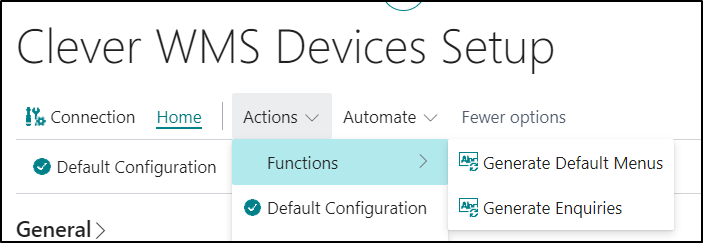The following options are available to select under the Actions Menu on the Ribbon:

| Functions |
The Options available here can be used to manually create the Default Device Menus and Device Enquiries if required. The entries created by running either of these options will be taken from Default Configuration
Generally speaking these Actions would not ever need to be run and Users should use Default Configuration to create the entries instead. |
| Default Configuration |
Please refer to the Default Configuration Page for more information. |
| Test Connection |
If you are using Basic Authentication Type, then this Option can be used to test the connection and make sure everything is working correctly. |
| Connection Wizard |
Please refer to the Using the Connection Wizard Page for more information. |
| Connect Device App |
Please refer to the Connecting the Device Page for more information. |