If we want to link from one Enquiry to another we need to create a relationship. For example we can link an enquiry with Bin Content to another Enquiry showing Lot No information, but we need to tell the system how they relate to each other.
Select the line you are looking to create the link for and then click on Drill-Downs.
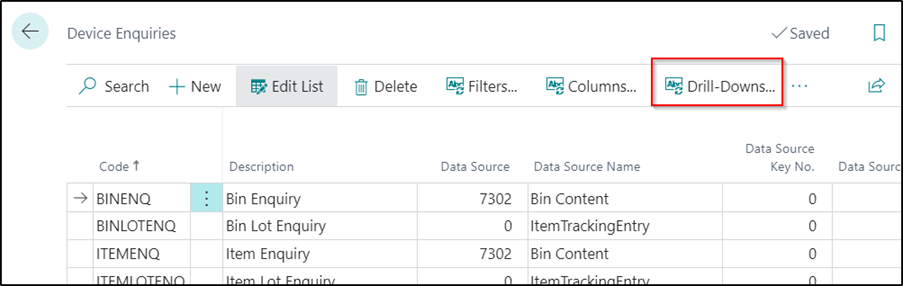
When you click on the New button, it will take you to the Device Enquiry Drill-Down Card. This is where you will set up your relationship or your link between two tables. The Device Enquiry Code is the enquiry code you are linking from. The Device Enquiry Drill-Down Field should be populated with what you want to link.

The Device Enquiry Drill-Down Subform details how the Enquiries are linked. For instance if you were drilling down from Purchase Documents to Purchase Lines, you would link Purchase Header to Purchase Line using Document Type and Document No. - that's two Fields linking the two Tables together.
In this case we are linking Bin Code from the Bin Enquiry BINENQ to Bin Code on the Lot Enquiry by Bin BINLOTENQ.