The Put-Away Function allows the Device put items away into Bins within your Warehouse in the same way a User would do if processing the transaction directly within Business Central itself. The same transactions will also be created i.e. Registered Put-Away document and Warehouse Movement Entries etc.
The values can be entered on the Device by either scanning a Bar Code which contains the data or they can be entered in manually.
After the Put-Away Tile has been selected, the Device will prompt the User to enter in the Item No
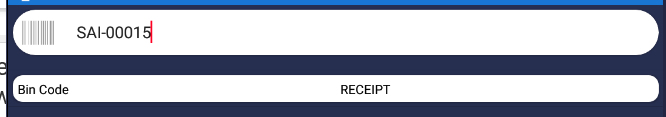
If there is more than one Warehouse Put-Away Document with that Item on it, you will then be presented with a list of documents that you can select from. You should click on the relevant one.
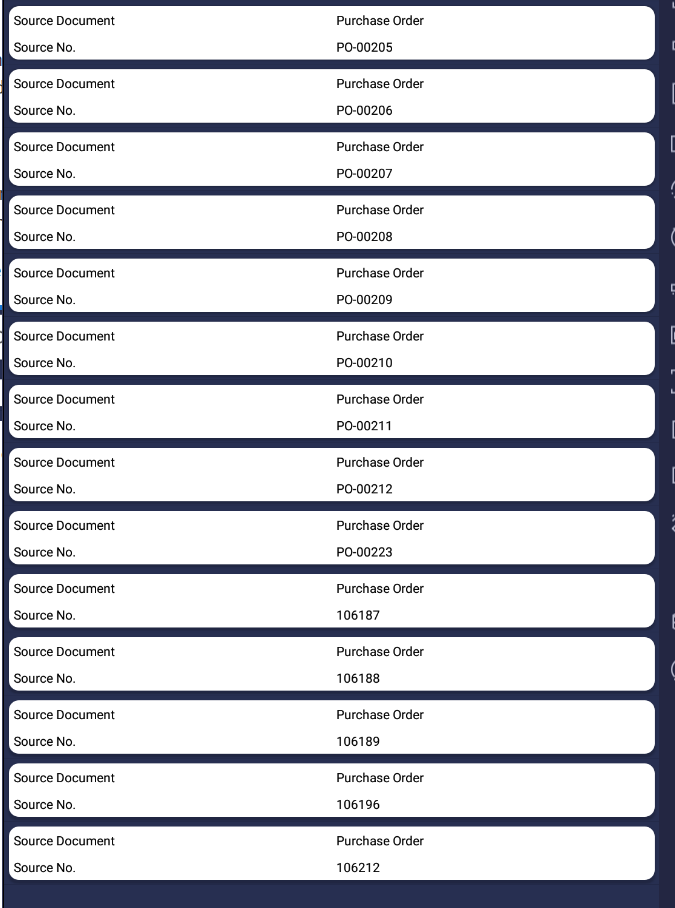
Once selected, you should then enter in how many of the Item you want to put-away. You can also choose to amend the Status Field if the full quantity cannot be put away as described here Clever WMS Device Reasons
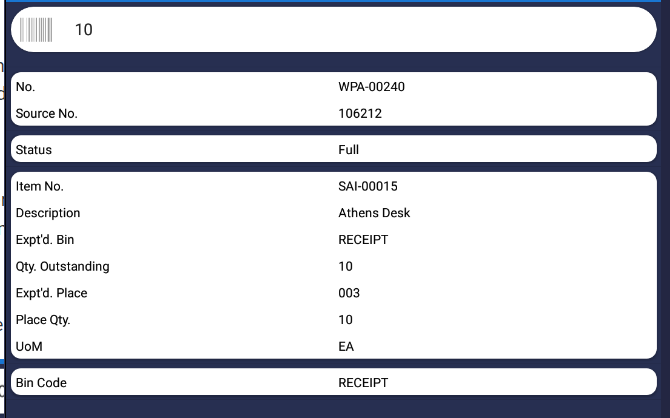
You will then need to enter in the Bin that you are going to place the items into. The Expected Bin details i.e. where the system thinks you should put the items, will be displayed on the Function for you.

Once you are have confirmed all the information is then correct, you should then click the Post button in order to process the put-away and create the normal transactions in Business Central.
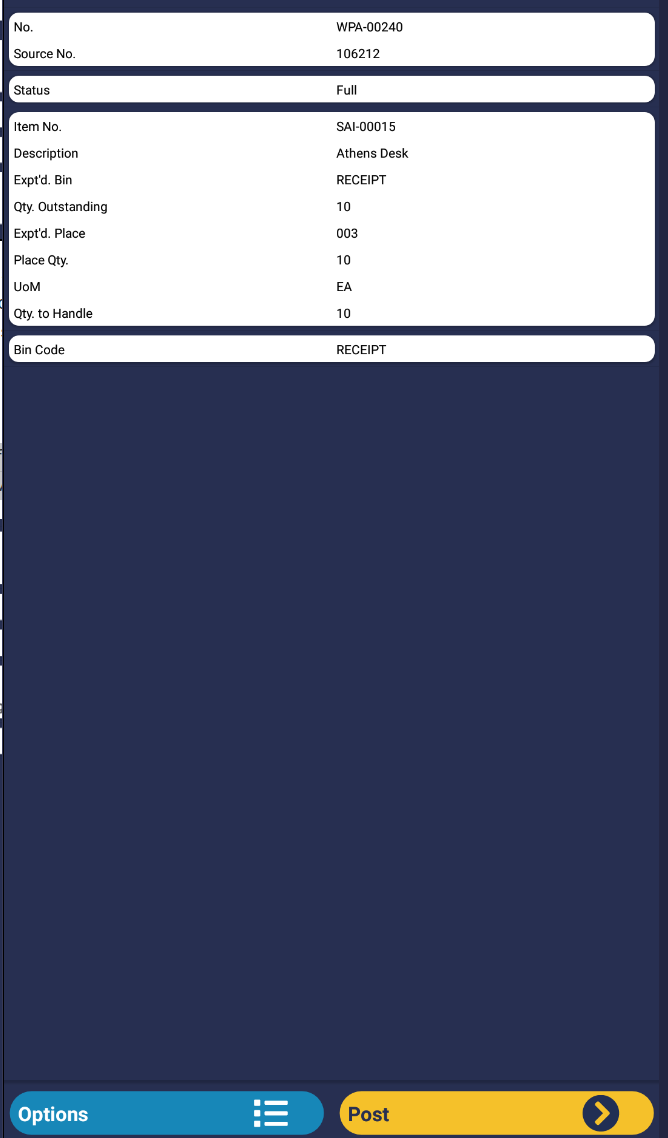
Note - If the Item you are processing on the Device is an Item Tracked Item, then you may also be asked to enter in the Serial/Lot Number as well as the information described above.