With the Quote Expiration Date feature in Trade Plus we are using the Quote Valid to Date field to check and control the "Sales Order" conversion process to check against the specified dates to ensure that the prices given on the "Sales Quote" document are still valid.
If the Quote Valid to Date has expired then system checks whether today's price would be different for the Quote Item(s) and if yes, Business Central warns the user that the Quote Valid to Date has now passed and allow users to confirm whether to continue.
As an example, if the Quote Valid To Date is in the past and we select the Make Order function on the "Sales Quote" (and the Today's date's price is different than we have on the line).
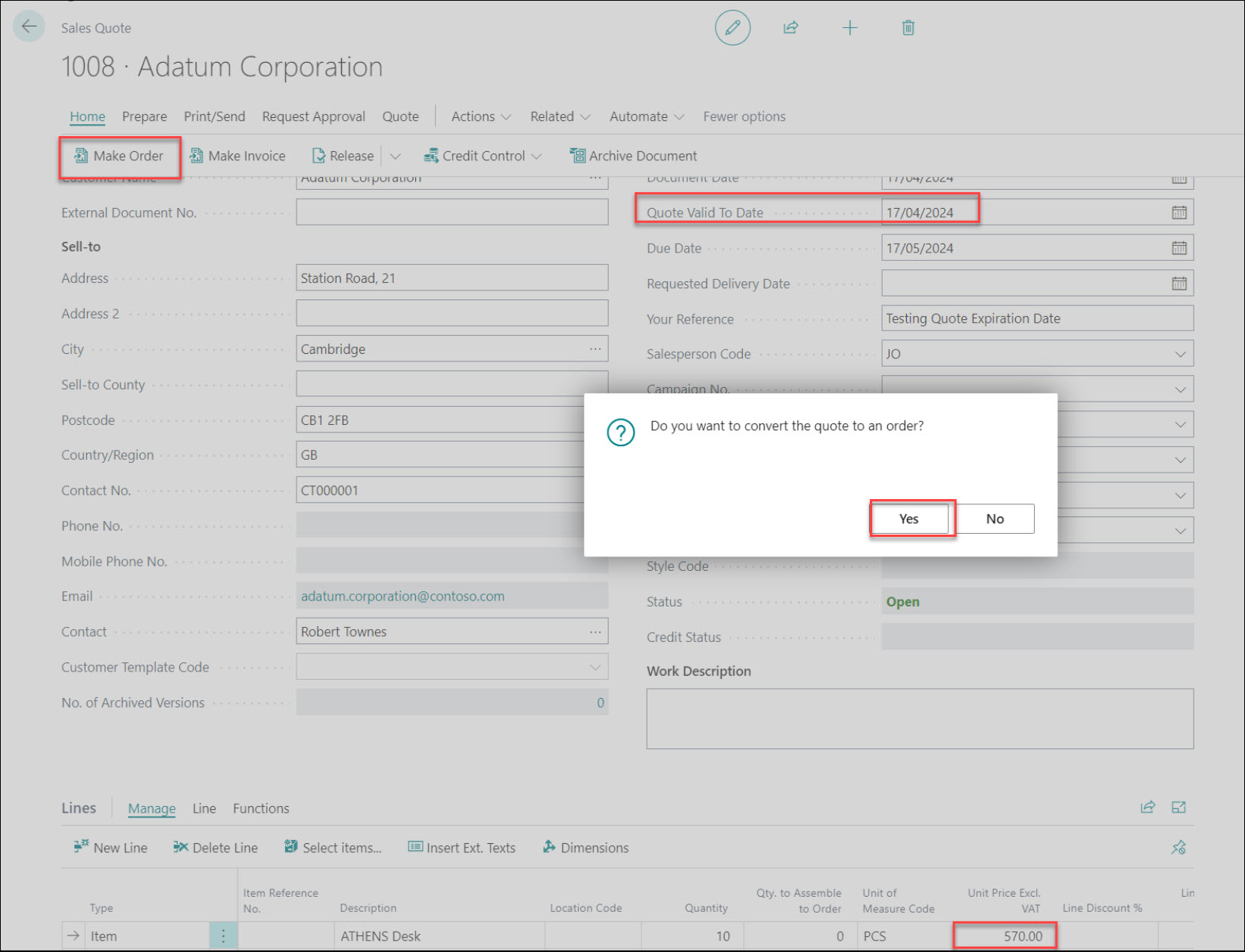
A confirmation message appears.
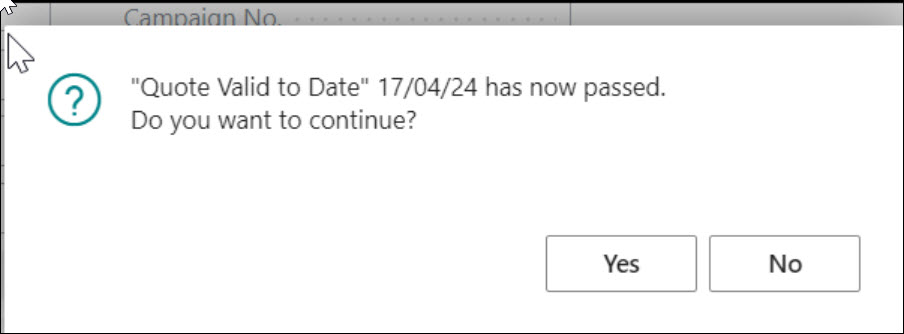
If we select Yes, the price will be the same as was on the "Sales Quote", doesn't update with the price for today's date.
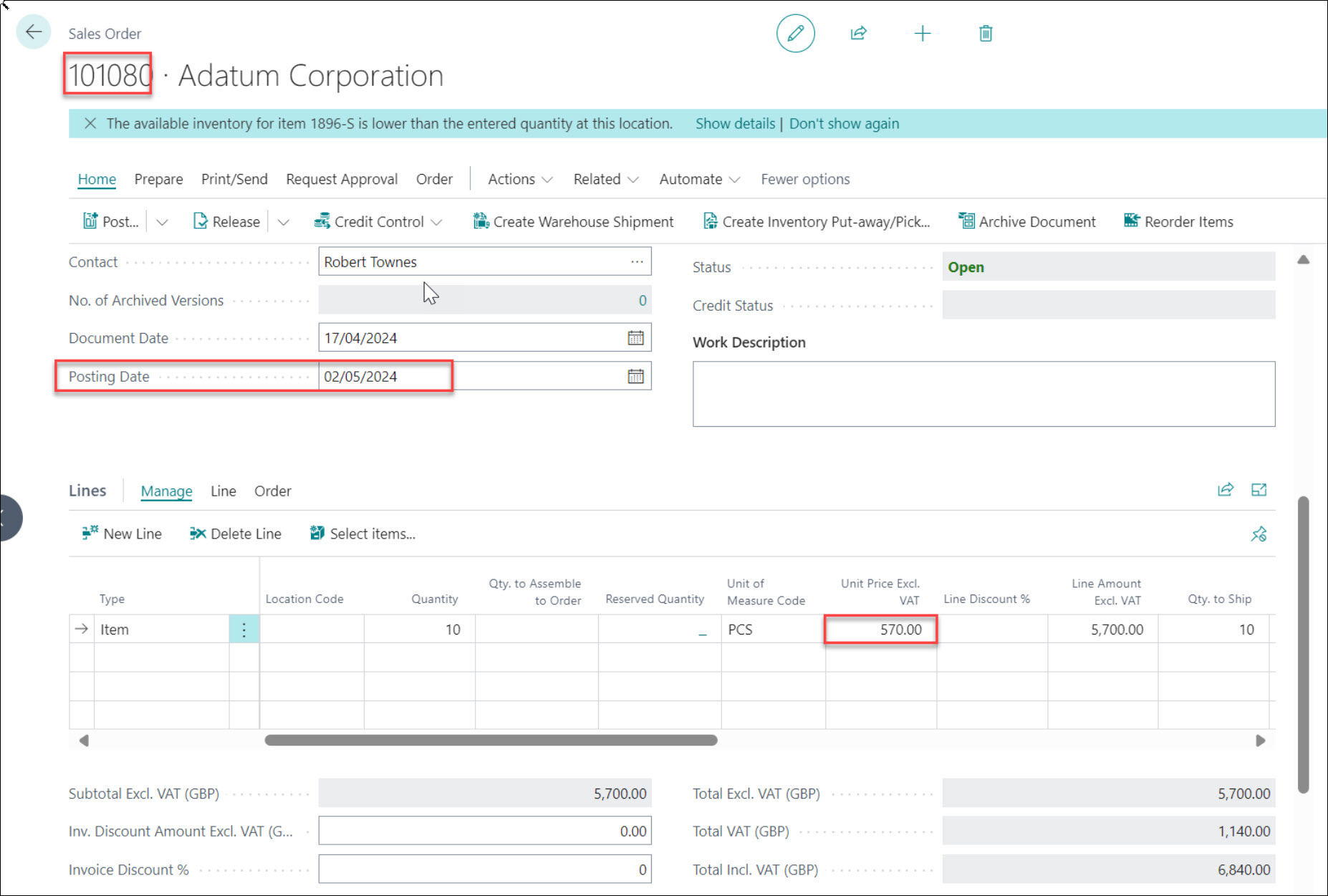
If the Quote Valid to Date is in the past, but the Today's price is the same as we have on the sales line then no confirmation message displayed.