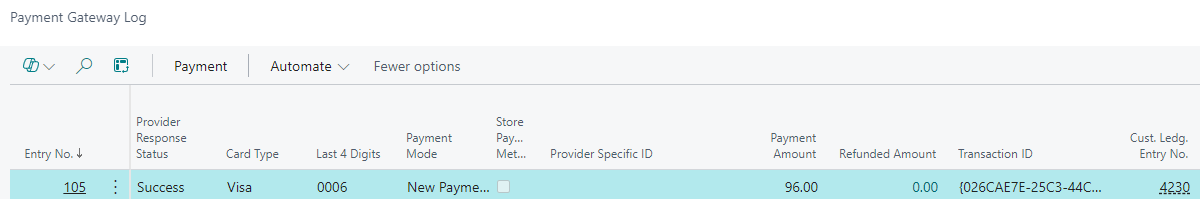If you have Clever Payment Gateway installed, you have additional functionality you can utilise alongside Clever Credit seamlessly.
Firstly, you need to ensure the 2 journal fields are populated on the Payment Gateway FastTab in "Credit Control Setup", as well as all other "Payment Gateway setup". Once these are populated, open a Customer Integration card. There are now 2 new actions available in here only visible when you have Clever Payment Gateway installed.
These are the Cash Receipt Journal (Payment Gateway) in the ribbon and the Payment Gateway action in the Entries FastTab. ribbon.
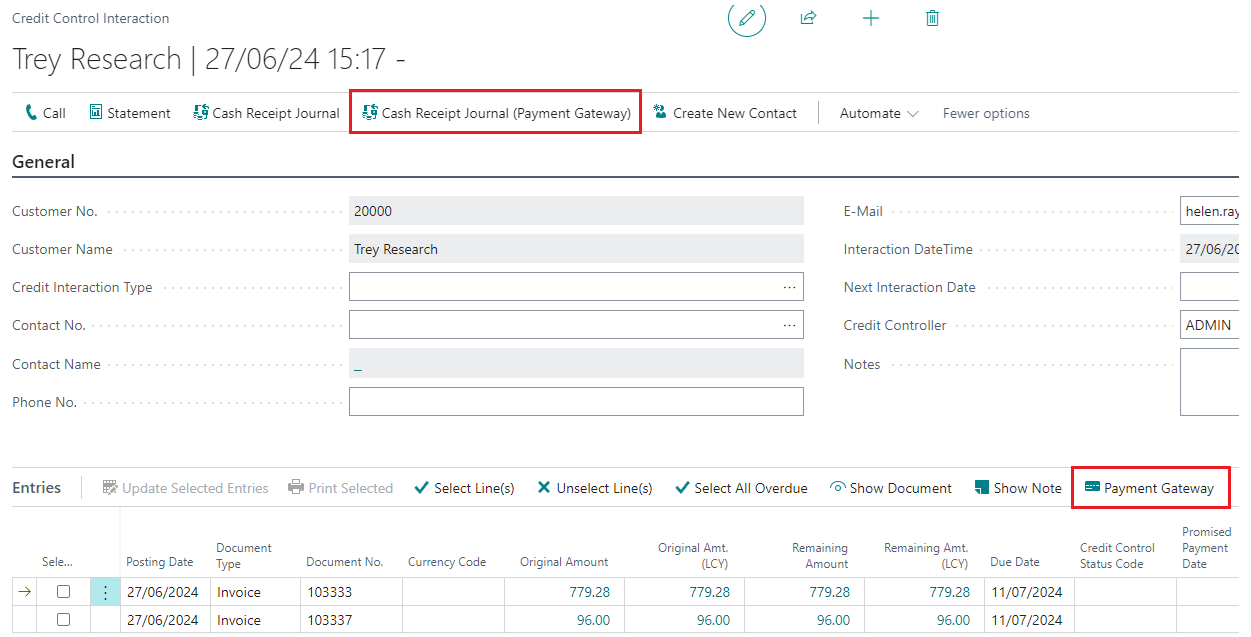
When you open the Credit Control Interaction, this new functionality allows you to select 1 or more entries that you want to process an immediate card payment for. Using the Selected tickbox per line, select the entries you want to create the payment for and then click on the Payment Gateway action on the Entries ribbon.
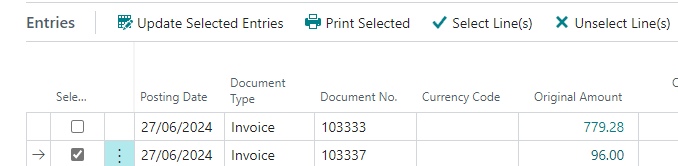
This takes you through the exact same Clever Payment Gateway process outline here, whether you are using Stripe or Opayo as your Payment Provider.
When the card payment confirms it has been a success, you can close down the Payment Gateway window. The Credit Control Interaction will still show the entry you previously selected because the payment has not yet been made in Business Central.
An entry will be created in the "Payment Gateway log" to confirm the payment has been processed with the Payment Provider. Until the journal is posted, the Cust Ledg Entry No will remain empty.
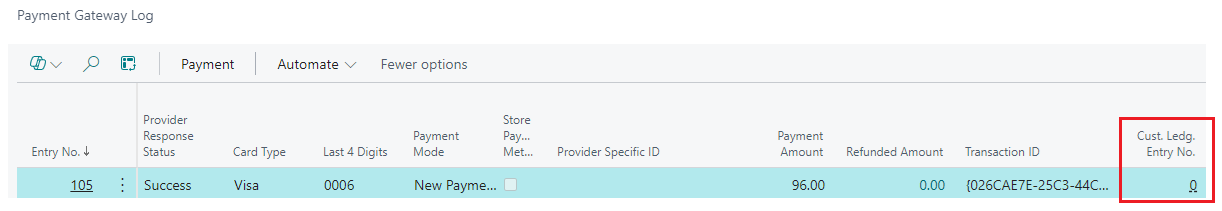
Business Central has automatically created the journal entries for you and applied the invoices you selected within the Interaction. You now need to post this journal.
You can quickly access this journal from the Interaction ribbon from the Cash Receipt Journal (Payment Gateway) action. This will open the journal you specified in the "Credit Control Setup" page to use for Payment gateway.
Confirming Post in the ribbon and then closing the Journal window will take you back to the open Interaction where you'll now see that the invoice/s you have just paid are gone. This is because there is nothing outstanding on them.
Finally, go back to the "Payment Gateway log" to see that the entry that was previously created now has a linked Cust Ledg Entry No against it. This is the entry for the Business Central payment, applied to the invoice/s you paid.