With Clever MES you are able to use Weigh Scales to capture the weight of both consumption and output Items.
Prior to using a Weigh Scale on the MES you must setup Weigh Scale Integration within Microsoft Dynamics Business Central.
Note: Clever MES implements weigh scale integration using the Clever PrintNode Weigh Scale functionality, which is documented here and therefore you must first ensure that you have setup Clever PrintNode and a working Scale Device before you are able to use weigh scales within Clever MES.
MES Setup
On the "MES Setup" screen you must first activate the Weigh Scale functionality on the Weigh Scale Integration FastTab.
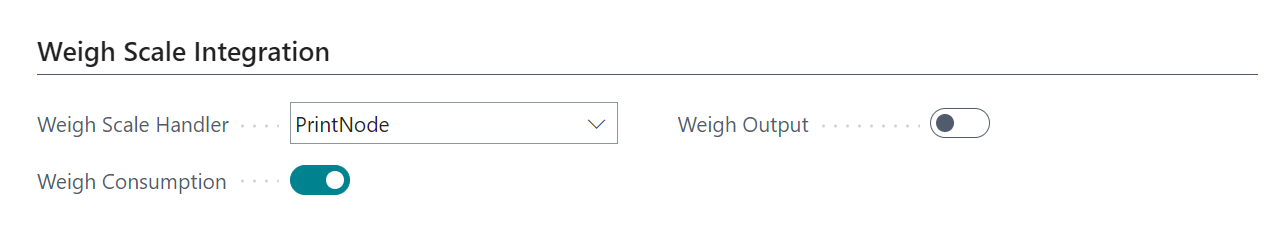
The following fields must be setup.
| Field Name | Description |
| Weigh Scale Handler |
The default option is None meaning that weigh scale integration is not enabled. Changing the setting to PrintNode will allow the MES to integrate to weigh scale devices that are supported by PrintNode. Note: the Weigh Scale Handler is implemented using an Interface which can be extended to enable integration to alternative providers if required |
| Weigh Consumption | Enabling this field will allow the MES system to capture the weight on the Components screen |
| Weigh Output | Enabling this field will allow the MES system to capture the weight on the Output screen |
MES Device Weigh Scales
In addition to the MES Setup you must also connect a PrintNode Weigh Scale to the MES Device(s) that the Weigh Scale will be used with and to control the behaviour of the Weigh Scale on the Device.
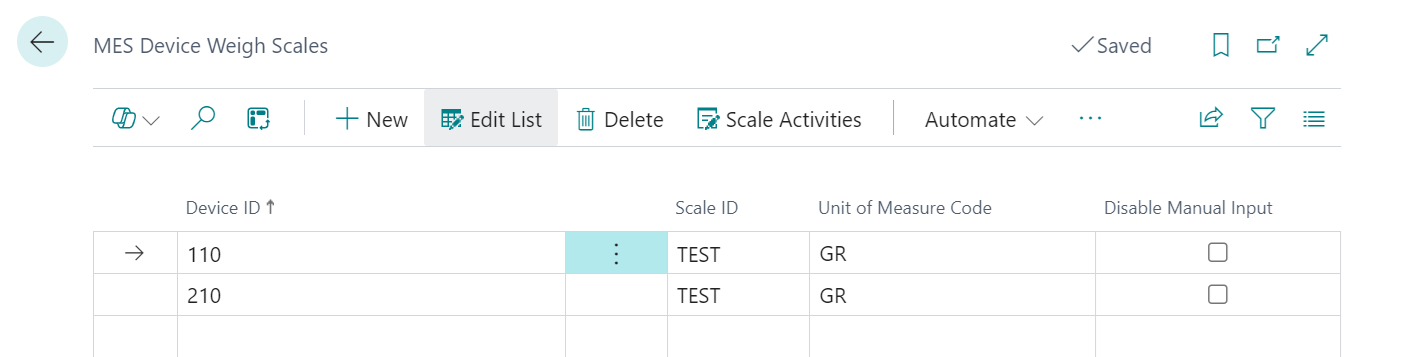
The following fields must be completed in order for the weigh scales to operate correctly.
| Field Name | Description |
| Device ID |
Specify the MES Device that you wish to associate with the Weigh Scales |
| Scale ID | Specify the Weigh Scales (a lookup to the PrintNode Weigh Scale Devices) |
| Unit of Measure | This is the Unit of Measure that is returned by the Weigh Scales and it should be noted that the Items being weighed must also have the same Unit of Measure specified within Item Unit of Measure setup |
| Disable Manual Input | Select this field if you do not want an MES Operator to be able to overwrite the weight value that is returned from the weigh scale device. If not set then a user will be able manually enter a value in either the Qty. to Output or Qty. to Consume fields on the MES Output and Consumption screens |