The Movement Function should be used to process any Ad-hoc Item Movements of Items between Bins and/or Locations which are required within your Warehouse. This Function works in basically the same way that the Item Reclass Journals or Warehouse Item Reclass Journals would if you processed the Movement within Business Central.
When you click on the Movement Tile, you will be prompted to enter the Bin Code. This is the Bin Code where the Item is currently located.
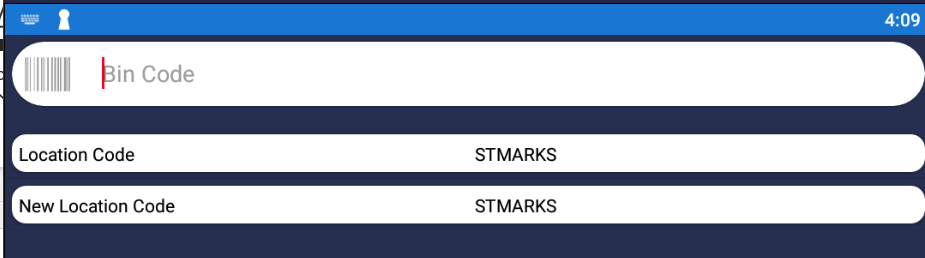
Note - You will notice that the Location Code and the New Location Code has already been populated. The Location Code is based on the Location you are currently logged onto the Device as. You are moving the Items between Locations, then you can click on either of these Fields to change the Location where required.
You will then be asked to enter in the Item No of the Item you want to move.
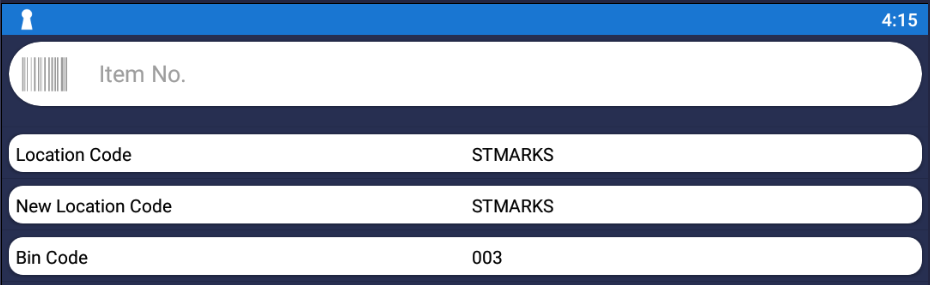
The next step would be to populate the Quantity that you want to move of the selected Item.
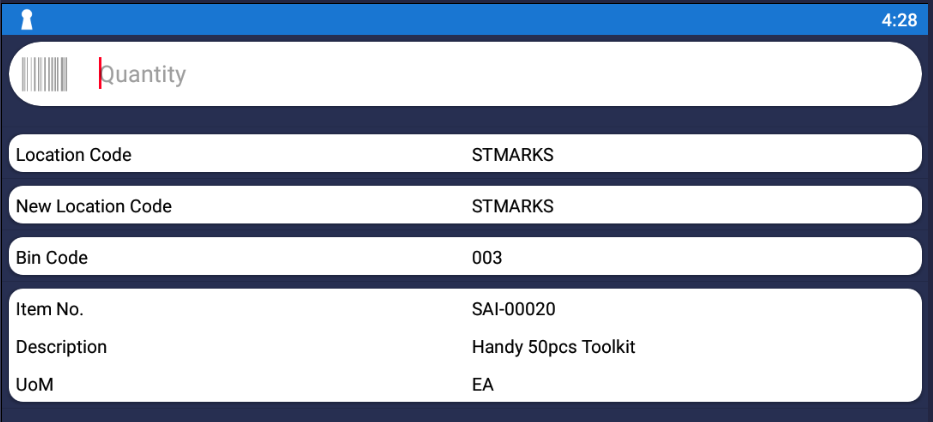
You then need to define the Bin Code relating to where you want to move the Item too.
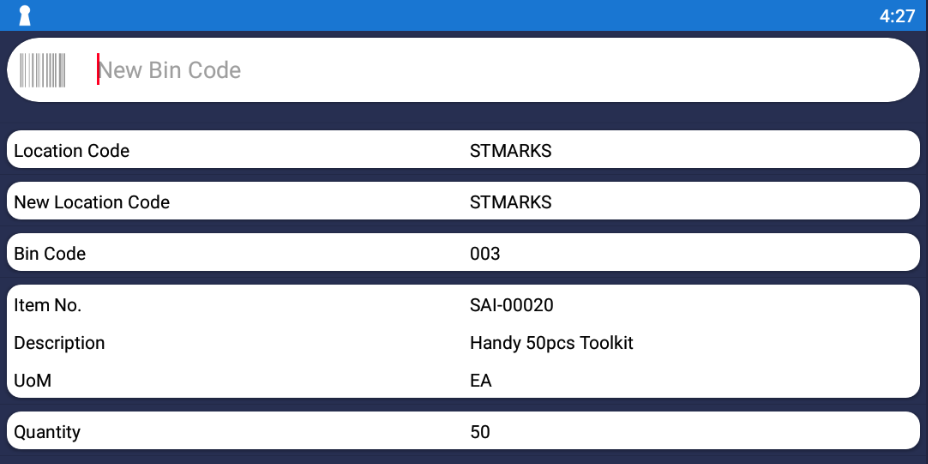
If all the information is then correct on screen, you can Post the Movement.

The movement transactions will then be created and posted within Business Central.
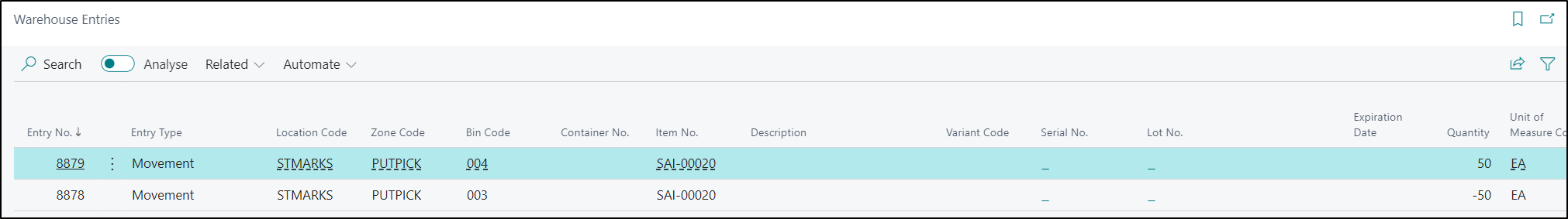
Note - If the Item you are moving is an Item Tracked Item, then you may also be asked to enter in the Serial/Lot Number depending on how your Item has been setup. Please refer to this Page Using Item Tracked Items for more information.