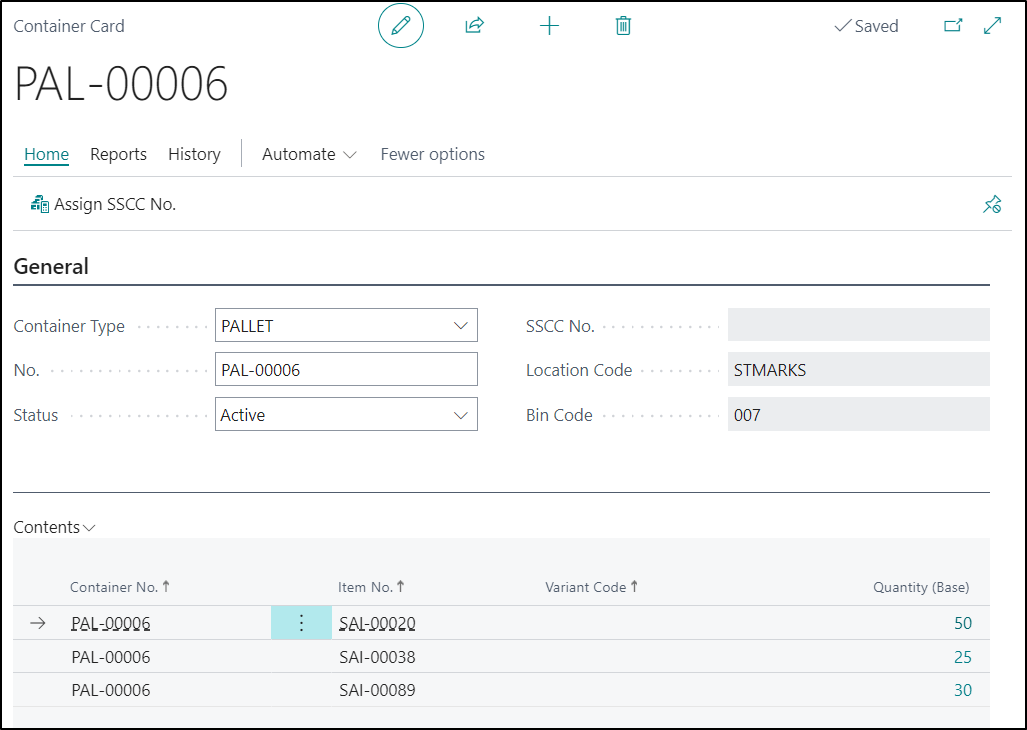The Container Put-Away Function works in a similar way to the standard Put-Away Function but it should be used in situations where you want to process all the Put-Away lines for the same Container in one transaction.
Note – When using the Container Put-Away Function, all Put-Away lines must be on a single Warehouse Activity document. It cannot be used if the same Container number is used on multiple documents.
In this example, we are going to process all the put-away lines for Container No PAL-00006.
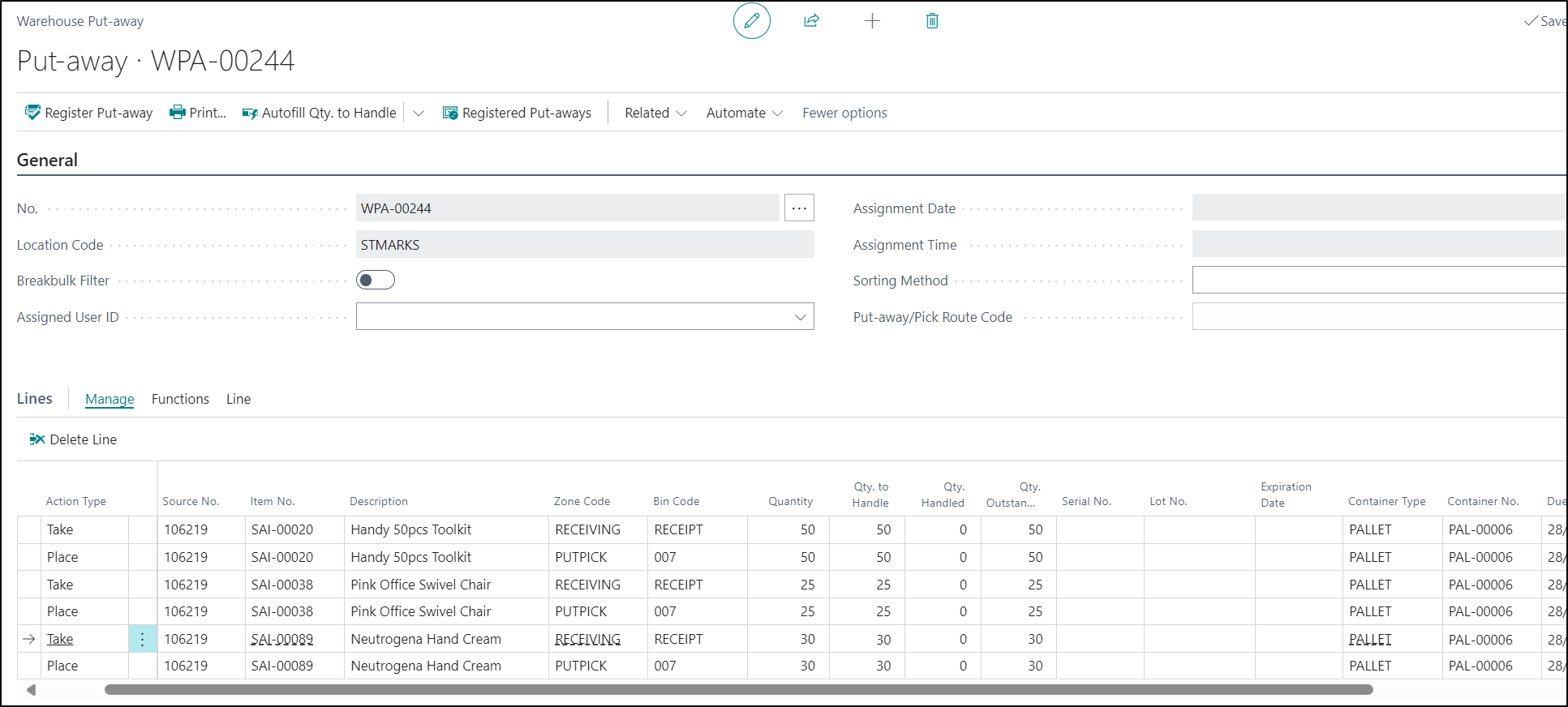
When you select the Container Put-Away option on the Device, you should populate the Container No Field with the Container you would like to process the Put-Away lines for.

After confirming the Container No, you will then need to define the Place Bin i.e. the Bin where the Container will be moved to.
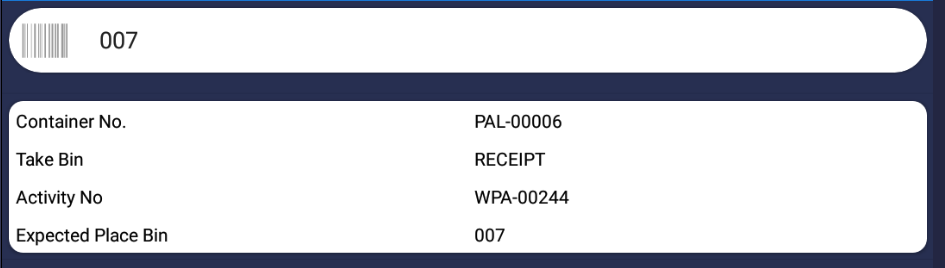
You can then Post the Container Put-Away as you do not need to scan in each of the items individually, as you would with the standard Put-Away Function as the system will process all items within that Container automatically.
Once completed, the Container and the Items within that Container will be automatically moved into the selected Bin and the associated Container Entries updated.