If you have setup Document Types using the Style Code functionality, you will be able to see the Style Code on the Documents that you create and this will be posted through to Posted Documents (e.g. Shipments and Invoices) so that the right Style of Document will be sent from the Document Delivery solution.
The following documents within Business Central support the use of Style Codes.
-
Sales
-
Sales Quote
-
Sales Order
-
Sales Return Order
-
-
Purchase
-
Blanket Purchase Order
-
Purchase Order
-
Purchase Return Order
-
-
Service
-
Service Contract Quote
-
Service Contract
-
Service Quote
-
Service Order
-
Service Invoice
-
Service Credit Memo
-
If you have used the Doc. Type Assignment functionality to setup rules for automatically finding the correct document style, then the data entry (e.g. creating a Sales Order) process should be no different to your standard process. Based on the rules you have setup, the system will find the most relevant Document Type based on the information you input.
Within the screen you will be able to see the Style Code and Document Type Code information on the General FastTab, as shown in the example below.
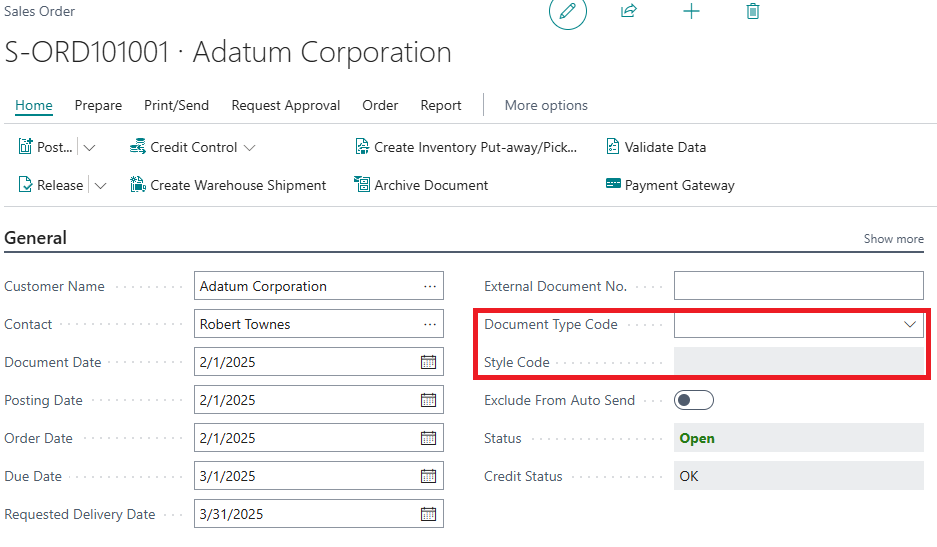
Manually assign a Document Type
Referring to the above screenshot as an example, you can see both the Document Type Code and Style Code are available within Documents for which Document Delivery is used and the Document Type Code is editable, which then means that if you do not wish to setup rules for automatically assigning the relevant style of documents (though this is highly recommended) then you have the capability to simply apply your selection when processing the document.
When setting the Document Type Code the system will apply the Style Code value from the specified "Document Type" and this will then be used by the Document Delivery functionality.
Sending Documents
There are no specific changes that are implemented that alter the functionality to send information to Customers and Vendors using Document Delivery, so the information detailed in the Send Email or Queue Email sections will detail how this is performed.
What should be noted in relation to Document Styles is that when a Document is posted (e.g. Sales Order through to Shipment and Invoice) the system will use the Style Code to find the relevant "Document Type" for the posted Documents. If a "Document Type" cannot be found, then the default "Document Type" will be used.