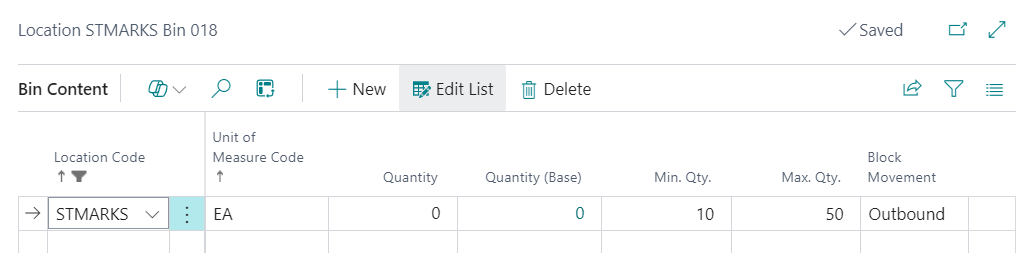The Bin Block Function allows Users to be able block Bins from being used during certain types of movements directly from the Device. You have the option to block Bins from being able to process any of the below transaction types:
- Outbound Transactions
- Inbound Transactions
- All Transactions.
The option selected will then be recorded in the Block Movement Field on the Bin Content record.
Clicking on Bin Block Tile will firstly ask the User to enter the Bin Code you wish to block transactions against. On entering the Bin Code, you will asked if you would like to apply the change to all Items in the Bin or not.
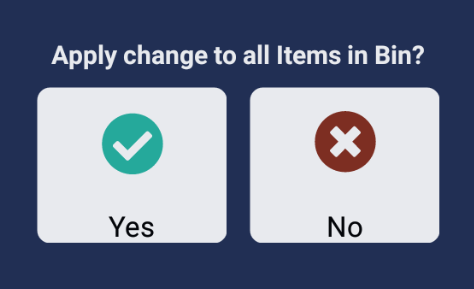
If you say Yes, then you will be taken to the Page where you can define the what type of movement you would like to block.
If you say No, then you will have to populate the Item No that you want to apply the block against before being taken to the Page where you define what type of movement to block.
On the block movements Page, select the Options button at the bottom of the Page in order to select which type of movement you would like to block.

You will then be able to then select the type of movement you would like to block. Once selected, click on the Post button in order to update the Bin Content record in Business Central.