This Function can be used to complete a stock count of the items within your Warehouse. There are also two other Functions available for stock counting, these are Physical Inventory Function and Physical Inventory Recording Function so you should determine which one is applicable to use based on your current requirements.
Using the Requested Physical Inventory Function, you will not need to need to create a journal in Business Central beforehand in the same way you do with the Physical Inventory Function. Instead of User being assigned lines to go and count and being directed as to what needs counted, they will instead select a Bin and then manually create entries for the items they have counted. The entries will either be created in the Phys. Inventory Journal or Whse Phys. Inventory Journal within Business Central, depending on if the Location where the Bin is located is setup for Advanced Warehousing.
After the Requested Physical Inventory option has been selected, they will be asked to scan the Bin Code they are counting. They will then be presented with the first Item in that Bin according to the Bin Contents from Business Central .
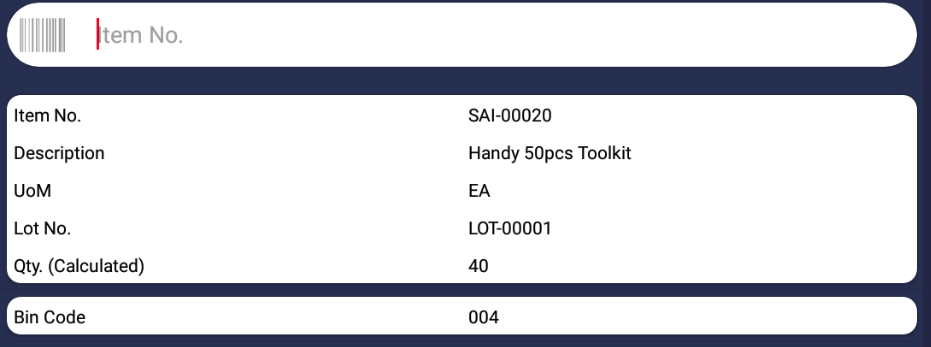
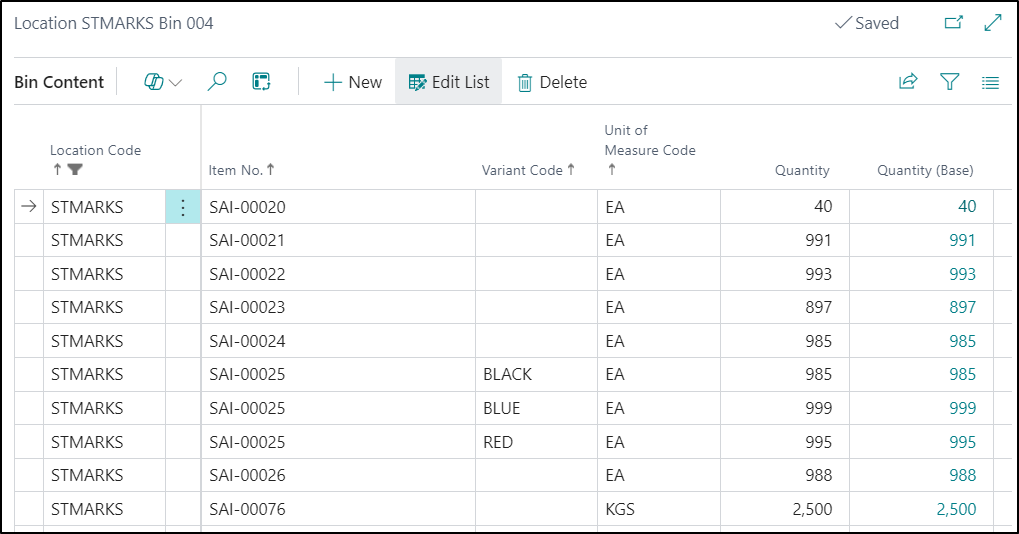
The rest of the information should then be enter in the same way as described in the Physical Inventory Function. The information the User is entered will then be created in a Journal Template/Batch within Business Central depending on what setup has been defined here Requested Phys Inventory FastTab for more information.