The Clever WMS Devices Zones Page can be used when you are also using standard Warehouse Zones in Business Central as a way of limiting which Zones are displayed to a Device User when performing Warehouse Activities.
For example, if you have setup Zones of PICK, RECEIPT, BULK and SHIP and you assign PICK and BULK to a user, then they will only be prompted to pick from PICK or BULK related Warehouse Activity Lines on the Device.
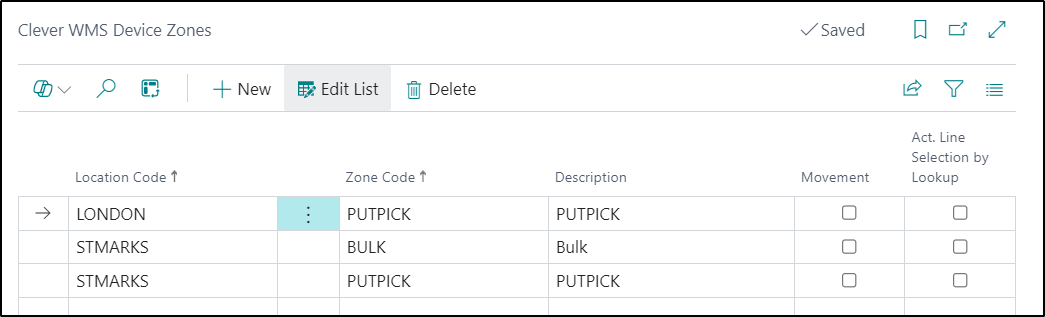
| Location Code |
In this Field, you should select the relevant Location Code |
| Zone Code |
In this Field, you should select the relevant Zone Code |
| Description |
In this Field, you should enter in a description for the entry |
| Movement |
The Bin Type Table in Business Central determines only how a Bin is used when processing the flow of items through the Warehouse. You can tick the Put-Away and Pick options etc but there was not an option available as standard for Movement. This Field is therefore used to extend that to include Movements. |
| Act. Line Selection by Lookup |
This Field can be used to override the Move/Pick Line Sel. by Lookup Field where required. |