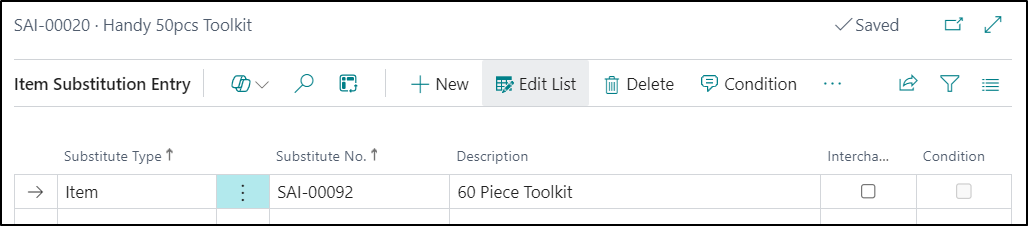The Substitution Function allows Users to be able to create Item Substitutions entries directly in Business Central from a Device. Items Substitutions can be used as an alternative which which could be used in place of the original item if it is not available for example.
When you click on the Substitutions Function, you will be asked to enter in the Item No of the Item you want to create the substitution for firstly and then the Item No of the item that could be used as the substitute.
This information will then be displayed on the confirmation Page as show below. If required, you can click on either the Substitute Type or the Interchangeable Field and in order to change the default value.

Once the User is happy with the information entered, they should then click on the Post button in order to create the entries in Business Central.