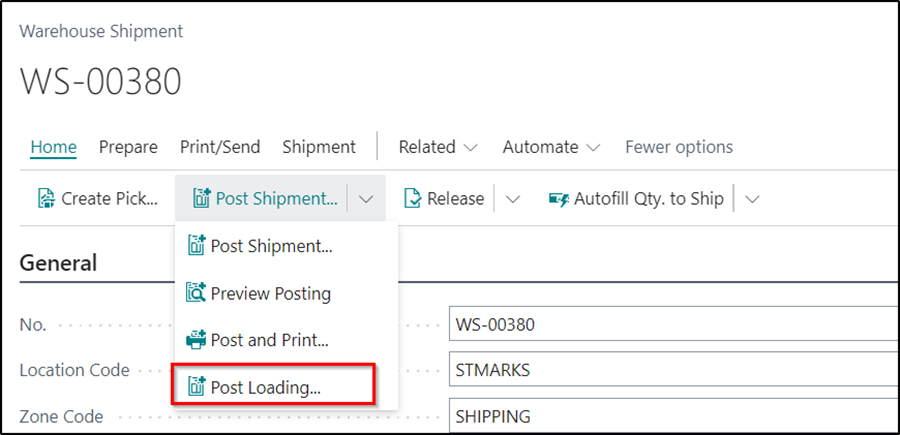Once the loading process has been completed for your delivery vehicle, you can then use the Load Post Function in order to post the Warehouse Shipments for all Containers loaded.
When selecting the Load Post Function on a Device, the Users will need to scan/enter in the relevant Loading No i.e. the delivery vehicle number or trailer number etc.

You will then see a Confirmation Page which displays the Loading No you entered and how many Containers in total are are on it. The Post button should be selected to process it.

You can also complete the Load Posting within Business Central and not via a Device by selecting the below option on the Warehouse Shipment: