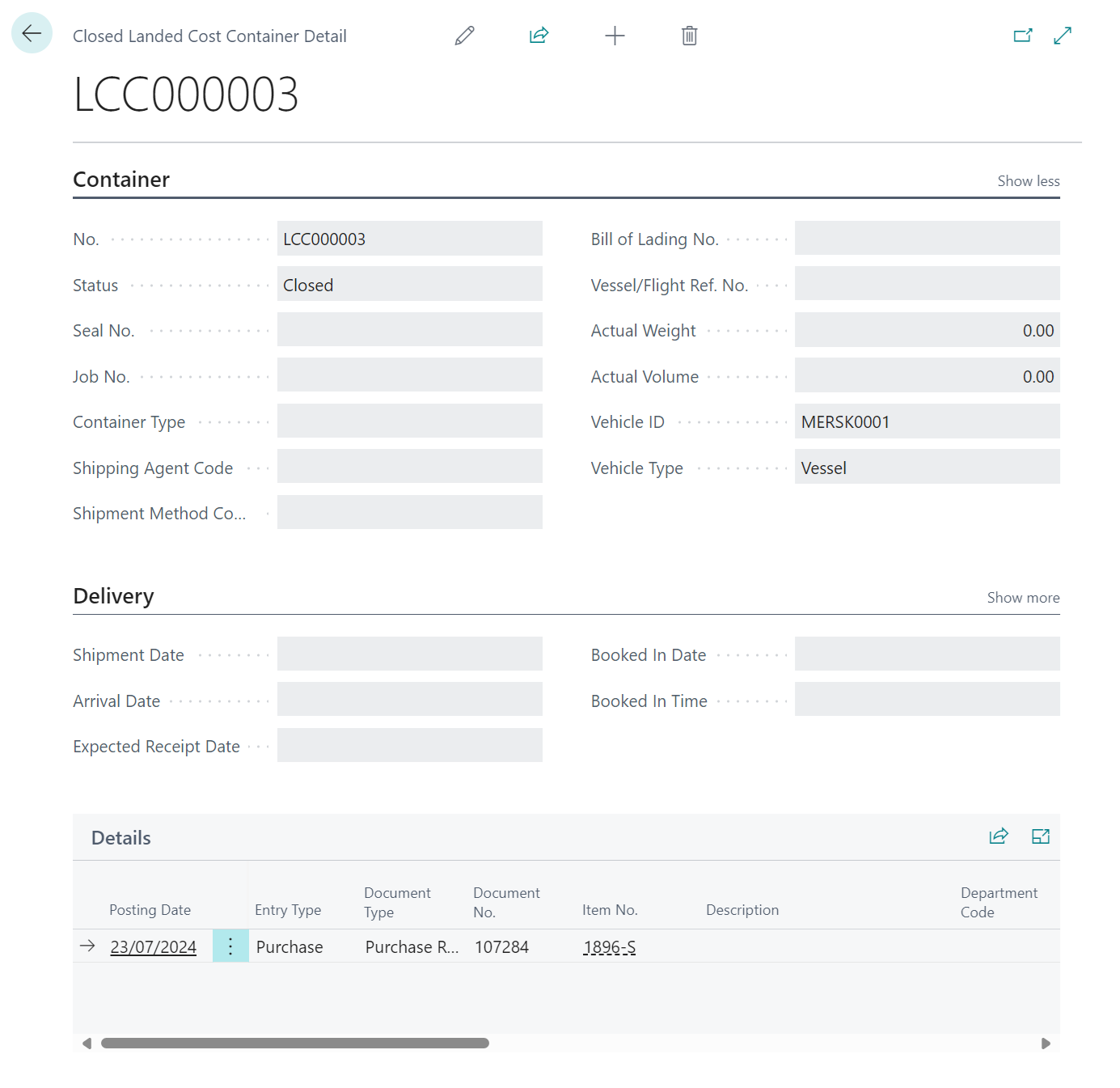If you are using "Warehouse Receipts" for receiving stock into your Warehouse, when a Landed Cost Container has been received in full (meaning that the entire Quantity of all Container Items has been received) the Landed Cost Container will be Closed automatically
Landed Cost Containers which have a Closed Status will be removed from the Landed Cost Containers screen and can be viewed from the "Closed Landed Cost Containers" screen. You are able to view the Detail for a Closed Container by pressing the Container Detail option from the menu ribbon.
The "Closed Landed Cost Container Detail" shows the same details that were setup against the Landed Cost Container originally as can be seen below. The Detail section of the screen shows the Items that have been received, essentially showing a view of the "Item Ledger Entries" that relate to the Container No.