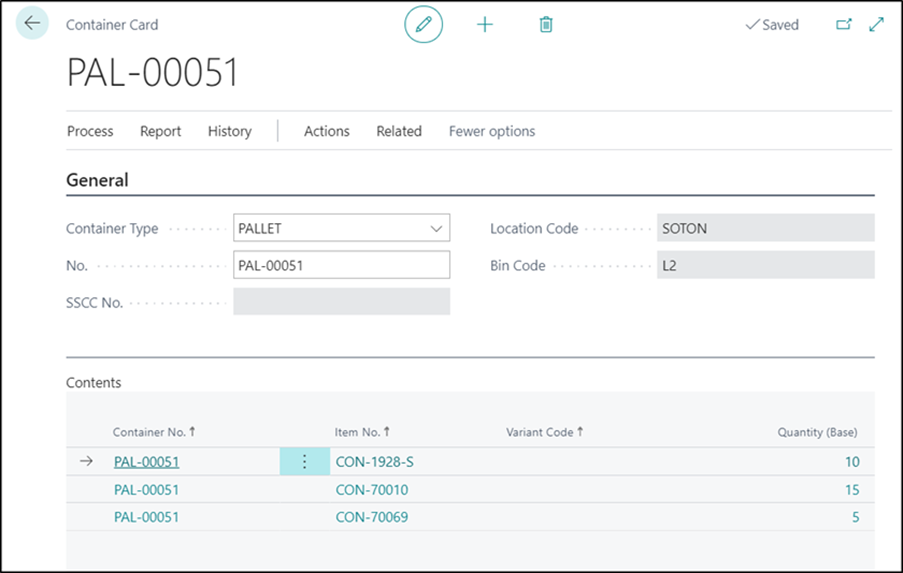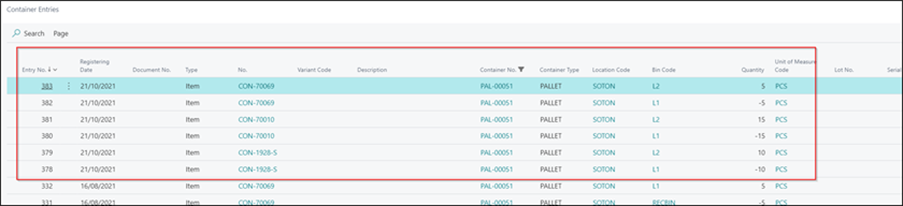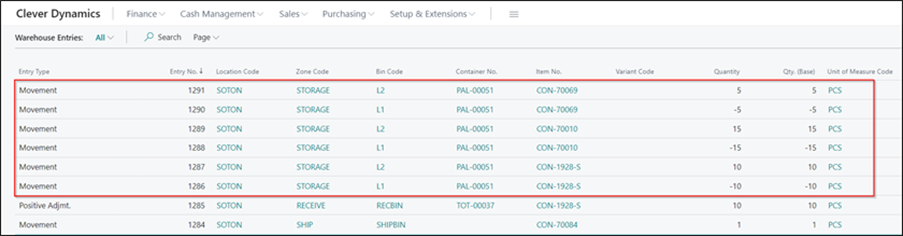The Container Movement Function provides users with the ability to be able to move a whole Container and all its contents from one Bin and place them into another from the Device. For more information, please refer to the documentation Clever WMS Containers
In this example, we will move Container PAL-00051 from Bin L1 into Bin L2.
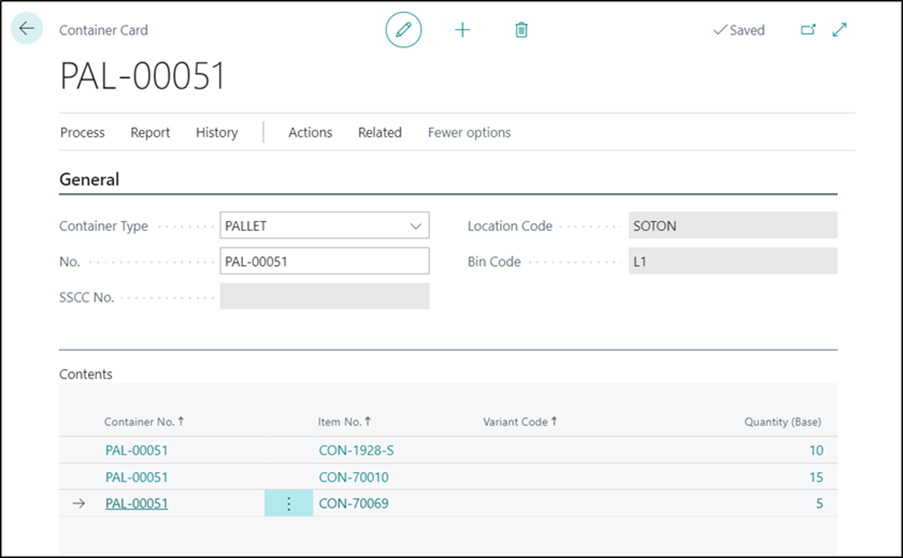
When you select the Container Movement Function on the Device, you will firstly need to enter in the Container No for the Container you want to move to a new Bin.

On the next Page, you then need to define the new Bin Code.
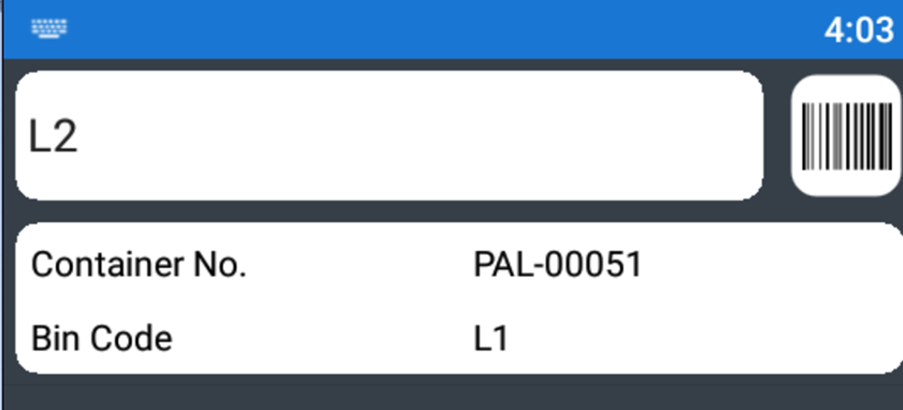
On the following Page, click the Post Button in order to complete the movement. The Container in Business Central will be updated with the new Bin Code value and related Container Entries and Warehouse Entries will also have been created.