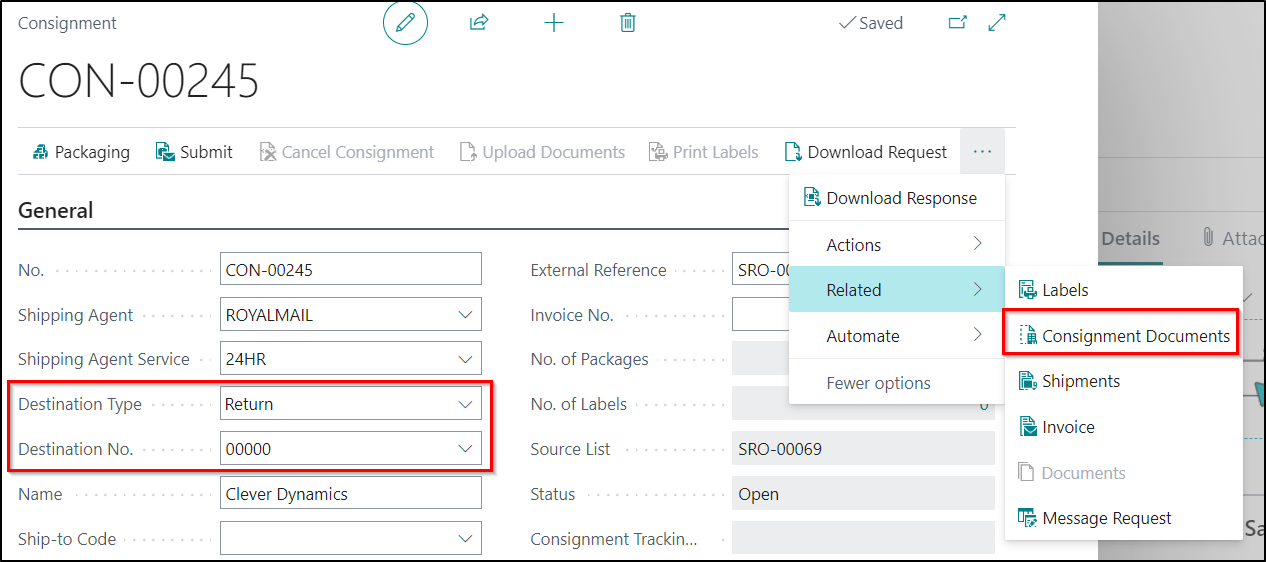If a Customer is going to be returning some Items to you and you have agreed to book in a collection for the return, the "Sales Return Order" can be used as the basis to create a Consignment for the Collection.
The Consignment can then be sent to the Shipping Agent and the required Shipping Labels will be generated for them to use.
Currently the only Shipping Agents that support collections are:
-
DHL Express
-
DPD
-
FedEx
-
Royal Mail
-
UPS
On the "Sales Return Order" the following attributes need to be populated in order for the Consignment to be created successfully.
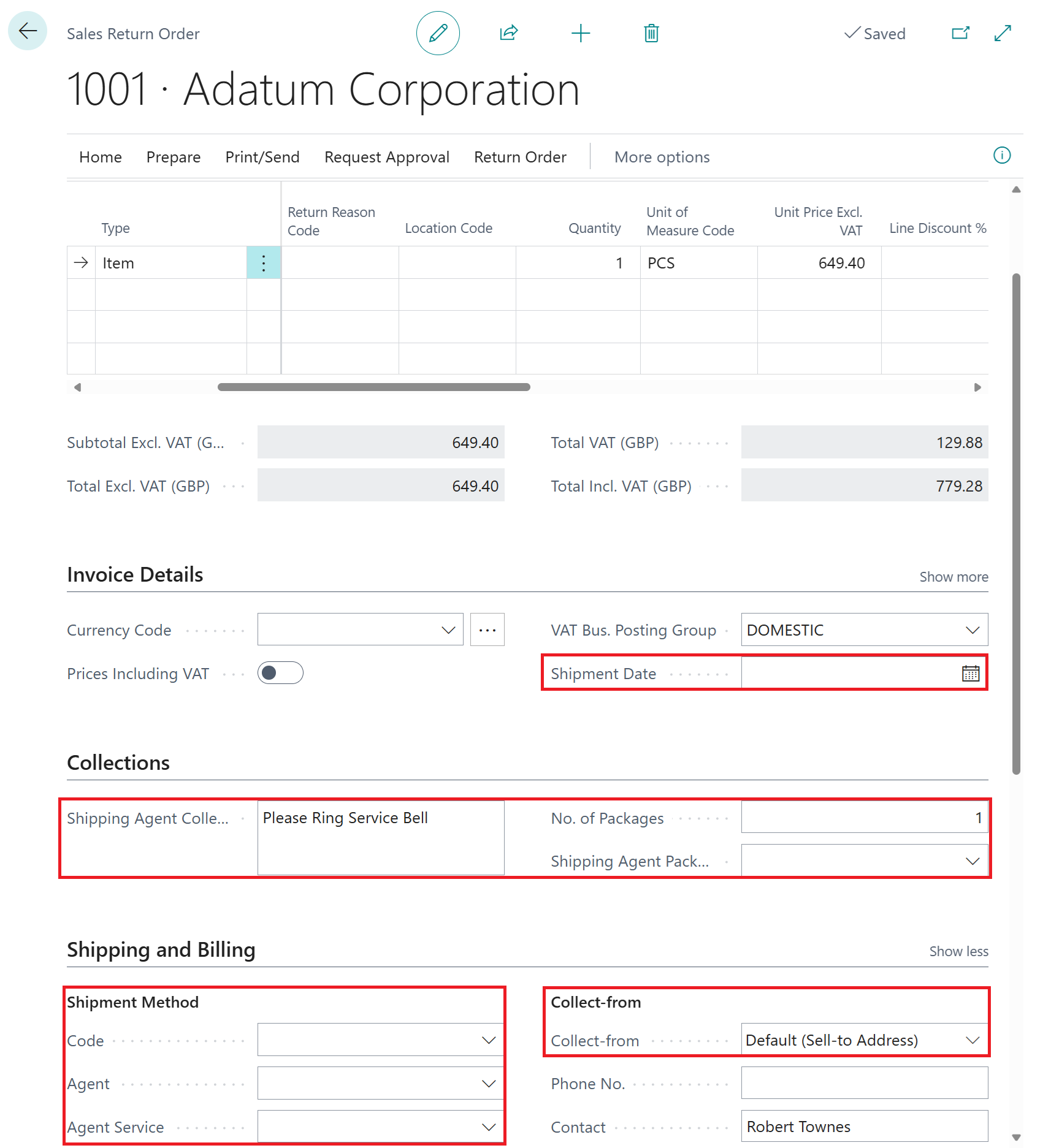
Introduced in Version 6.1.0 of Clever Shipping Agent Integration, The Collect-from attribute on the Shipping ang Billing FastTab can be used to change the collection address for the return. Here you are able to select a Customers alternative Shipping Address or enter a Custom Address to use for the document.
Once all the information has been populated, the Create Consignment button, located on the Home Tab of the Ribbon, can be selected in order to create the Consignment.
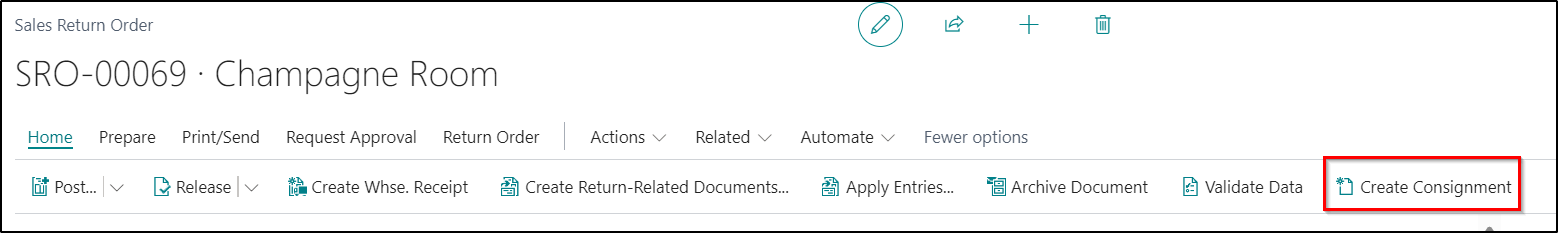
The Consignment can then be processed in the normal way.
The only differences from a standard Consignment are that the Destination Type will be set to Return and the Destination No Field set to 00000. The Consignment Documents option may also contain any additional documents which have been sent from the Shipping Agent relating to the collection.