If the User selects the Printer Selection Tile from the Main Menu on the Device Client, they will be presented with the below Menu. These Functions allow the Users to be able to set or change their default Printer and Print Areas.
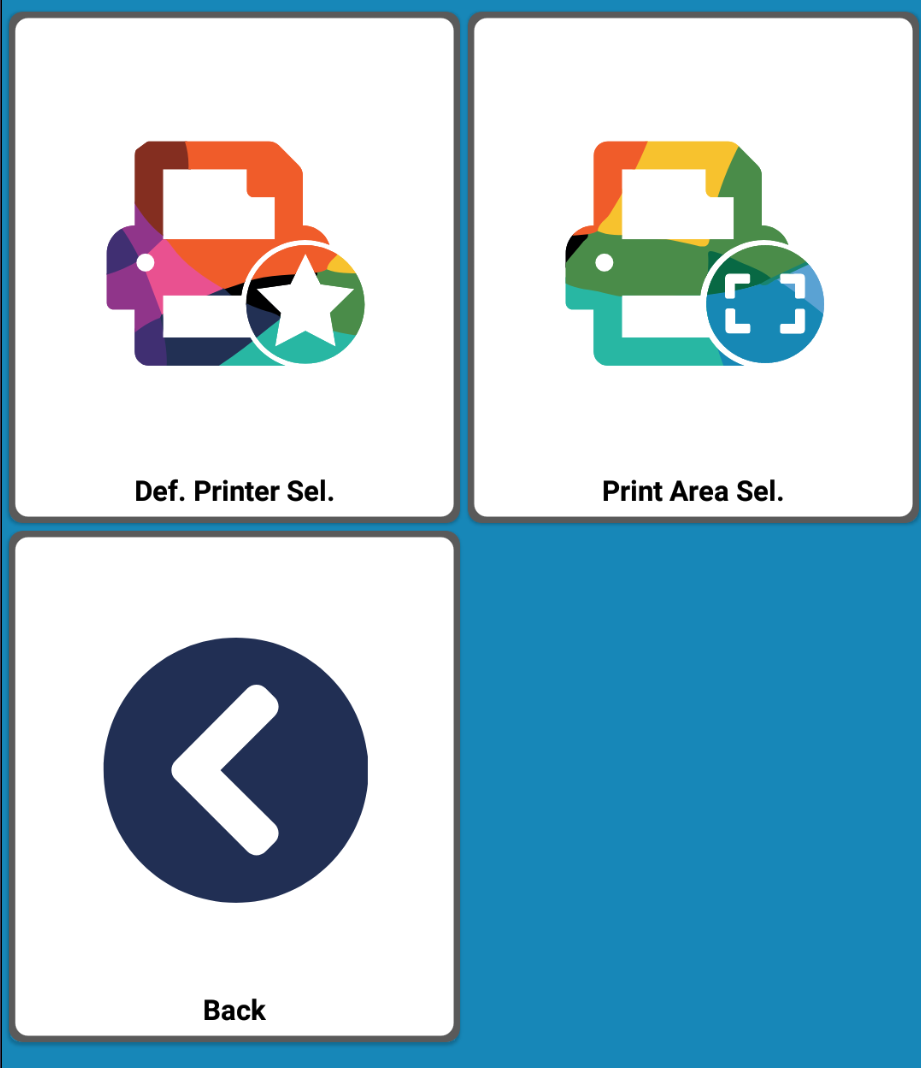
Note - If you are using a version of Clever WMS Devices before 7.10.0, please refer to the Clever WMS Device Printers Page.