Within the Landed Cost solution, if you are using "Landed Cost Containers" you may want to identify which Vehicle the Container is being transported on. In order to do this you must first setup the Vehicles within the "Landed Cost Vehicles" screen, as shown below.
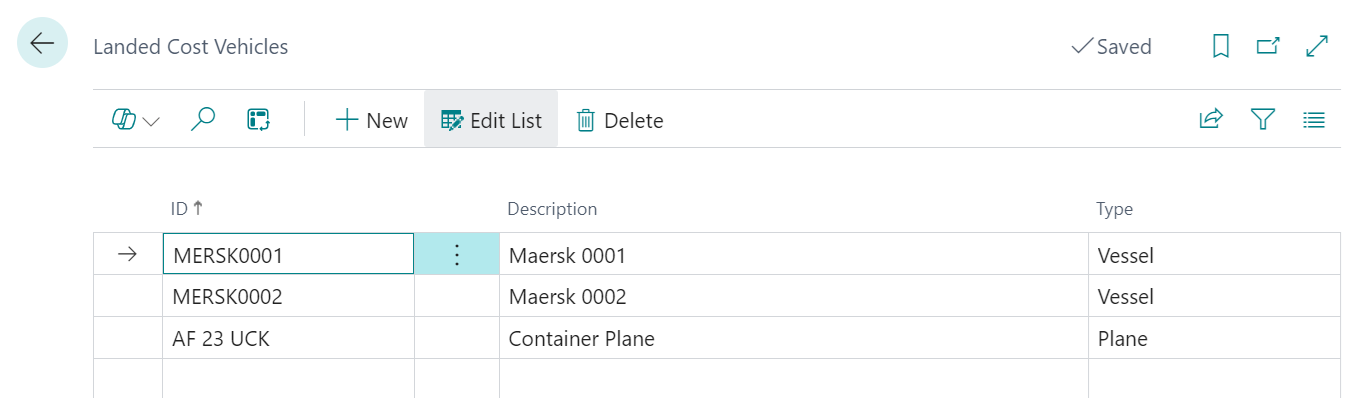
The information to setup against a Landed Cost Vehicle is as follows.
| ID | This information must be populated and should be a unique identifier of the Vehicle |
| Description | This field can be populated to provide more information about the Vehicle (such as the Name of a Vessel) if required |
| Type | The options available for Type are Vessel, Train or Plane. |
With the Vehicles setup within the system you are able to assign a Vehicle to a Landed Cost Container and subsequently the ID of the Vehicle will be passed through to receipt transaction to allow Landed Cost Invoices to be matched more easily to the Containers to which they relate.