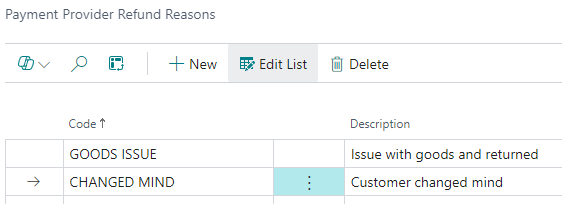Refund Reasons within Payment Gateway are linked to the "Payment Provider" and can be used when processing a refund to a customer. This Reason Code is then stamped against the "Payment Gateway Refund Log" against the related entry to assist with reporting.
Opening the "Payment Providers" page, select the Payment Provider you want to check Refund reason codes for and then select the Refund Reasons action in the ribbon.
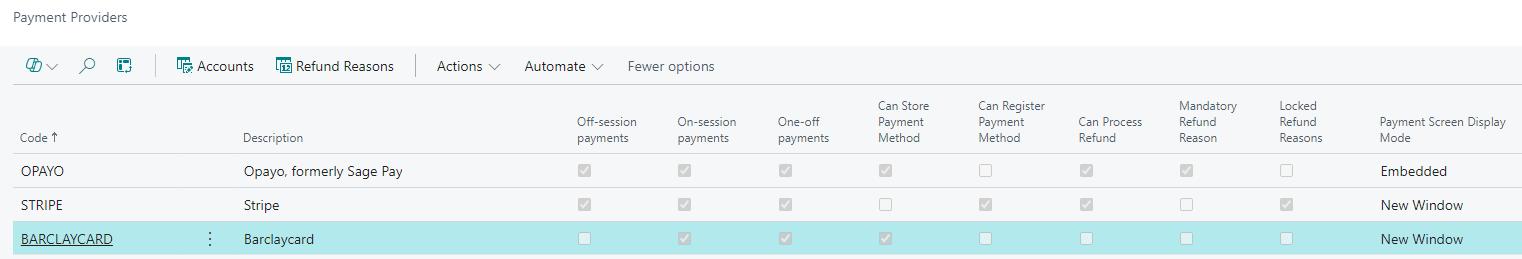
When using the Get Default Configuration within the "Payment Gateway Setup" page, 3 default Refund Reason codes are automatically added into Business Central but dependant on which Payment Provider you choose, depends on which ones you can use. Note: Barclaycard does not support Refunds hence the Can Process Refund remains unticked on the Payment Provider screen and no details are included below.
Stripe
If using 'Stripe' as your Payment Provider, when you select the Refund Reasons button, the default Refund Reason Codes are visible. These are:
-
'Duplicate' - can be used in the instance of a duplicated payment you wish to refund the customer for
-
'Fraudulent' - If there are any concerns about a fraudulent payment, it can be refunded using this Refund Reason.
-
'Requested_By_Customer' - Can we selected if the customer changes their mind about a payment they have made that needs to be refunded
As these codes are handled by Stripe themselves, only these 3 options can be used. Therefore you do not have the ability to create a New Refund Reason Code against a 'Stripe' Payment Provider. This therefore means they are classed as Locked Refund Reasons on the Payment Provider page.
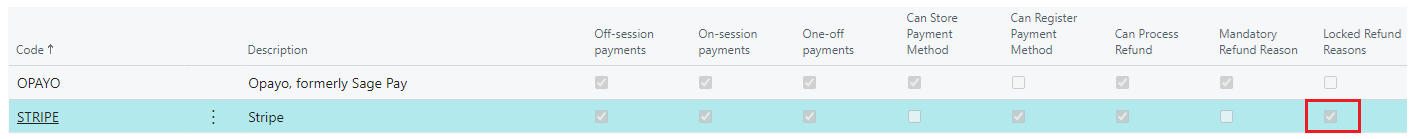
In the above table, however, you can see that 'Stripe' is 'False' for Mandatory Refund Reasons which means when processing a refund using Stripe as your Payment Provider, you can simply leave the Refund Reason blank.
Opayo
When you select 'Opayo' Payment Provider and click into the Refund Reasons action in the ribbon, the 3 defaulted reasons are not visible. This is because they are Stripe specific. You do however, have the ability to create New Refund Reason Codes so you can create any here that are relevant to your business needs.
When processing a refund for a customer using 'Opayo' as the Payment Provider, only the New options you have created will be visible for you to choose from. Because 'Opayo' has Mandatory Refund Reason as 'True', a Refund Reason has to be chosen on the refund before it can be processed.
For more information on how to process refunds, refer to the Processing Refunds article.