The Production Output Function allows Users to output the Finished Item that has been manufactured directly from a Device. Production Output is based on your Production Order Routing Lines and, once all lines have been processed, the finished item will be positively adjusted into your inventory and make it available for use.
After the Production Output Tile has been selected, the user will be asked to enter the Released Production Order No that they want to process.
Once populated, they will then be asked to selected the relevant Operation No from the available Production Order Routing Lines.
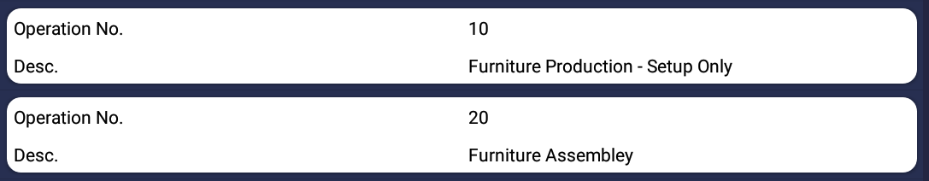
Once selected, they will then be asked to enter in the Output Quantity. A summary of the information will then be displayed on the Device.
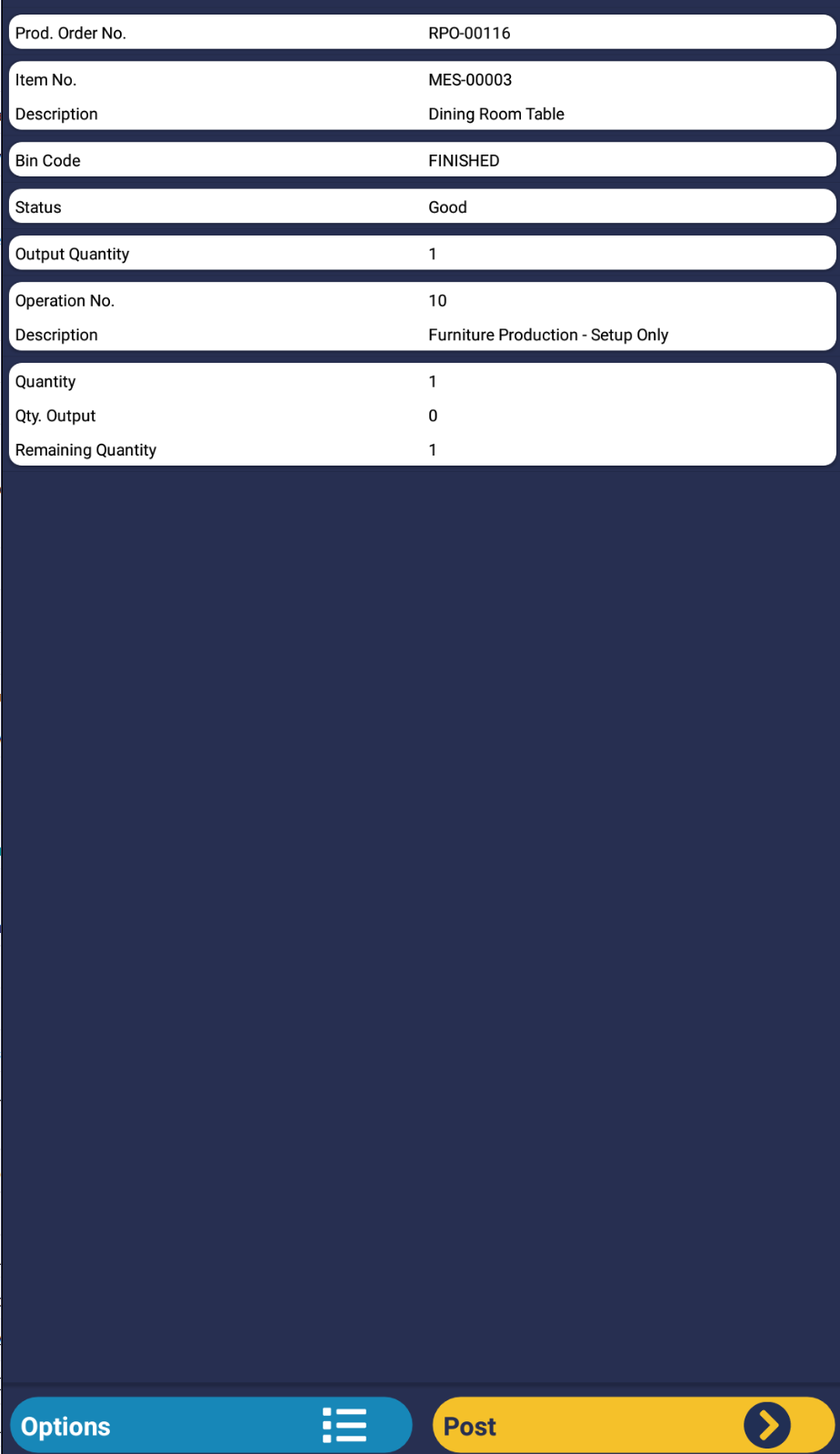
If the User is happy with all the information entered, they should then select the Post button in order to process the Output within Business Central. Users can then process the output for the next Operation from the available Production Order Routing Lines.
When processing the last Operation from the available Production Order Routing Lines, an extra piece of information will need to be entered which is the Bin No that the finished item should be output into.
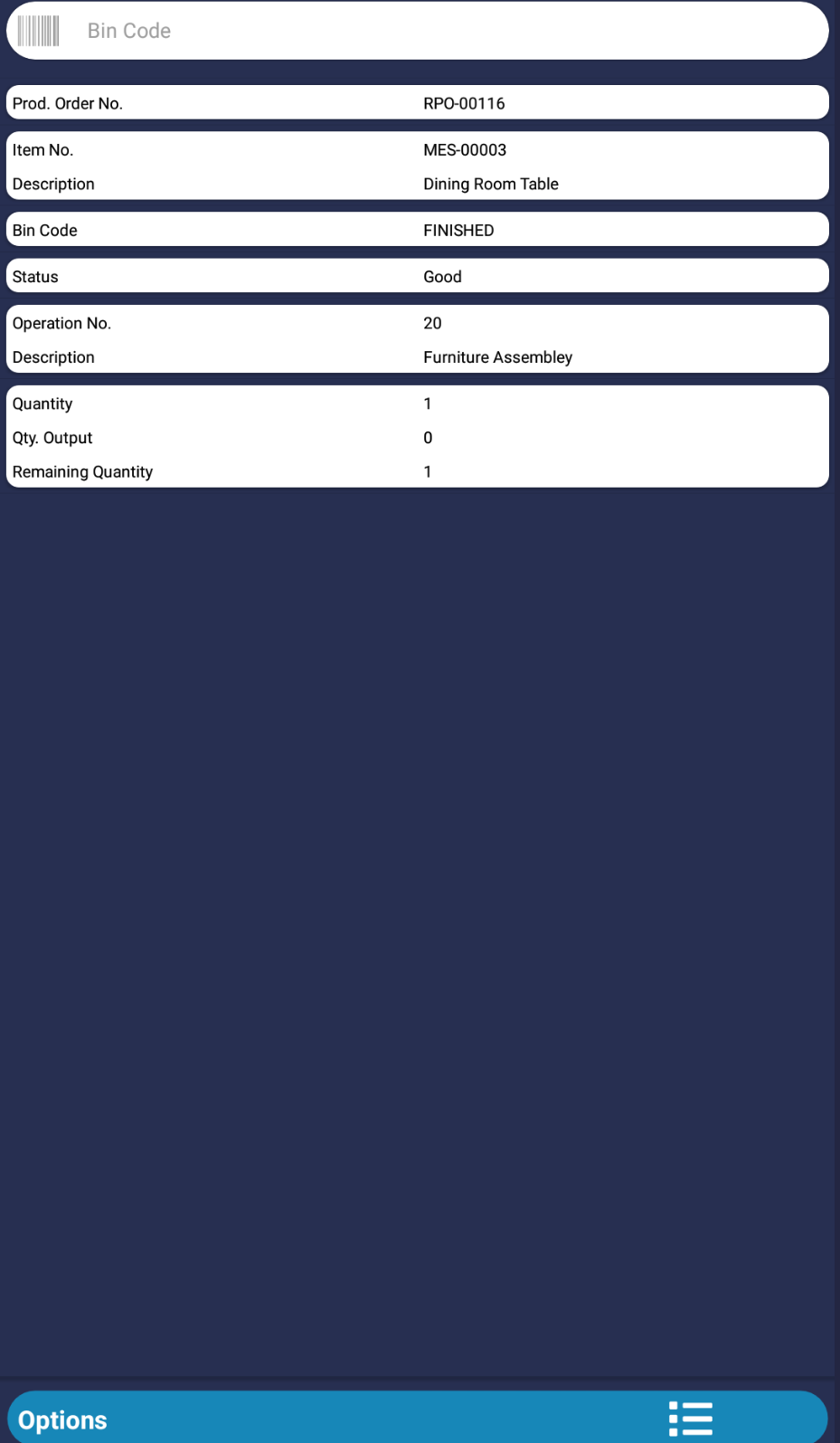
Once this has been posted, the finished item will be output and the corresponding Item/Warehouse Ledger Entries will be created as per standard Business Central functionality.