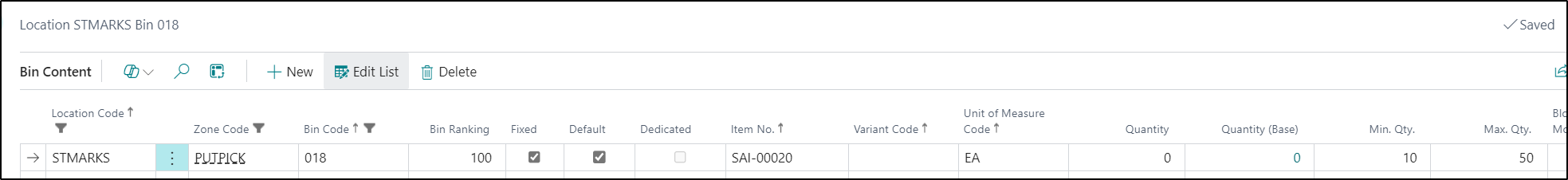The Add Bin Contents Function allows Users to be able to create entries in the Bin Content Table in Business Central directly from a Device. Bin Content entries are used to define the Items you want to store in any given Bin and set the rules that govern filling the Bin with that item.
When you click on the Bin Contents Tile, you will be prompted to enter the following information:
- Bin Code
- Item No
- Unit of Measure
- Minimum Quantity
- Maximum Quantity
Once all the information has been entered, a confirmation Page will be displayed and the User can choose to Post it.
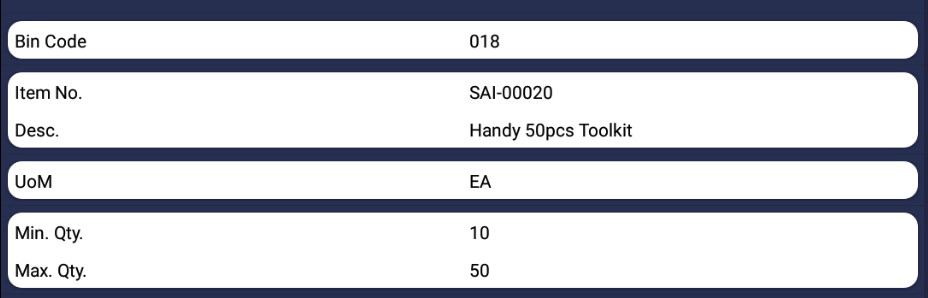
Once posted, the Bin Content entry will be created against the selected Location (the one the Device User is currently logged into on the Device) and Bin.