The Container Inventory Movement Function provides the ability to be able to move items from one Container and put them into another one. You can choose to move either the full item quantity available in the Container or a partial quantity. Please refer to the Clever WMS Containers - Overview for more information.
In this example, we would like to move 50 x item CON-1928-S from Container TOT-00001 into Container TOT-00031.
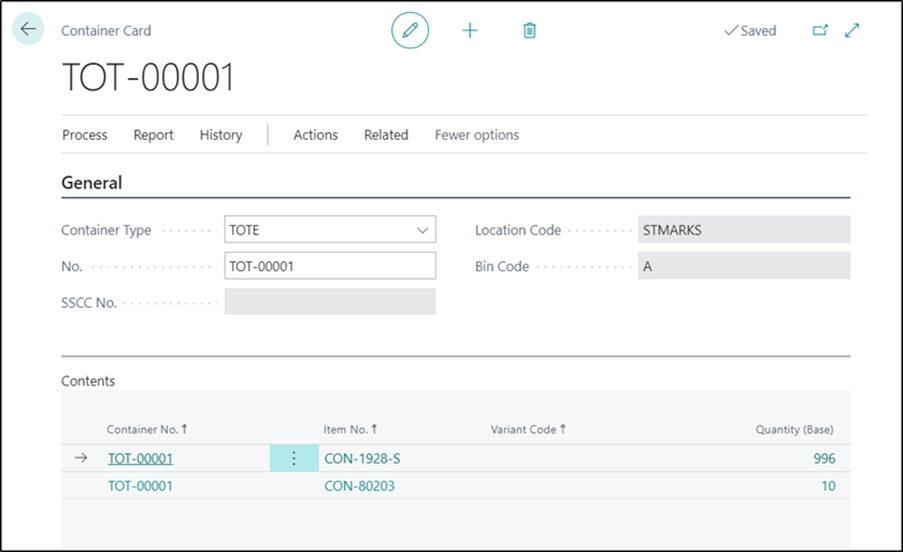
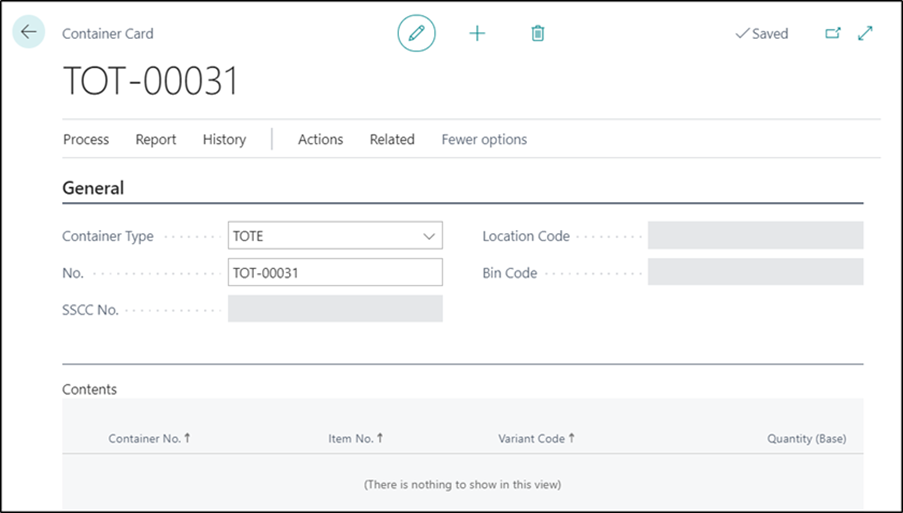
When you select the Container Inventory Movement Function on the Device, you will be prompted to enter in the Container No of the Container you want to move the items from.
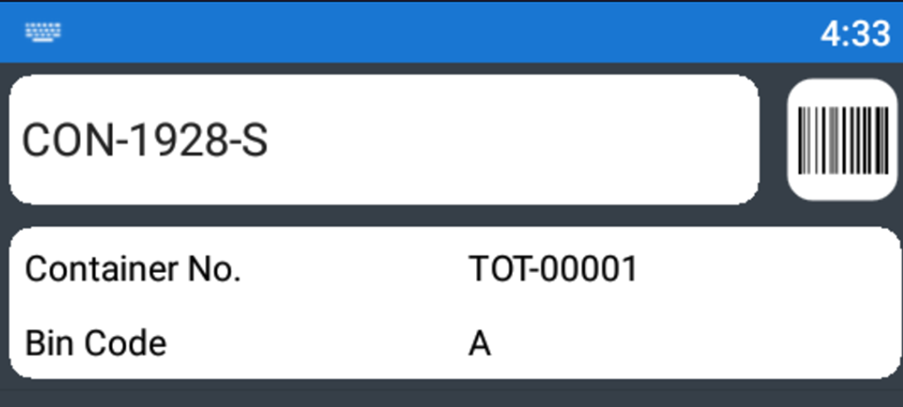
On the next Page, enter in the quantity of the item that you would like to move between Containers.
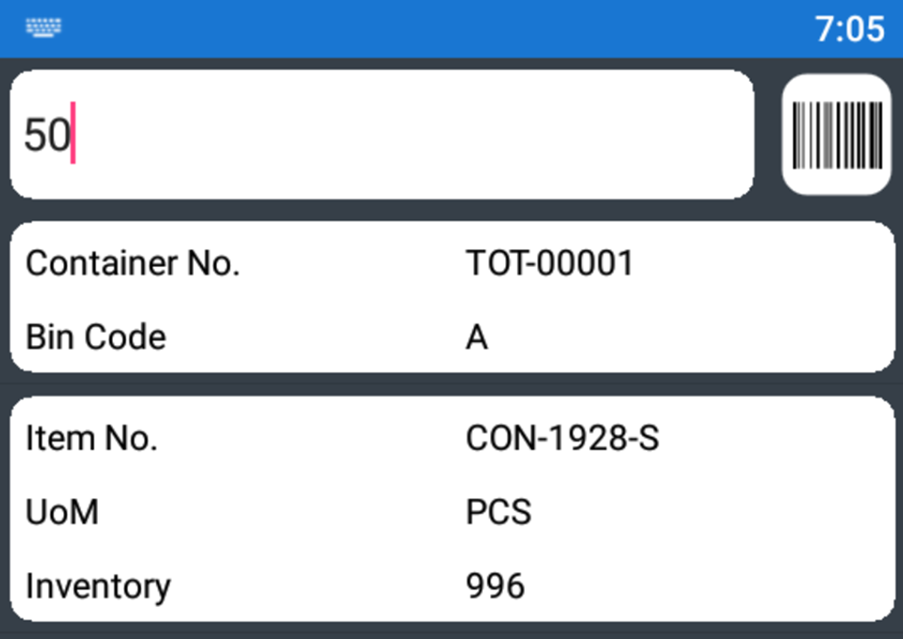
On the next Page, you will need to select which Type of Container from the list displayed you would like to move the items into. There are two options available for the Type of Container selected, either automatic or manual number assignment.
- Automatic – The number of the Container will be automatically assigned based on the number series defined against the Container Type. With this option, the next Page displayed will be the Post Page.
- Manual - If you already know the Container number that you want to move the selected items into, as per the example we are using, then you will need to select a Container Type which has been setup to allow for manual numbering.
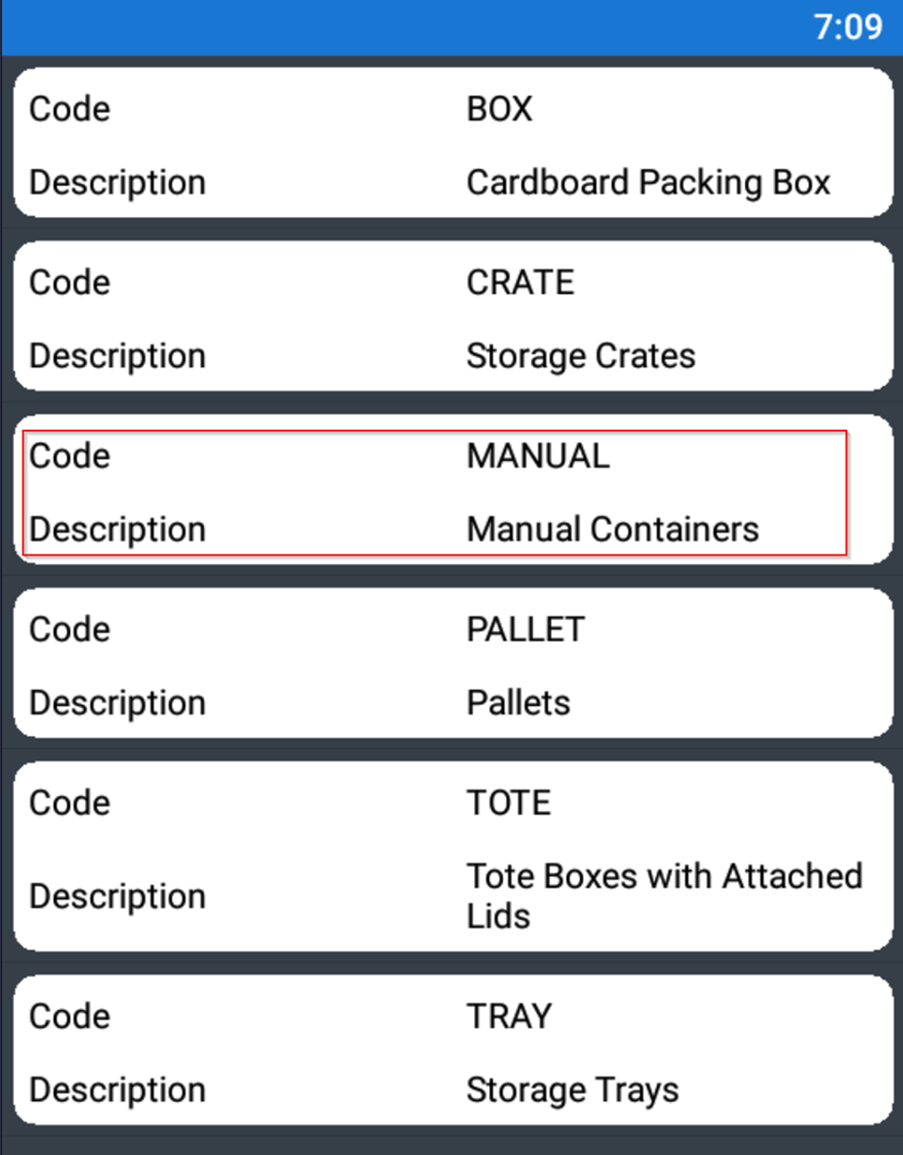
If you have selected a Container Type which has been setup with manual numbering, on the next Page, you will need to enter in the number of the Container that you want to move the items into.
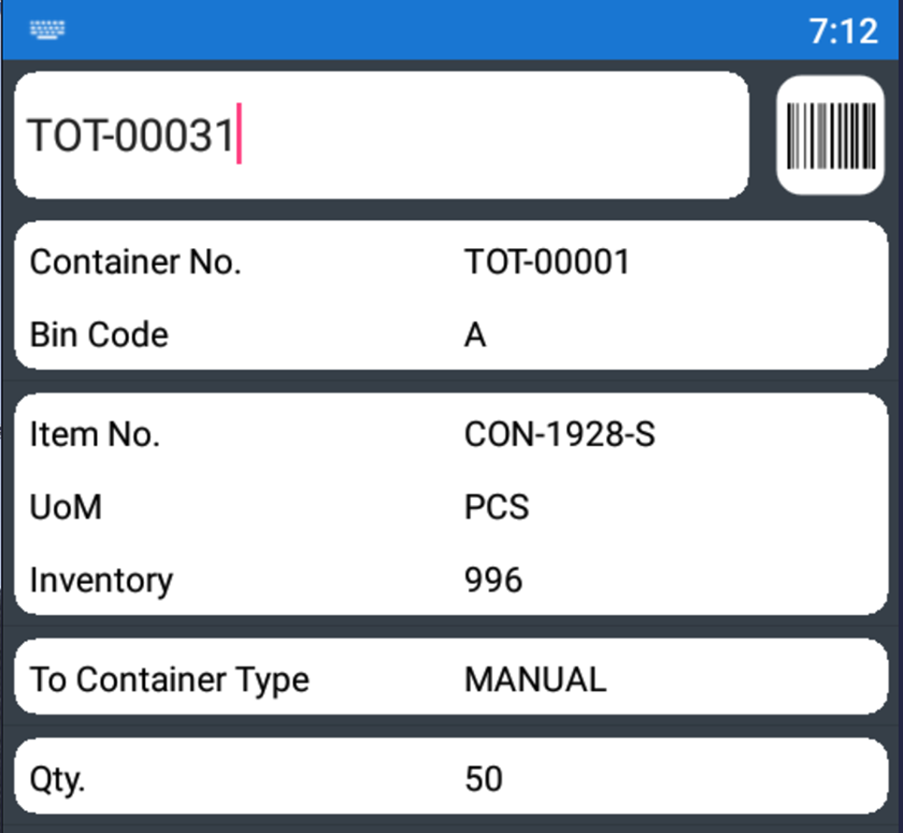
In either the manual or automatic numbering scenario, when the Post button is displayed, it should be selected in order to post the Container Inventory Movement.
Once complete, the Containers in Business Central will be updated with the movement detail along with the associated Container Entries.
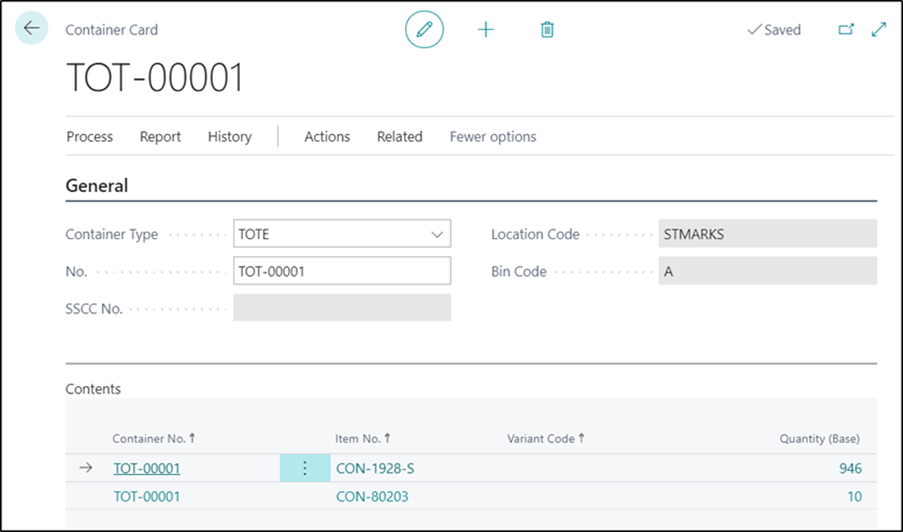

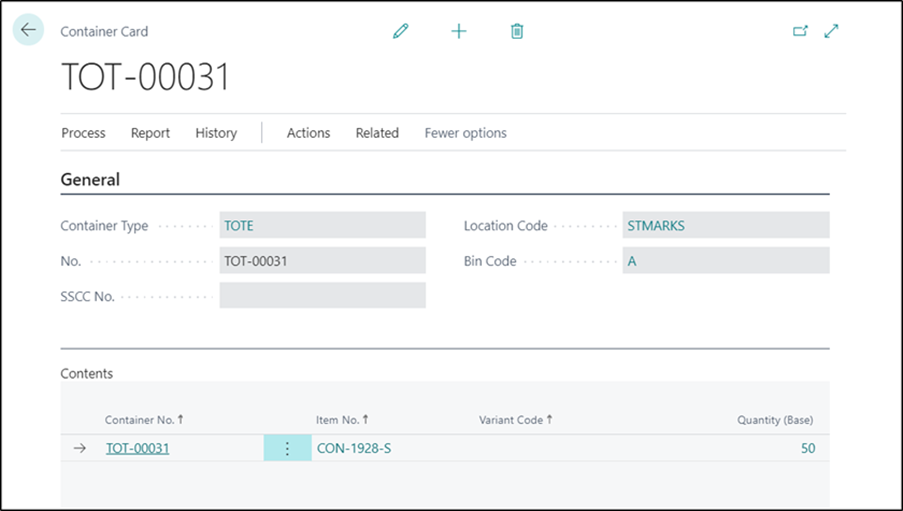
Note – The Container No Field is also recorded against Warehouse Entries when they are created but the value will not be updated when using the Container Inventory Movement Function.