The "Landed Cost Setup" is used to control configuration of the Landed Cost application.
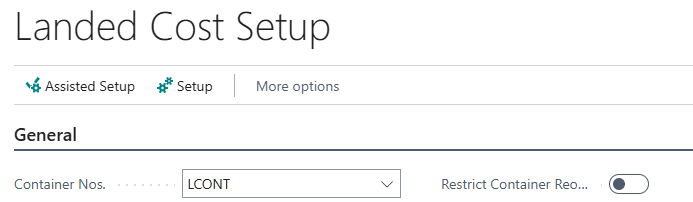
The following fields are available on the "Landed Cost Setup" screen.
| Container Nos. | The Containers Nos. field enables you to define the "No. Series" you wish to use when creating "Landed Cost Containers" within the system and should be set if you want the Container No. to be automatically assigned. If Container Nos. are to be assigned manually then you do not need to populate this field. |
| Restrict Container Reopen | This option will prevent the Status of a Landed Cost Container from begin changed from Released to Open if there are Warehouse Documents created for the expected arrival of the Container. |
In the ribbon, you can also access the Assisted Setup to run you through each of the 2 fields. You'll find this Assisted Setup page automatically opens on installation of Clever Landed Costs.
If you wish to have easier access to the further setup pages for Clever Landed Costs, you can click into Setup which shows you all related setup tables as shown below.
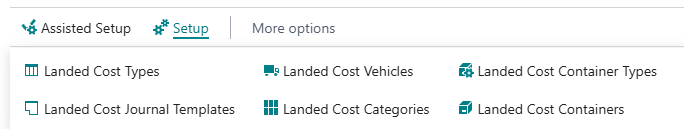
More information on the purpose of these are detailed in the next articles.