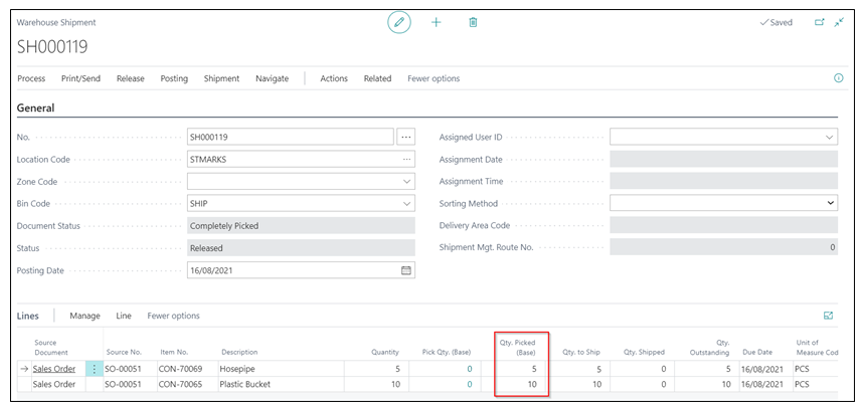The Container Pick Function works in a similar way to the Pick Function but it should be used in situations where you want to pick a whole Container for a specific sales document. This would typically be used when you are transferring it to another Location or moving it to Production etc. For more information, please refer to the documentation for Clever WMS Containers
Note - If you are not Picking the entire contents of a Container, then the Pick Function should always be used.
When you select the Container Pick option on the Device, you will firstly need to populate the Container No Field with the Container you would like to pick.
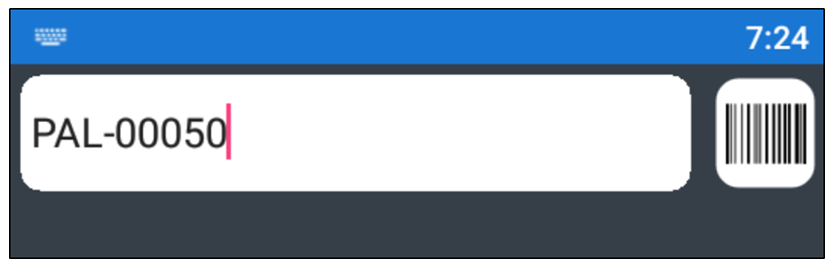
You will then need to define the Place Bin information but you won’t have to scan in each of the items individually, as you would with a standard Pick, as the system will already know which items it is going to pick based on the contents within the selected Container.
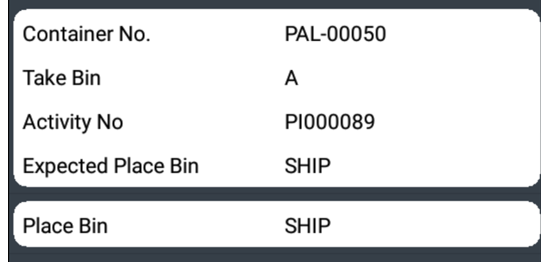
The Container Pick can then be posted. Once complete, all items located within that Container will be picked and moved into the Place Bin and the quantities updated on the associated sales documents.