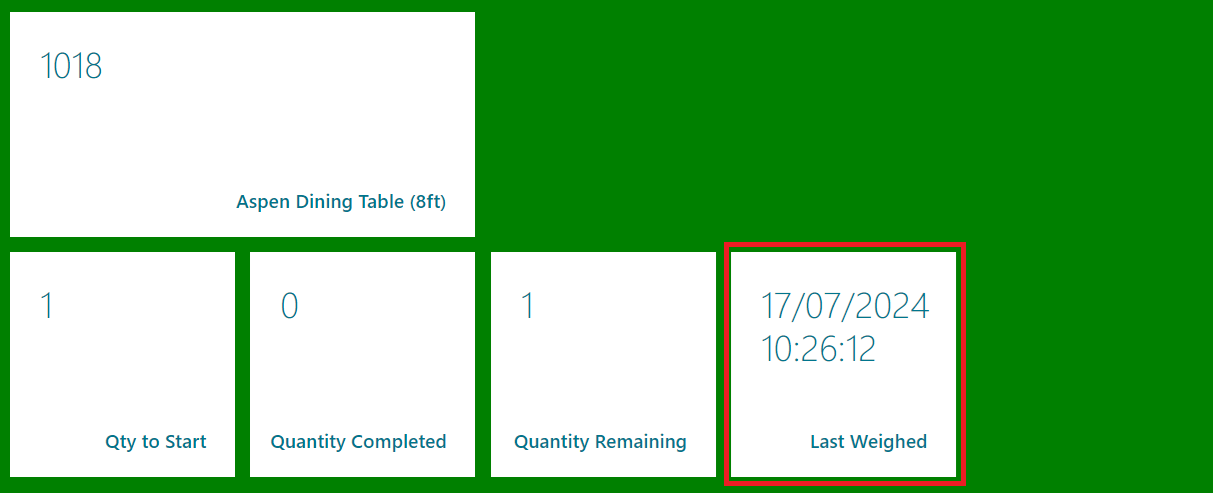With Weigh Scale Integration activated for Clever MES, you are able to use the Weigh Scale to capture the weight of the Item that you are producing. A new button "Get Weight" will be shown on the Output screen, that when pressed, will communicate with the Weigh Scale connected to the MES Device.
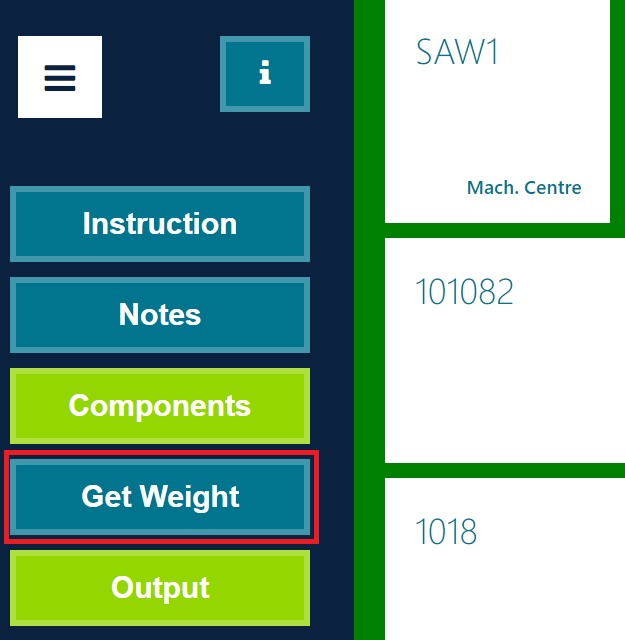
The weight will be recorded against the "Output Quantity" field, ready for the output to be registered and in additional to this a new "Last Weighed" attribute has been added to the Output screen that allows you to see when the weight was captured. The "Last Weighed" information will only be shown when Weigh Scale Integration is activated for Output within the MES Setup window.