When creating a Route Status List, if you select the Fulfilment option of Third Party Transport, it generally would be for scenarios when you are looking to hire a company who have their own Vehicles which they will use to collect and deliver items to your Customers.
When processing Shipment Management Routes for Third Party Transport, the basic process that should be followed is described below:
Setup:
A Shipping Agent record will need to be created for the Third Party Transport Company. Against this entry, the Vendor No and Transport Cost Account Fields will need to be completed. These values will be used when creating Purchase Orders for the Shipment Management Route.
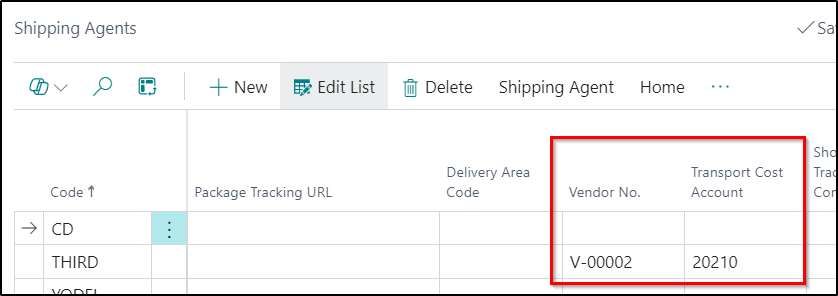
Route Status List Creation:
When creating a Route Status List and selecting the Third Party Transport option, then two additional Route Statuses will be automatically added to the List. These are Third-Party Transport Booked Check and Third-Party Transport Completed.
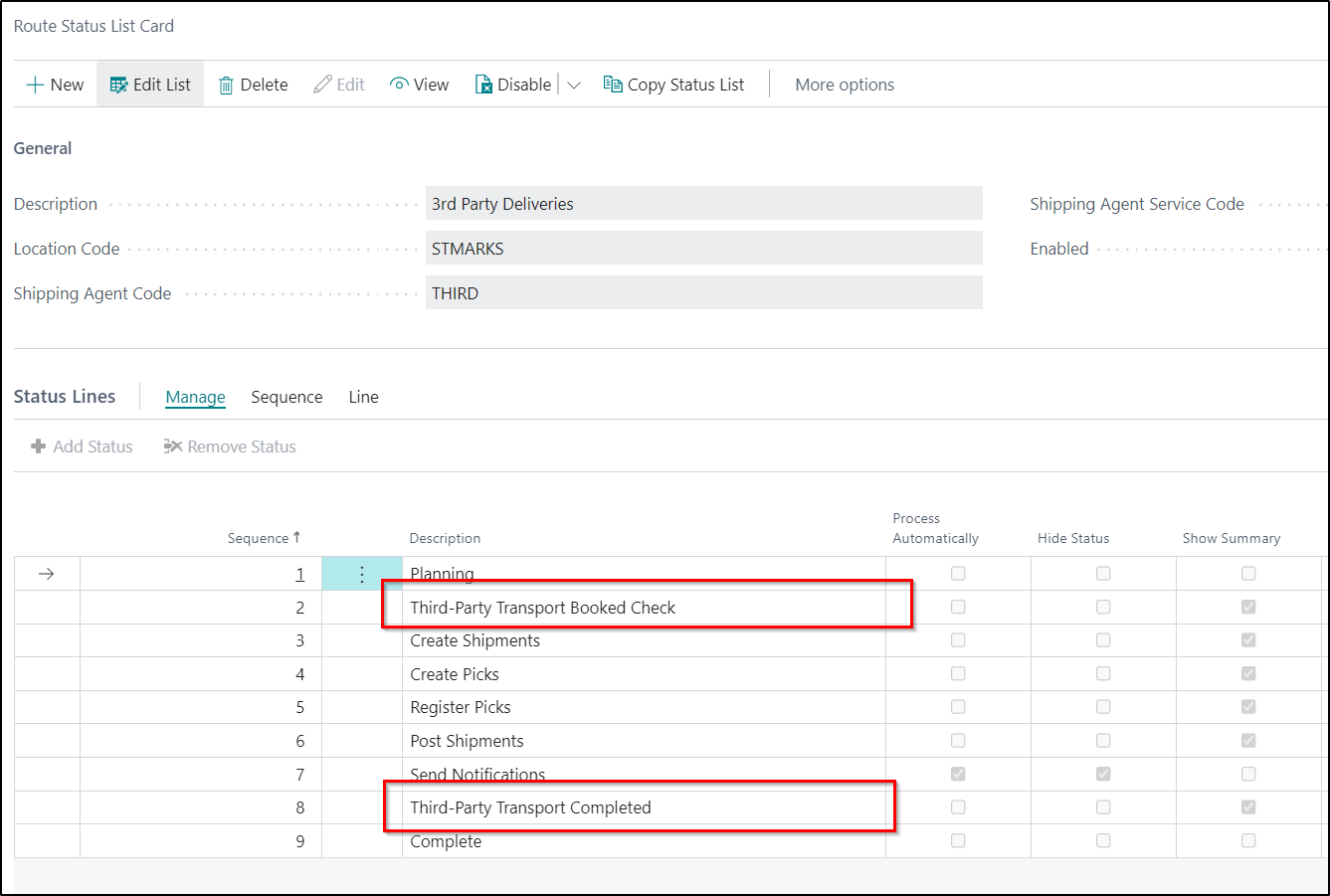
Third-Party Transport Booked Check - This Status will be used to check that a Purchase Order has been created via the Transport Booking Worksheet.
Third-Party Transport Completed - This Status will be used to receive in the corresponding Purchase Order Line automatically.
Transport Booking Worksheet:
The Transport Booking Worksheet is used as the mechanism to create the Purchase Orders for the Transport company you are using to collect and deliver your items. When a Shipment Management Route is created using a Third-Party Route List, the Get Transport Jobs Function can be run in order to bring them onto the Worksheet.
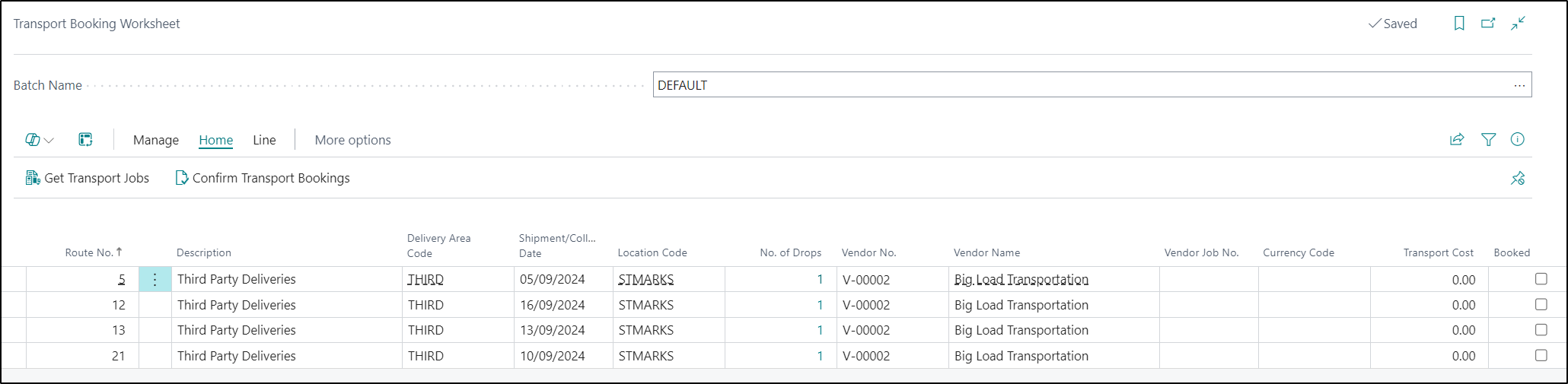
Users will then need to populate the Vendor Job No and Transport Cost Fields as appropriate. This will then, in turn, automatically populated the Booked Field.
Users should then select the Confirm Transport Bookings Button in order to create the associated Purchase Orders.
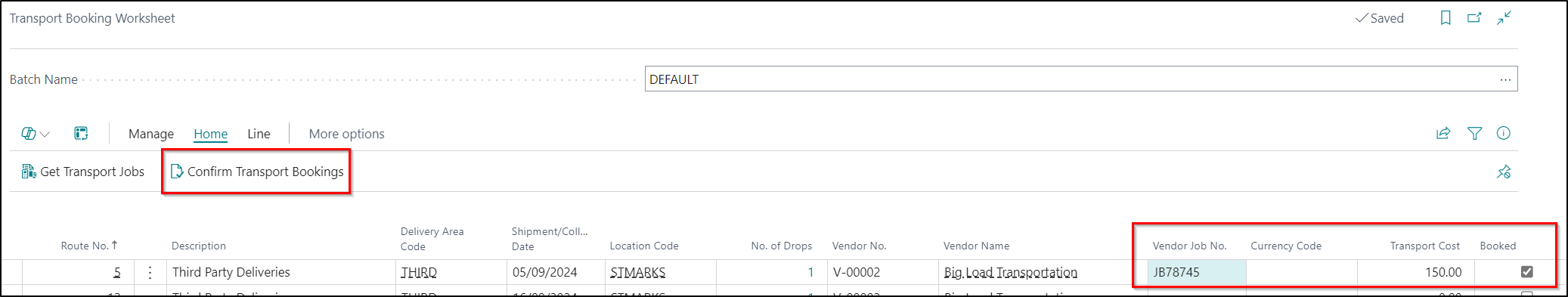
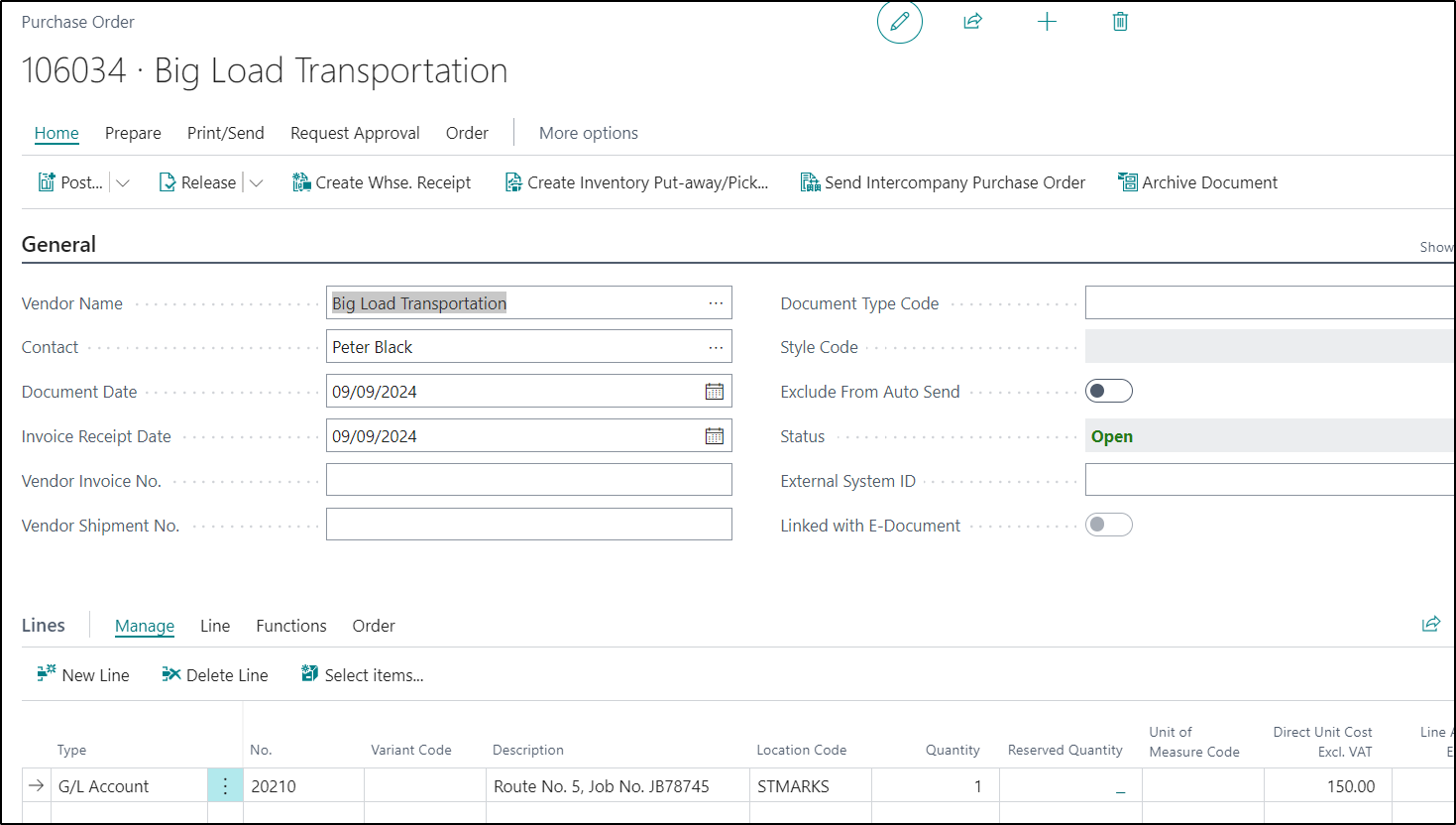
Shipment Management Route:
On the Shipment Management Route Card for Third-Party Transport, you will see the below additional section. These Fields are just used for information purposes.
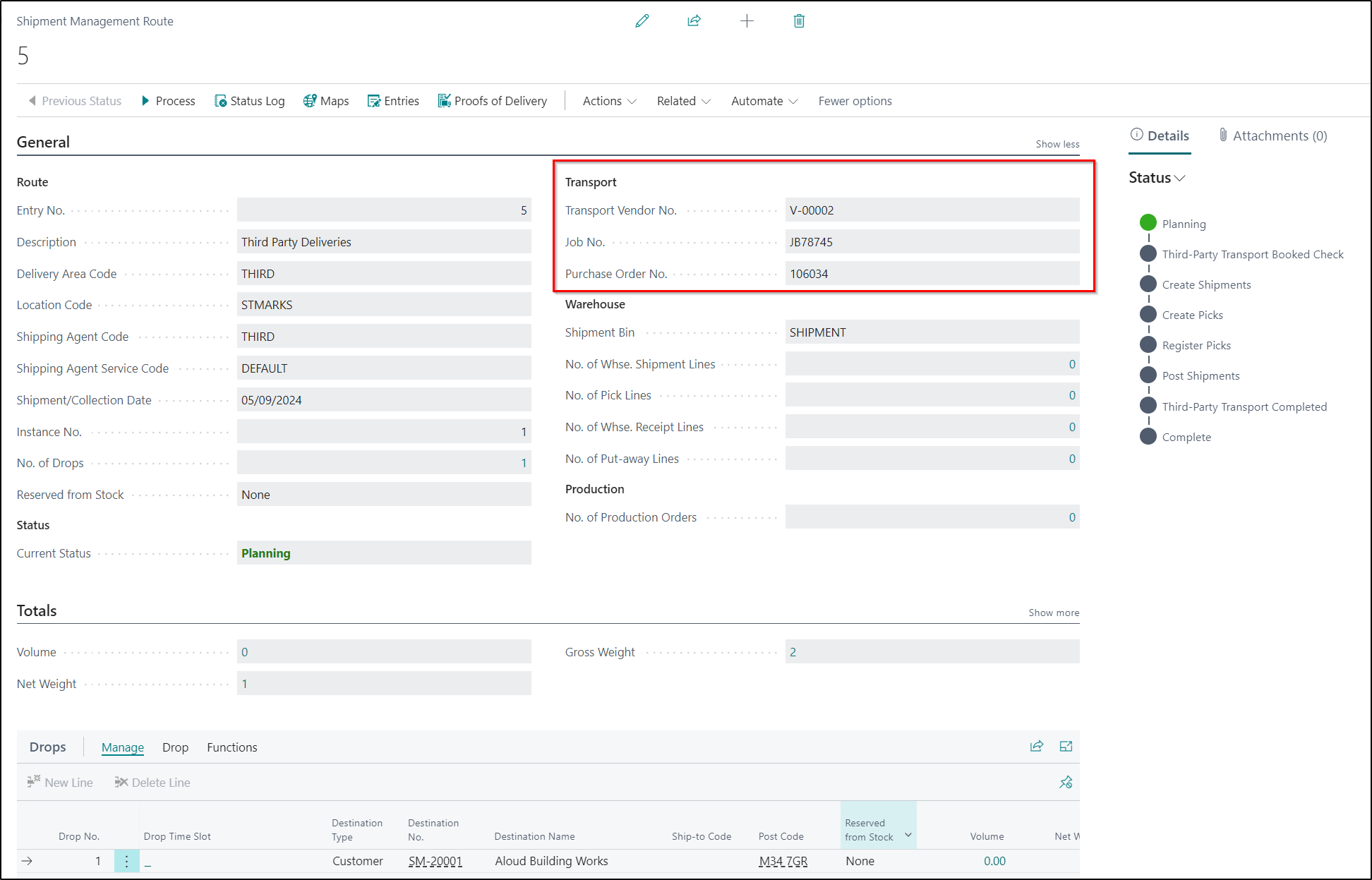
The Route should then just be processed in the normal way.