The Production Consumption Function allows Users to consume the Component Items used in the manufacture of the finished item directly from a Device.
Note - Following standard Business Central functionality, the Items will already need to have been Picked for the Released Production Order before they can be consumed.
After the Production Consumption Tile has been selected, the user will be asked for the Released Production Order No that they want to process.
Once populated, they will then be asked to enter in the Item No of the Component Item they want to consume followed by the quantity that needs to be consumed. A summary of the information will then be displayed on the Device.
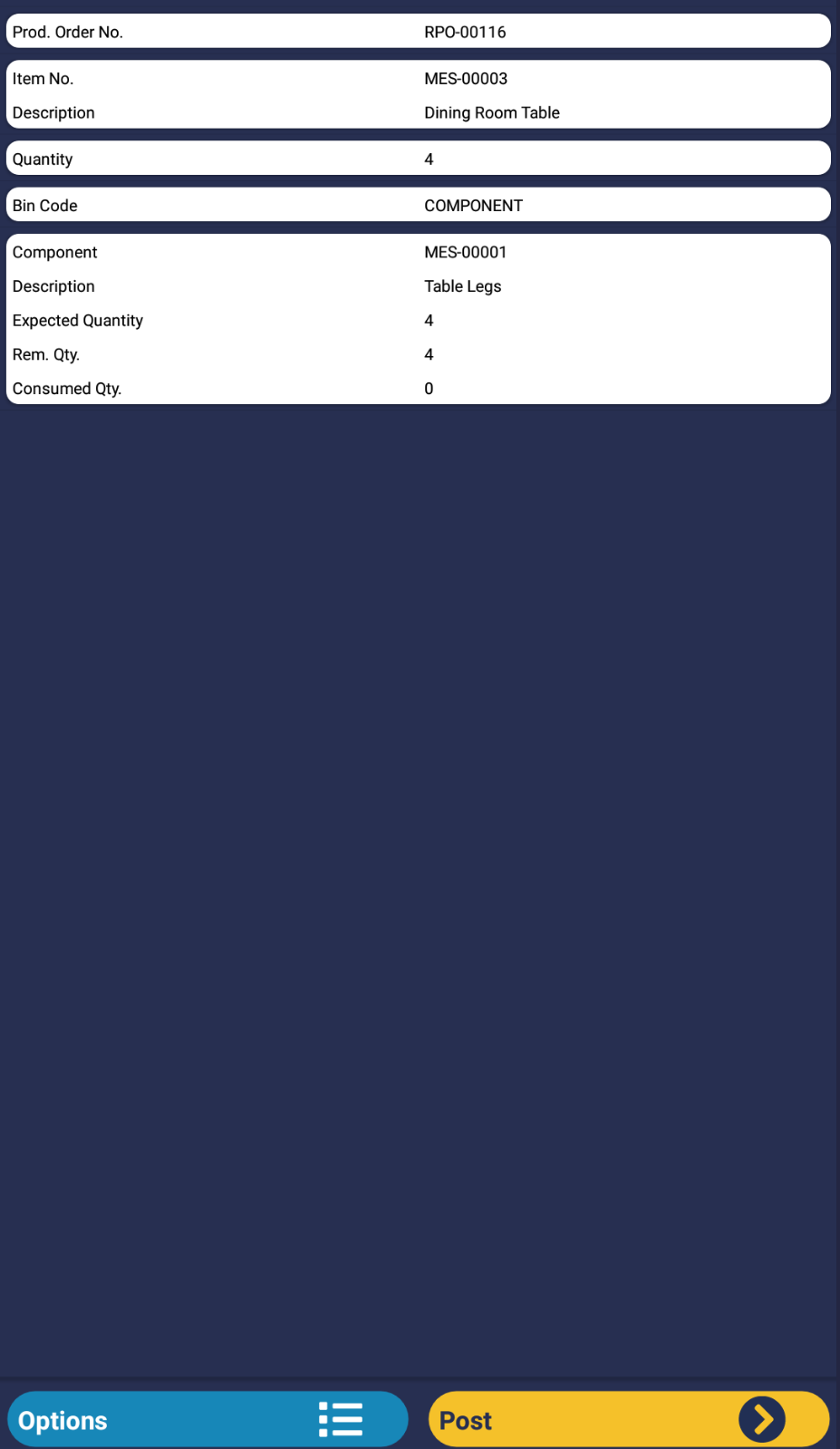
If the User is happy with all the information entered, they should then select the Post button in order to process the component consumption within Business Central. Negative Item Ledger and Warehouse Entries will then be created as per standard Business Central functionality.
Users can then either process the consumption for the next Component Item for the same Released Production Order if required or they can click on the Options button in order to change Production Order or Production Order Line.
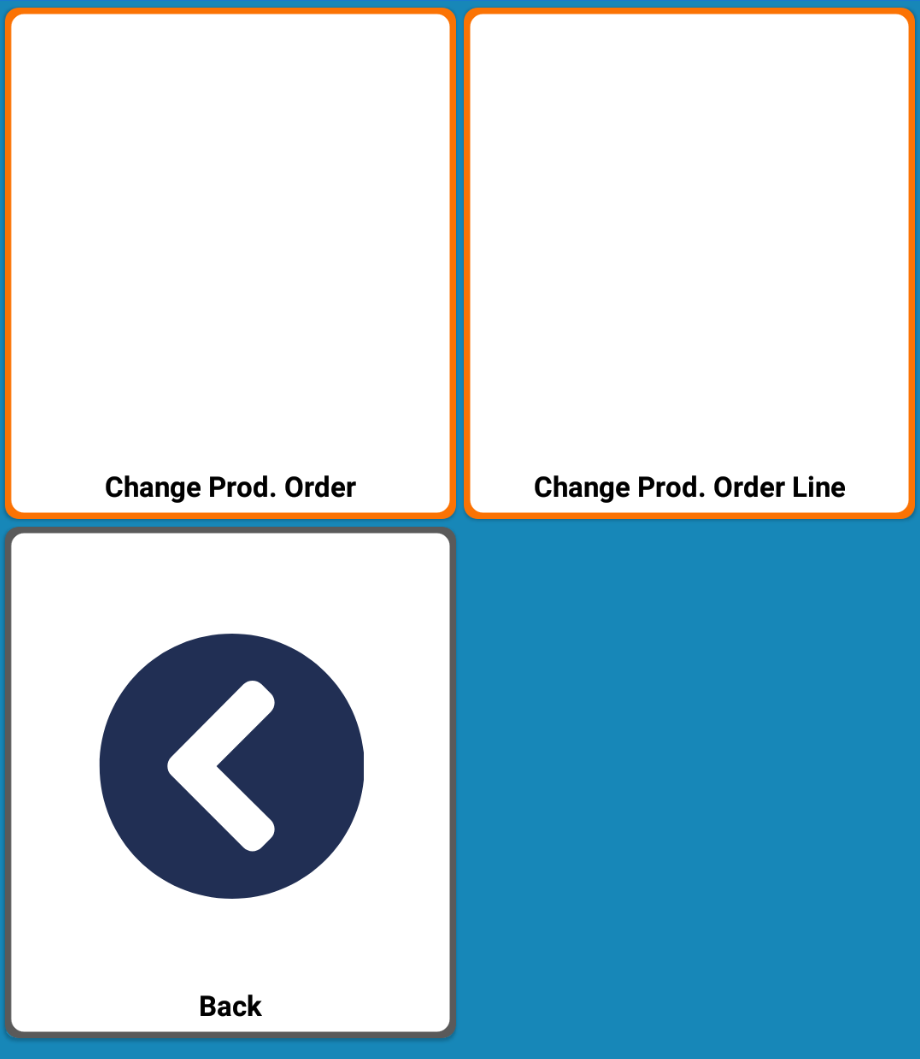
Note - If the Item you are receiving in on the Device is an Item Tracked Item, then you may also be asked to enter in the Serial/Lot Number as part of the Consumption process. Please refer to this Page Using Item Tracked Items for more information.