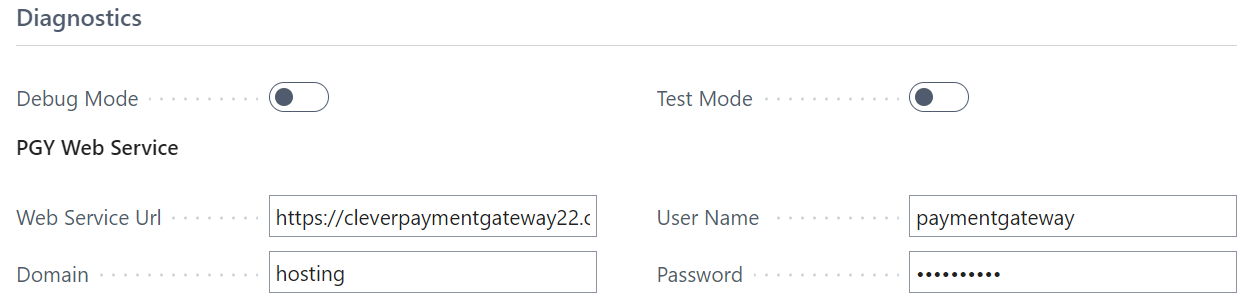From the "Payment Gateway Setup" Page, you can use the Get Default Configuration Function to set some default values within your Environment.
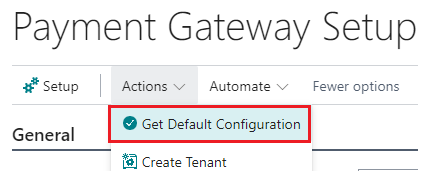
The data that will be created when running this function is detailed below:
1. Create Payment Provider records. This creates 3 codes in the "Payment Providers" screen for 'Opayo', 'Stripe' and 'Barclaycard'.
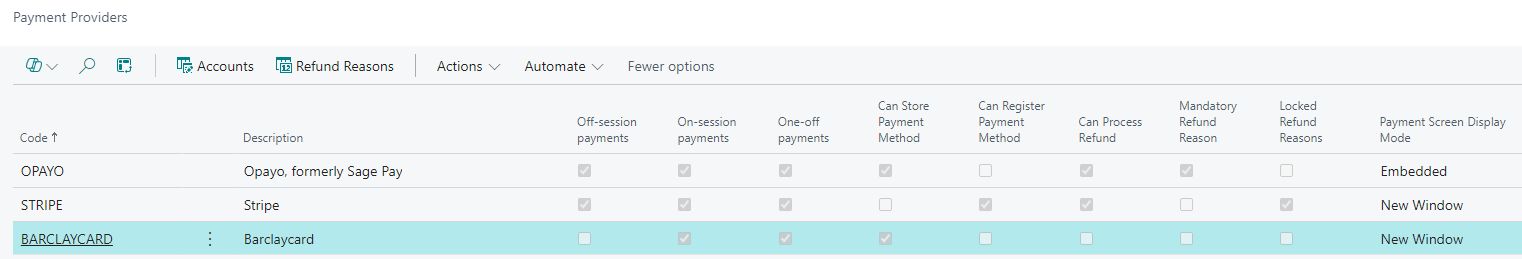
These are created with defaulted settings for things such as the Off-Session Payments, On-Session Payments etc. More information on what these are used for and how they can be changed can be found here.
2. Refund Reasons are added against the "Payment Providers" when the Default Configuration is applied, storing the 3 Default Refund Reason codes that can be used for Stripe Refunds. If using Opayo, new codes can be manually created. Barclaycard does not currently support Refunds. More information on these can be found here.
3. Populates the Web Service URL in the Business Central Connection Details FastTab of the "Payment Gateway Setup" page. This can also be defaulted within the Connection Wizard if needs be. This is the API URL required to connect to Business Central environment you want to use when making payments.
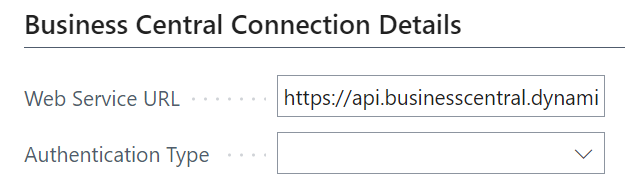
4. Populates the fields in the Diagnostics FastTab of the "Payment Gateway Setup" page. This can be shown or hidden by clicking into the Actions function in the ribbon and selecting the Show/Hide Diagnostics option.
Note: The information in this FastTab should NEVER be changed. This is used internally when adding new functionality to the Payment Gateway application so when you use the Get Default Configuration button to generate the data, leave the information as is. Any changes you make will stop the application from working correctly.
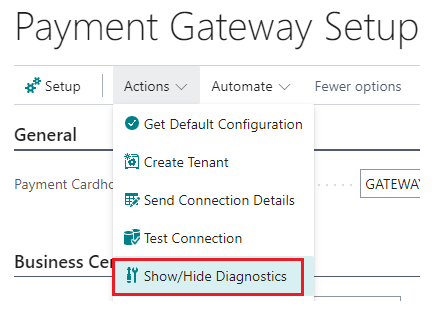
When the Get Default Configuration button is selected in the ribbon, the Web Service URL, Domain, User Name and Password are all auto-populated.