There may be cases when don't want to send emails to everyone. With the Do Not Auto-Send field on the "Vendor Card" we can set certain vendors to do not send purchase orders and remittance advices from journal automatically, even if the Auto Send Documents are set on the "Document Delivery Setup" page.
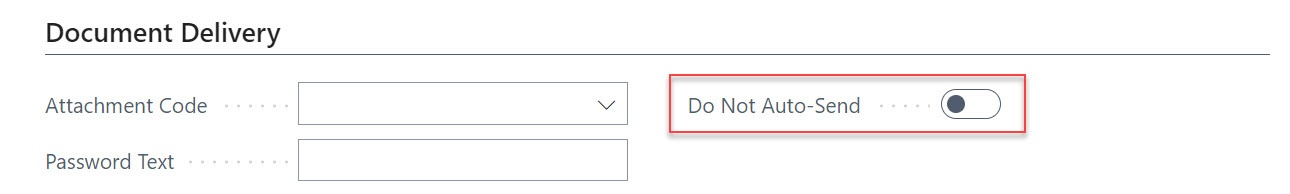
With the similar Do Not Auto Send Documents field on "Customer Card" we can avoid to send sales orders, posted sales shipments and posted sales invoices automatically for specific customers.
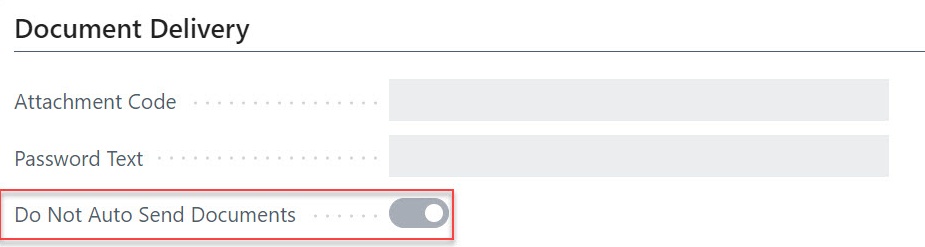
If we want to exclude only some documents (not every documents for customers/vendors) we can handle this manually on the "Purchase Order" and on the "Sales Order" pages. When the Exclude From Auto Send field is set the order confirmation won't be send out automatically at release.
If the Exclude From Auto Send field was set on the order then the posted shipment/receipt/invoice will not be emailed either.
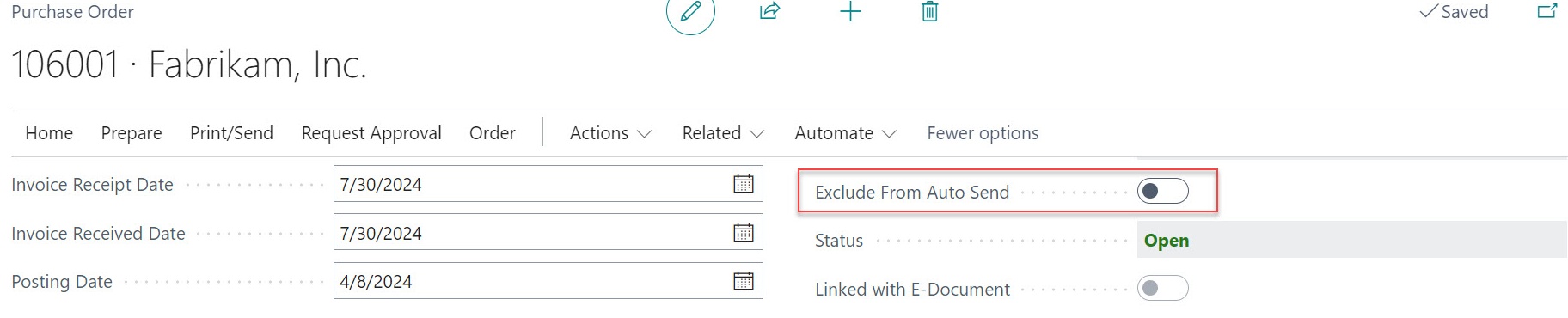
This field has no relationship with the Do not auto send fields from the Vendor/Customer card, but take prior on them.