Within the MES it is possible to view what stock has been consumed against a Production Order and to be able to reverse any consumption which has been incorrectly registered.
To be able to view this information you must set the Show Posted Consumption field, which can be found on the Output Fast Tab of the "MES Setup" screen, as shown below. This gives a business control over whether they want to allow an MES Operator to view transactions and potentially rectify mistakes directly on an MES Device.
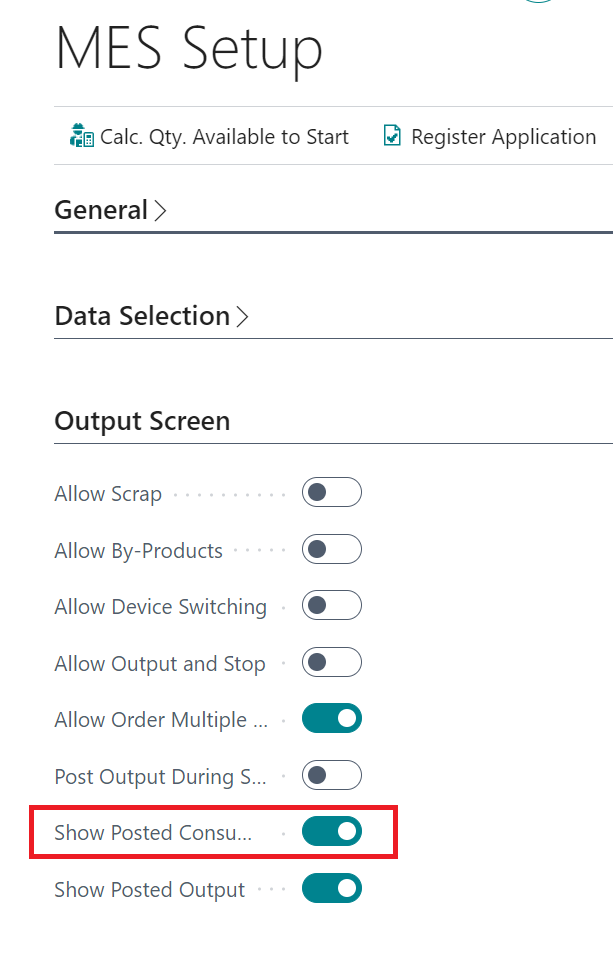
When activated the Posted Cons. button will be available on the MES (seen below) and when pressed the Operator will be shown all of the Consumption Item Ledger Entries that have been posted against the specified Production Order, showing the quantities posted and any relevant Item and/or Container Tracking information.
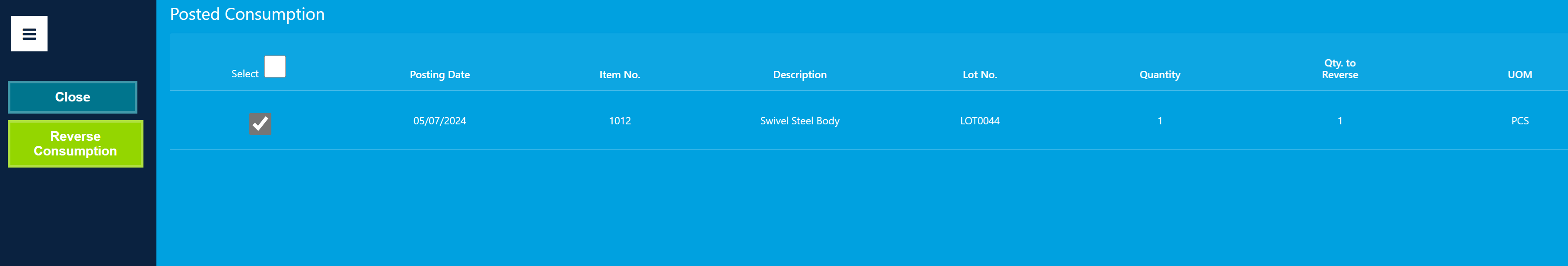
When on the "Posted Consumption" screen you are able to use the Reverse Consumption button to reverse the posting - which can be used to rectify any mistakes that might have occurred with the original posting, or to manage such scenarios where consumption was recorded for an Item at the start of a job, but whereby the full amount of that Item was then not required due to an unforeseen issue like a machine breakdown.
To reverse the Consumption of an Item you must first Select the relevant transaction(s) and set the Qty. to Reverse (if the default Qty. to Reverse is not correct) as you require. The simply press the Reverse Consumption button which will then post a reversal of the Item Consumption, after which you can then re-use (or move) the Inventory as required.
Note: the "Posted Consumption" screen only shows Consumption transactions that have not been fully reversed giving a true reflection of the current Inventory usage and only showing consumption that can be reversed.