The Tenant Code is the unique identifier for the Business Central company and you must individually register each company with the Payment Gateway Service.
The combination of the Tenant Code and Access Key ensures that payment activities are issued against a specific company. Payments cannot be taken on behalf of a different company.
Use the Create Tenant Action to register the current company with the Payment Gateway Service and create your own Tenant Code and Access Key (or alternatively, you can update these from the Setup Wizard).
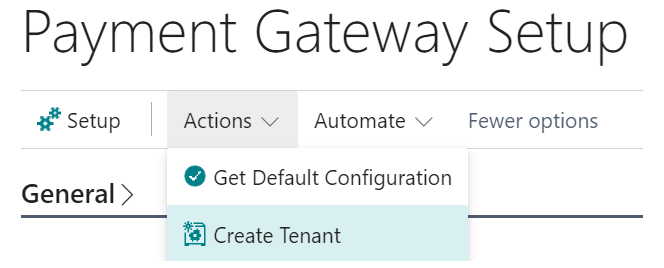
When you select this function, a box will appear to confirm the request for the data. You will need to confirm how frequently you allow this request to be handled, bearing in mind it must allow it at least once to populate the fields within the "Payment Gateway Setup" page.
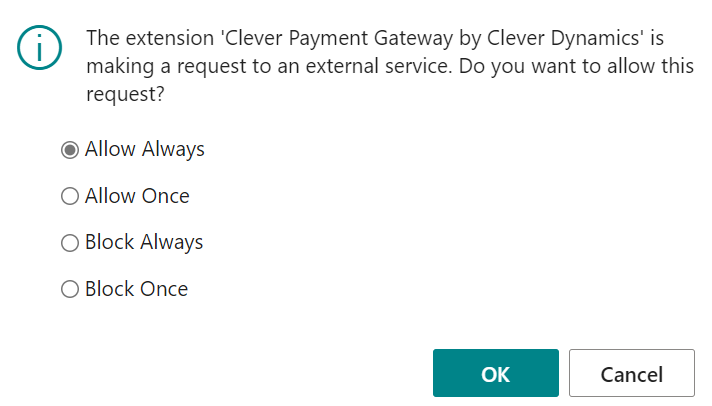
We recommend making a backup of these values following a successful registration to ensure re-access to the tenant if needed.
If you select the Test Connection Option located under the Action Menu, you will receive a success information message if everything has been setup correctly. This confirms a successful connection can be established for the Payment Gateway Tenant.
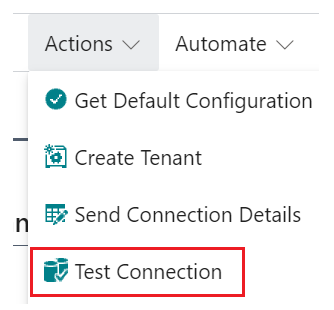

If a failure message appears, ensure all the fields are populated in the "Payment Gateway Setup" page. You can get a failure if the Authentication Type is not yet populated. Running the Connection Wizard can take you through this process to update that information.