Watch this short video for an introduction to By-Products in Clever MES and Clever Manufacturing Plus, including what they are and how the apps help you manage them in production.
In order to use the By-Product functionality within Business Central, Production By-Products must be created, which are used to group common By-Products together in one place. Production By-Products can then be assigned to Items or Stockkeeping Units (SKUs) to control what By-Products could be Output in relation to Items/SKUs that are used on Production Orders.
To view existing Production By-Products or to create a new Production By-Product, navigate to the "Production By-Products" screen, as shown below.
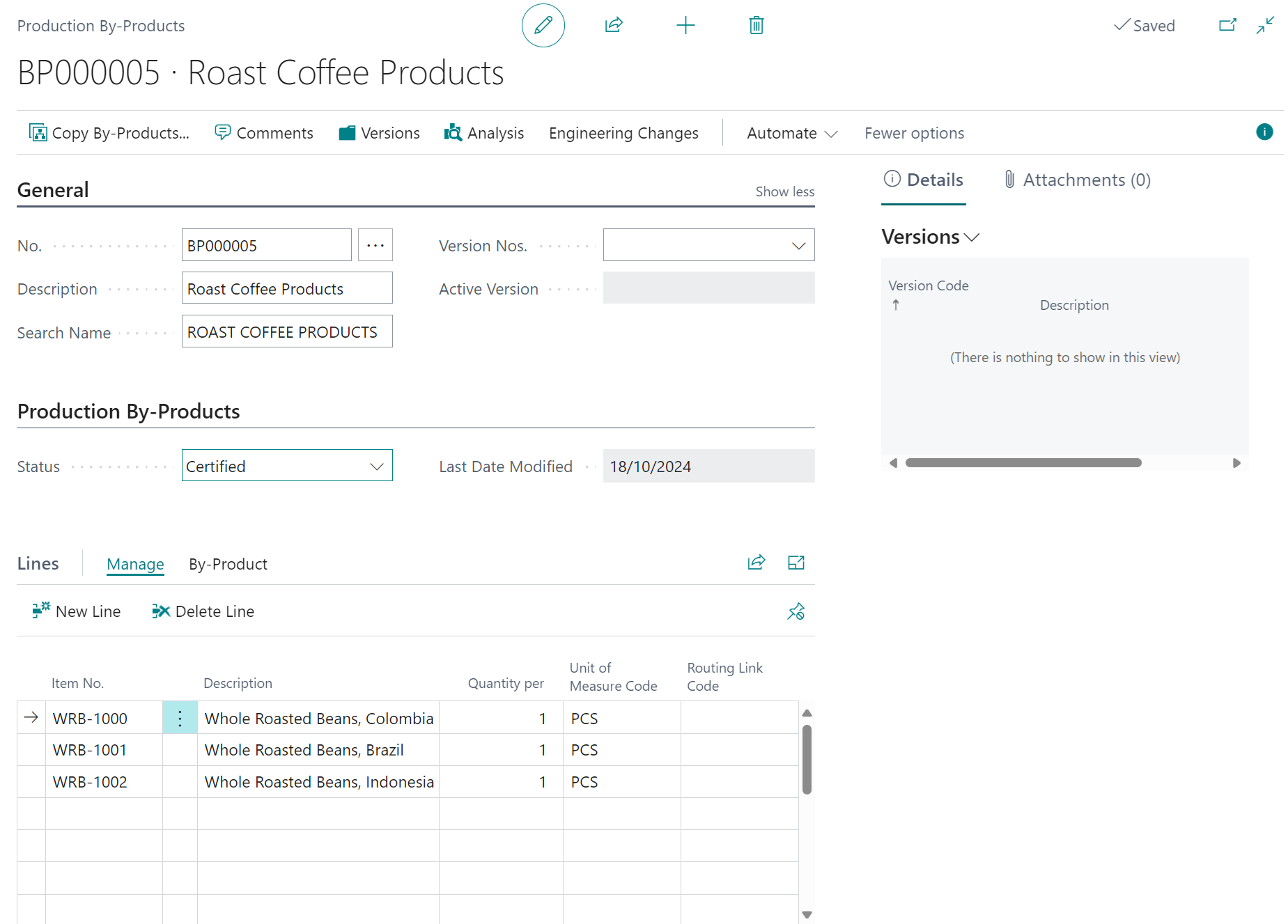
The basic information to setup a new "Production By-Product" is detailed below, with the user inputting the information on the General FastTab.
| No. |
This is the unique identifier for the Production By-Product record, which can be manually entered or automatically populated if you have setup the Production By-Product No. Series within the "Manufacturing Setup" screen. When connecting the "Production By-Product" to an Item or SKU this is the No. that will be specified. |
| Description | A user focussed description for the record |
| Version Nos. |
This field is optional and is used to define the "No. Series" that will be used if you create alternative versions of the Production By-Product. Note: this field is only relevant if you have setup the system to use No. Series for Versions in Manufacturing Setup |
To specify the set of Items that belong to the By-Product group, you will enter the details of each Item within the Line section, specifying the following information.
| Item No. | Specify the Item No. for the Item to be included. In doing so the Description and Unit of Measure Code will be defaulted onto the Line from the Item record, with the Unit of Measure Code being the Base Unit of Measure |
| Description | Set from the Item record, but can be overwritten if required |
| Quantity per | An optional value that can be used to set an expected output quantity for the Item in relation to the expected Output of the Production Order Item |
| Unit of Measure Code | Set from the Item record, but can be changed by the user if required |
| Routing Link Code | Can be set to inform the system about what process the By-Product relates to so that the Output of the By-Product can be related to a specific Routing Line within the production process |
In addition to the information above, required by the system, it is possible to add Comments to a "Production By-Product", navigating to the "Comment Sheet", using the Comments menu option. This information is not used by the system but can provide qualitative context to other users that manage Production By-Products inside of Business Central.
You can create a copy an existing "Production By-Product" record by accessing the list of existing information using the Copy By-Products option on the menu ribbon.
Before a By-Product can be used, it must be Certified, by changing the Status attribute of the "Production By-Product". At this stage the information on the "Production By-Product" cannot be changed. In order to make any amendments, you must first set the Status to New or Under Development.
As an alternative to updating information on the "Production By-Product" you should consider using Versions in order to maintain the history of the original setup and to implement changes going forwards, as detailed here.
If a "Production By-Product" is no longer required, the Status can be set to Closed.