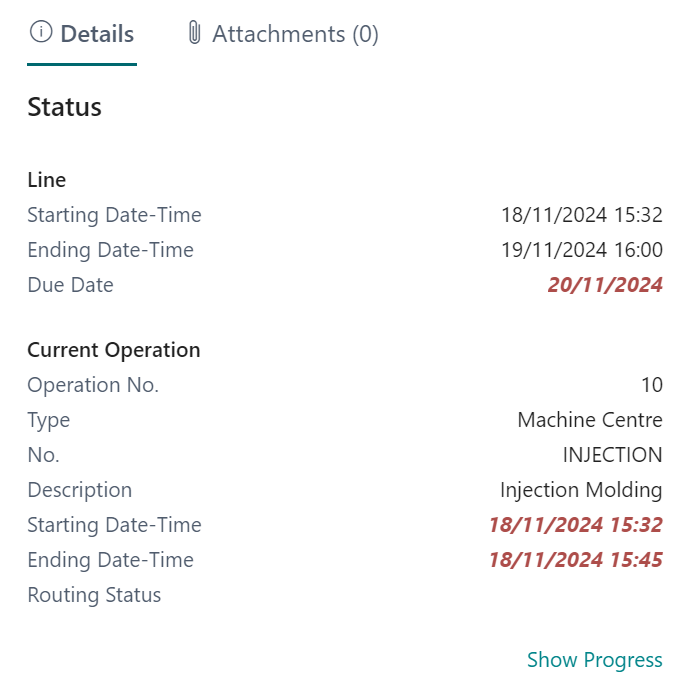Production Status FactBox
From a Released Production Order, a new FactBox has been added, which allow you to see (at a glance) the current status of Production Order, with any delays immediately brought to your attention. The following information can be seen which relates to the Production Order Line that is selected.
| Line Section | |
| Starting Date-Time | This is the Starting Date-Time that is shown on the Production Order Line |
| Ending Date-Time | This is the Ending Date-Time that is shown on the Production Order Line |
| Due Date | This is the Due Date that is shown on the Production Order Line |
| Current Operation | |
| Operation No. | Shows the Routing Operation that is currently in progress |
| Type | Shows the Type from the Routing Operation |
| No. | Identifies the Machine or Work Center |
| Description | Shows the Description of from the Routing Operation |
| Starting Date-Time | Is the Starting Date-Time from the Prod. Order Routing Operation |
| Ending Date-Time | Is the Ending Date-Time from the Prod. Order Routing Operation |
| Routing Status | Is the Routing Status from the Prod. Order Routing Operation - which is updated in real-time if using Clever MES |
An example of the FactBox is shown below and is shown within the Card View of a Released Production Order.