The Clever Labelling solution is compatible with Bartender Cloud using Bartender's password-based API access capabilities and the following pre-requisites must be in place for the functionality to operate as expected.
-
Bartender User Account with password-based API access enabled
-
Bartender Console Application with password-based access
-
Bartender Print Gateway Service installed for local printing
To setup integration between Clever Labelling and Bartender, simply follow the "Bartender Cloud Setup" wizard that is available from the "Assisted Setup" screen or from the Business Central search feature, where you'll be presented with the following screen.
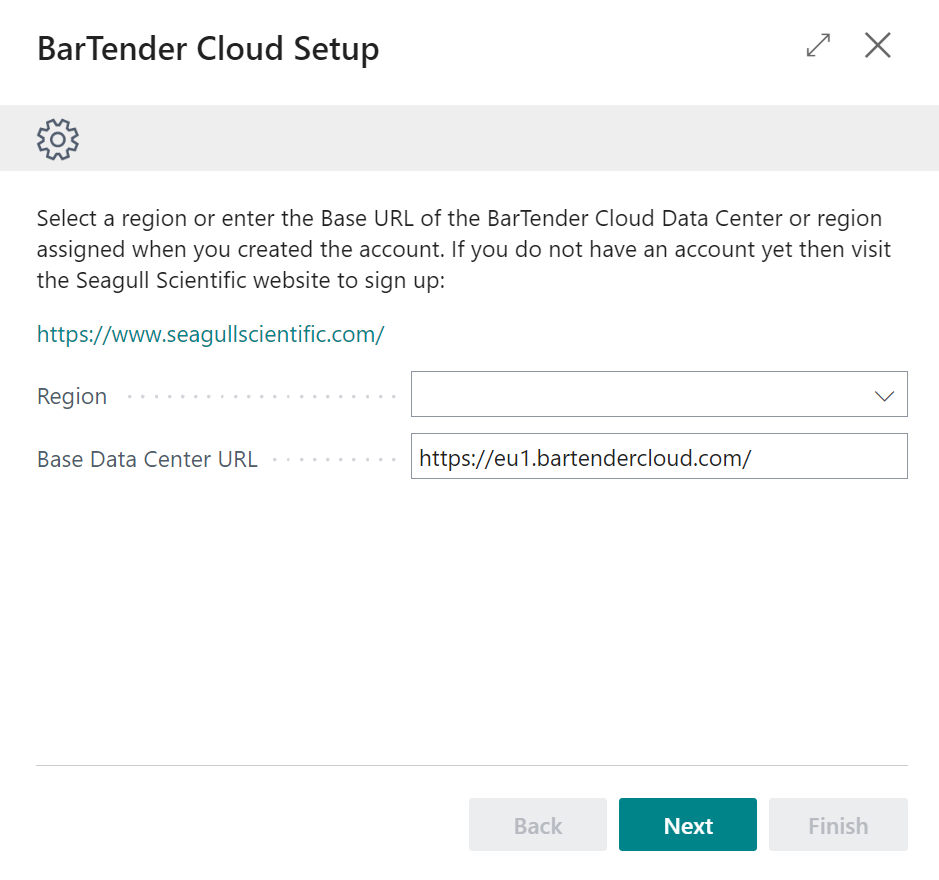
Select the relevant Region in which your Bartender Cloud account is hosted, which will populate the relevant Base Data Centre URL for you and press Next. In the next screen (shown below) enter your Bartender User Name and User Password information, which should be the User account that you use to login to the Bartender Cloud website.
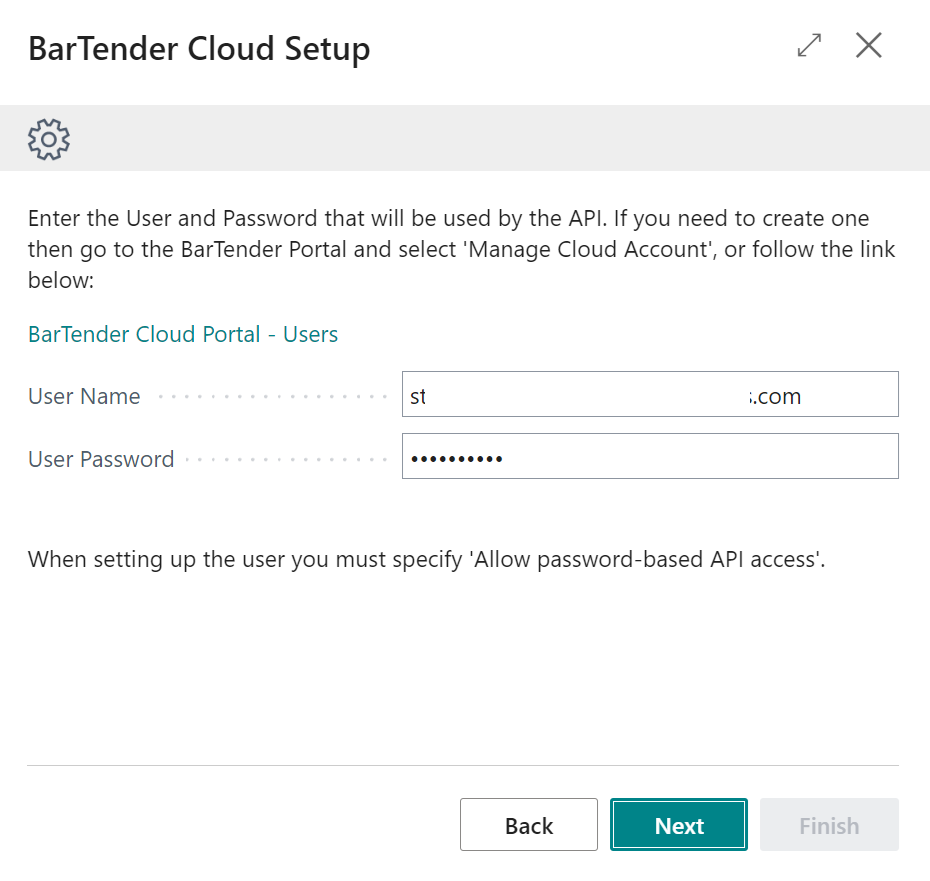
After entering your account information, press Next and you'll be shown the following page which prompts you to setup the Bartender API Application which is required to integrate your Bartender Account with external applications. Simply follow the link to be taken to the relevant section of the Bartender Portal, or if you have already completed this setup (and know your Client Application ID and Secret) simply press the Next button.
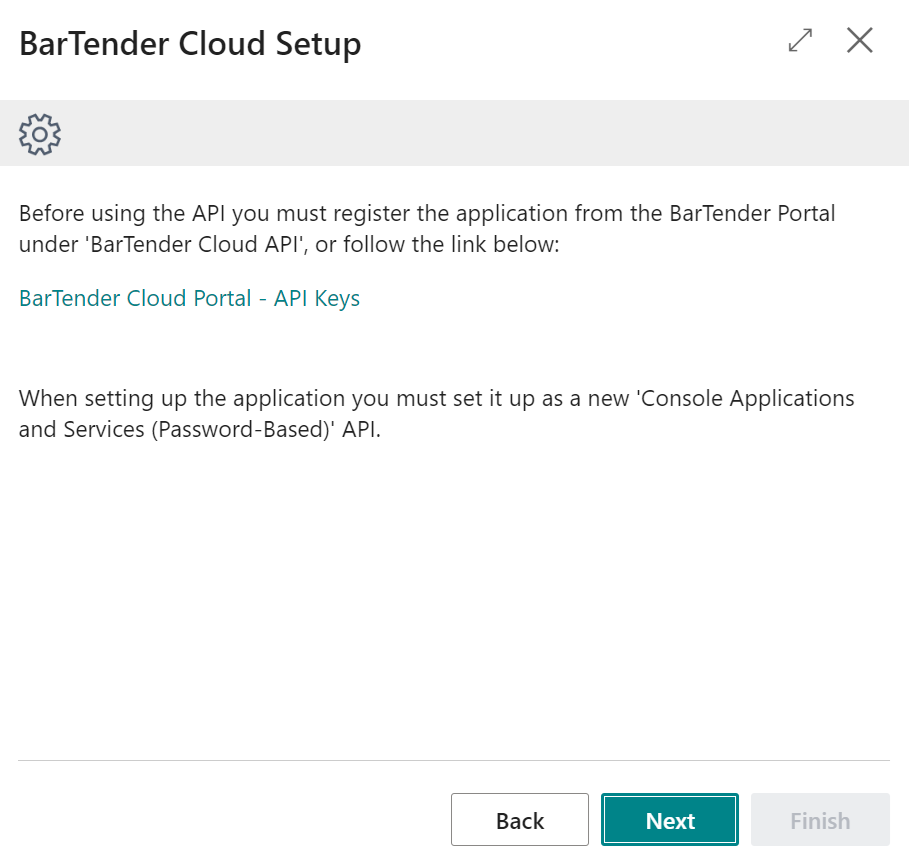
As shown below, you'll now be asked to enter your Application ID and Application Secret as setup from the previous step into the wizard to complete the details required to allow Business Central to communicate with your Bartender Cloud account. Press Next to continue.
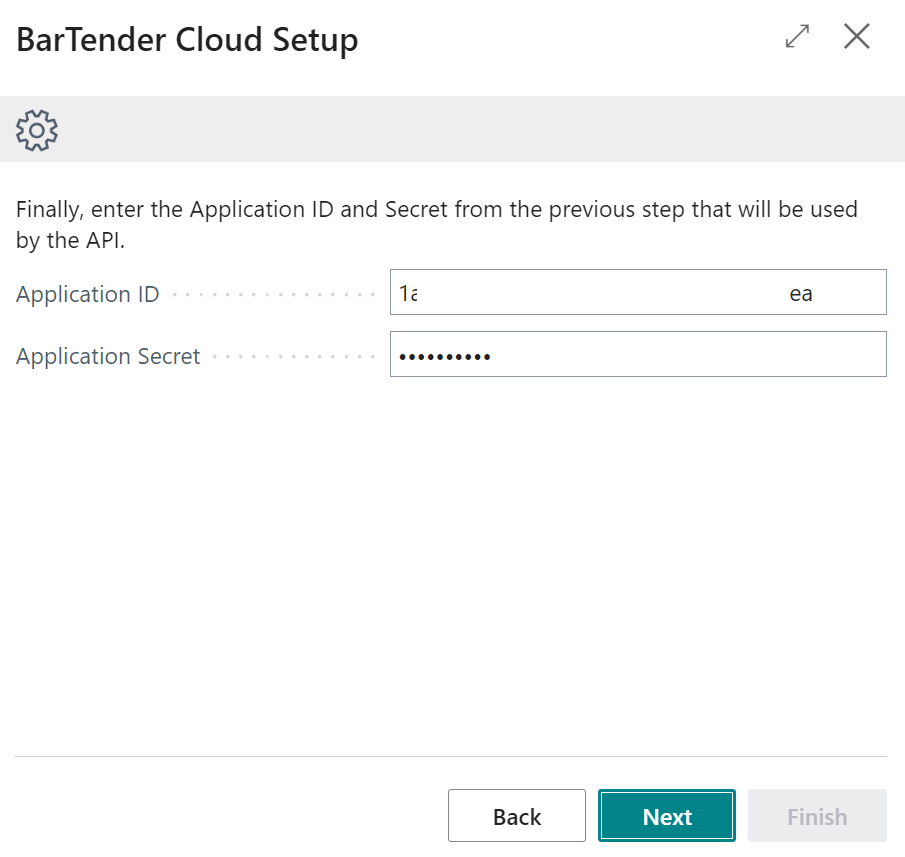
Finally, with all of the above tasks completed, press the Test Connection or Finish actions to complete the Bartender integration setup.
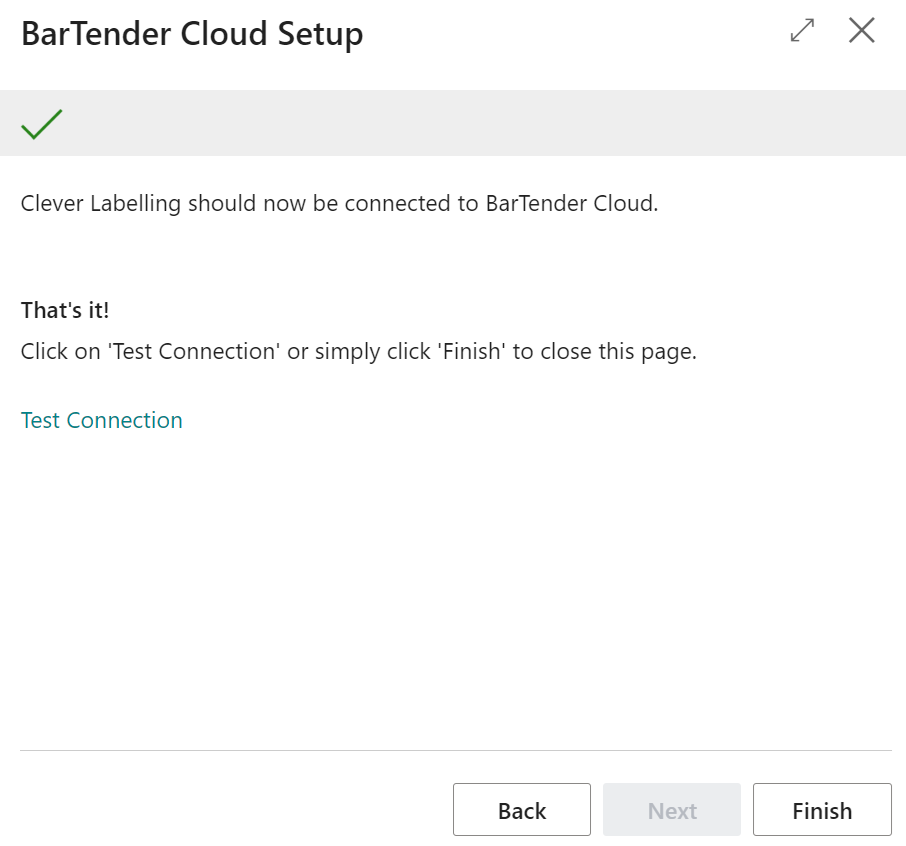
Note: if you have an issues with the connection, please review your account and Bartender application setup thoroughly.
With a connection in place you will now be able to print "Clever Label Designs" using Bartender and Bartender Printers available to you.