If you are using "Clever WMS Containers" functionality within your business (which is also included as part of the "Clever WMS Devices" solution) then Clever Labelling adds capabilities to produce Labels for your Container as you are working with them within your warehouse.
As part of the "Clever WMS Containers" solution there is some limited functionality for the creation of a Container Label on Receipt (setup within the "Containers Setup" screen) but this is not part of the functionality detailed below and if you wish to use Clever Labelling then it is recommended to de-active the setting on the "Containers Setup" screen.
Note: for the creation of Container Labels, as with any other type of Label provided as part of Clever Labelling, you must first ensure that the corresponding Trigger is set to Active, as detailed in the Trigger Management section. If not setup, then the print options detailed below will be hidden.
Within Business Central you are able to manually produce labels when a new Container and also for the contents of the Container from the "Container" screen, as shown below.
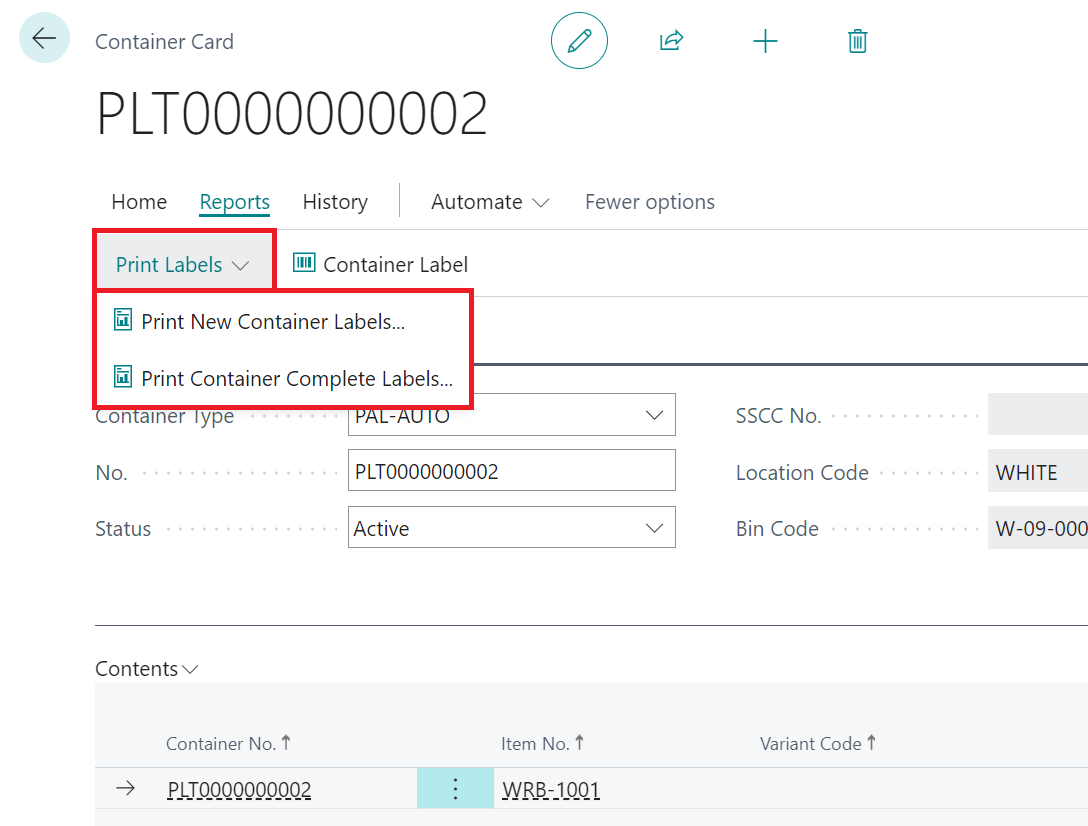
New Container Label
Using the Print New Container Labels option from the Reports --> Print Labels menu, you will be able to print a label that allow you print Container level information, such as the Container No. as a Barcode that can be scanned.
The system will process any valid labels (adhering to any trigger criteria/settings) that are specified within the New Container trigger set on the "Clever Label Trigger Management" screen.
Container Complete Label
As part of the standard Clever Labelling solution you are able to print a Label that will show the Container No. and the contents of the Container using the Print Container Complete Labels option from the Reports --> Print Labels menu.
The system will process any valid labels (adhering to any trigger criteria/settings) that are specified within the Container Complete trigger set on the "Clever Label Trigger Management" screen.
WMS Devices Operations
When using the "Clever WMS Devices" solution alongside Clever Labelling, the New Container trigger will be processed whenever a Container is created as part of a Warehouse transaction.
The Container Complete trigger will be processed when the following activities are performed on a Device when the warehouse document is fully handled.
-
Warehouse Pick
-
Warehouse Put-Away
-
Warehouse Movement
-
Inventory Pick
-
Inventory Put-Away