The Vendor Compliance FastTab allows Users to prevent releasing (or invoicing) Purchase Orders and Invoices where an expired Vendor Certificate exists.
Where 'Compliance Validator (Version 1)' is stated for the Compliance Validator, a check will be done on the release of every "Purchase Order" or "Purchase Invoice" to check for Expired Vendor Compliance certificates. There it is recommended to keep this as 'Not Defined' until ALL of your Vendor compliance setup has been done (assigning "Vendor Compliance Documents" and Excluding any Vendors).
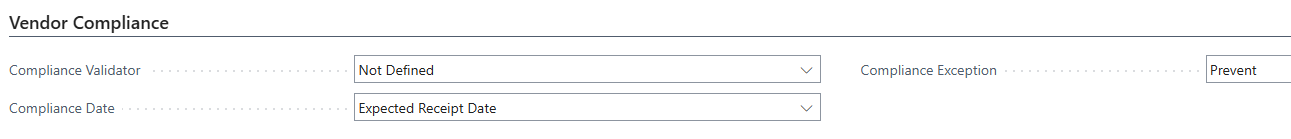
Vendor Compliance can work based on 2 different calculations. Where Compliance Date is 'Expected Receipt Date', when a User tries to release the Purchase Order, Business Central will perform a check against the Expected Receipt Date of the Purchase Order compared to the Certificate Expiry Date. If the certificate has expired before the Expected Receipt Date, this will either 'Prevent' or 'Warn' the user depending on the Compliance Exception.
Selecting 'WorkDate' from the Compliance Date instead will check the Expiry Date of the certificate against the Work Date within Business Central. Where the Expiry Date is dated prior to the work date, Business Central will either 'Prevent' or 'Warn' the user.
As mentioned above, the Compliance Exception options can either 'Prevent' or 'Warn' the user that the certificate has expired based on either the work date or Expected receipt date. Using 'Prevent' will not allow the Purchase Order to be released where the certificate has expired so the Purchase Order will remain open until either the Work date or Expected Receipt date is prior to the certificate Expiry Date or where a new certificate is added into the "Vendor Compliance Documents" with a longer expiry date.
If 'Warn' is selected, then the User will get a notification that the Compliance Document has expired, but the Purchase Order will successfully be 'Released', regardless of what Compliance Date is being used.
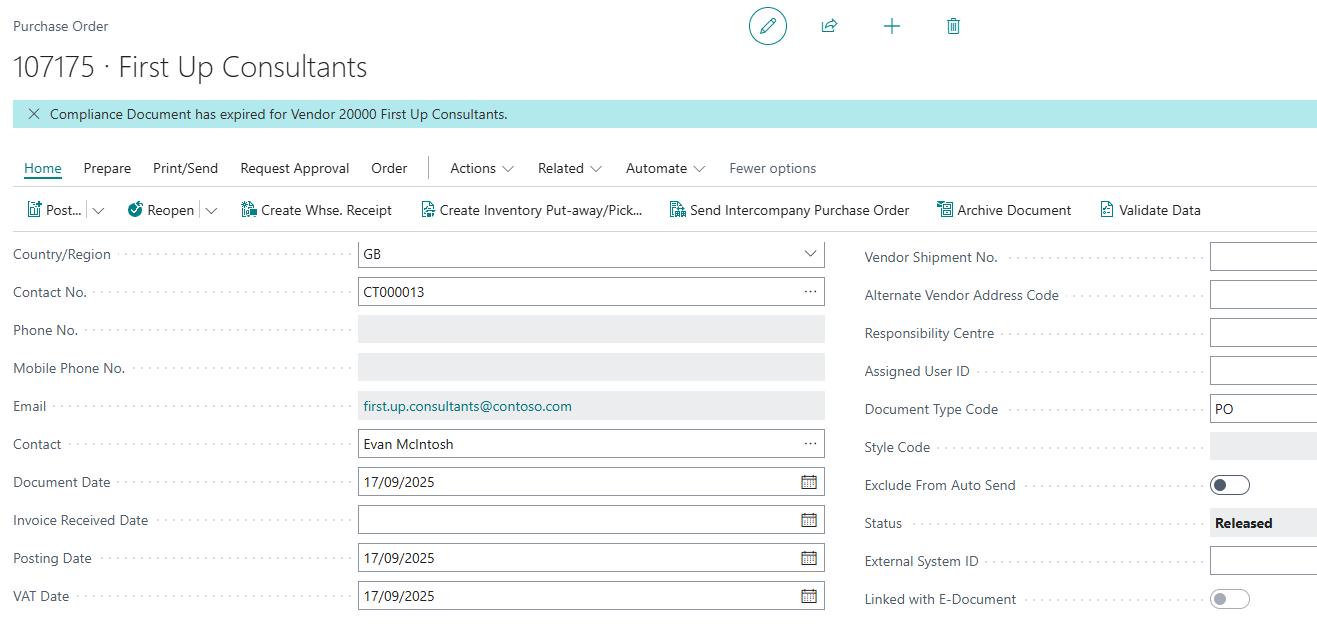
The Purchase Order will be released with no warning or prevention, regardless of setup as long as the Certificate Expiry Date exceeds the date used for the Compliance Date.