On the Inventory FastTab of the "Item Card" screen there are some additional attributes that will need to be setup for any Catchweight Items, as shown below.
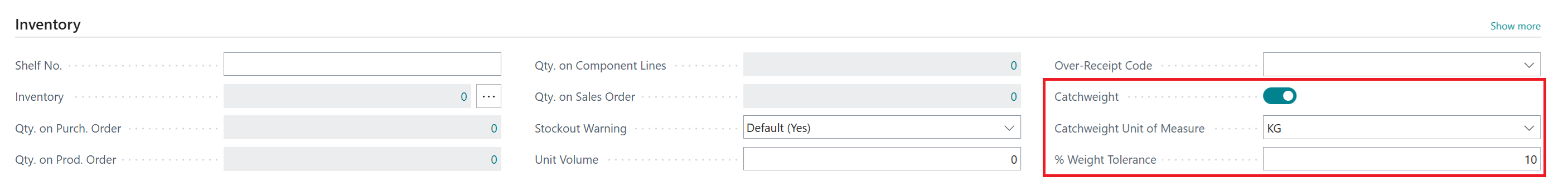
For each Item that you want to setup for use with the Catchweight functionality you must first ensure that the Net Weight has been populated for the Base Unit of Measure.
With the Net Weight setup in place, the following information can then be populated.
| Catchweight | Enable this attribute to acknowledge that you will be recording Catchweight information for the Item |
| Catchweight Unit of Measure | Where the Default Weight Unit of Measure is populated on the "Catchweight Setup" screen, this will auto-populate with this Unit of Measure, but can be changed where you want to record the Item's Catchweight using a different "Unit of Measure". This will require you to ensure you have the catchweight UOM stored as a Unit of Measure against the item card first. |
| % Weight Tolerance |
This attribute controls the acceptable tolerance (as a percentage) that the weight can deviate from the expected Catchweight of the Item, calculated using the Item's Net Weight and Unit of Measure setup. The field will auto-populate with the value you have on the "Catchweight Setup" screen but can be changed per Item |