When using the PODFather App, you have the option of being able to perform Vehicle Checks. The checks that need to be completed will be generated based on the Vehicle Check Template defined on the PODFather Settings Page. Please refer to How to use the Podfather Driver App for more information.
Once the Vehicle Check has been completed and synched back to PODFather and then subsequently to Business Central, you will be able to view the details of the information recorded by the Driver by selecting Vehicle > Vehicle Checks against the Shipment Management Vehicles record.
In addition, the Last Vehicle Check and Mileage at Last Check Fields will also be updated on the Maintenance FastTab.
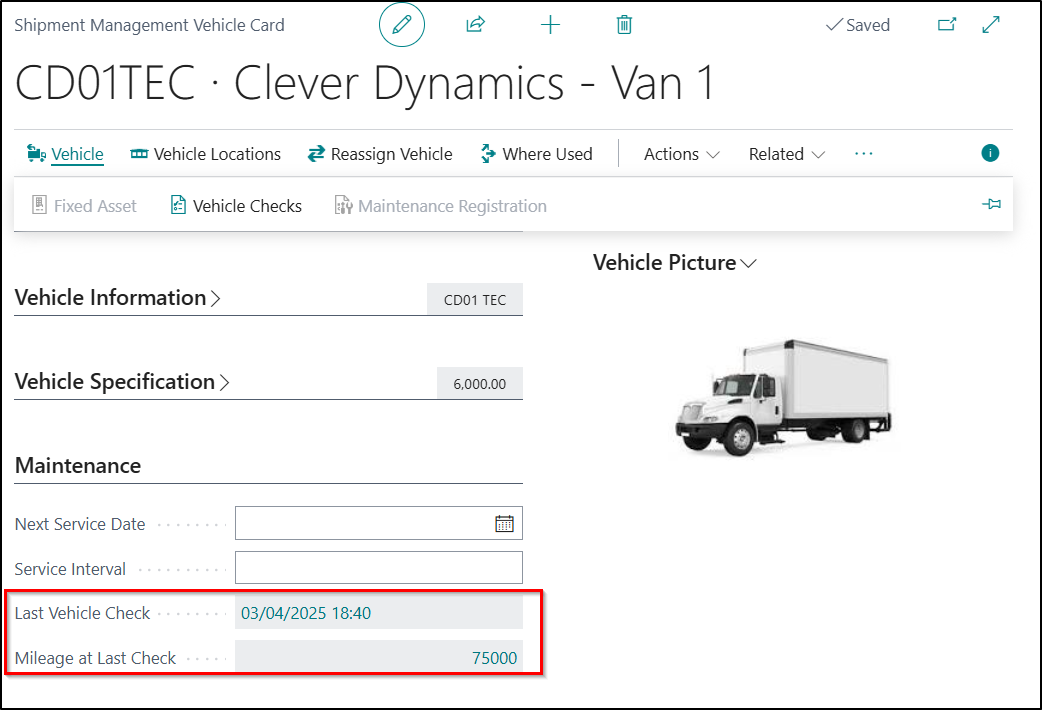
Note - When synchronising the Vehicle Check records from PODFather back to Business Central, it will only look for checks completed in the last seven days for performance reasons.