Clever Manufacturing Plus provides users with the ability to setup Tools and track their usage through the manufacturing process to the end of their usable life.
To get started with using Tooling each Tool you wish to use must be created inside of Business Central with a unique No. that can either be manually entered or assigned automatically using a "No. Series". If you wish to use a "No. Series" then this must be setup in Business Central and setup within the Manufacturing Setup page, as shown below.
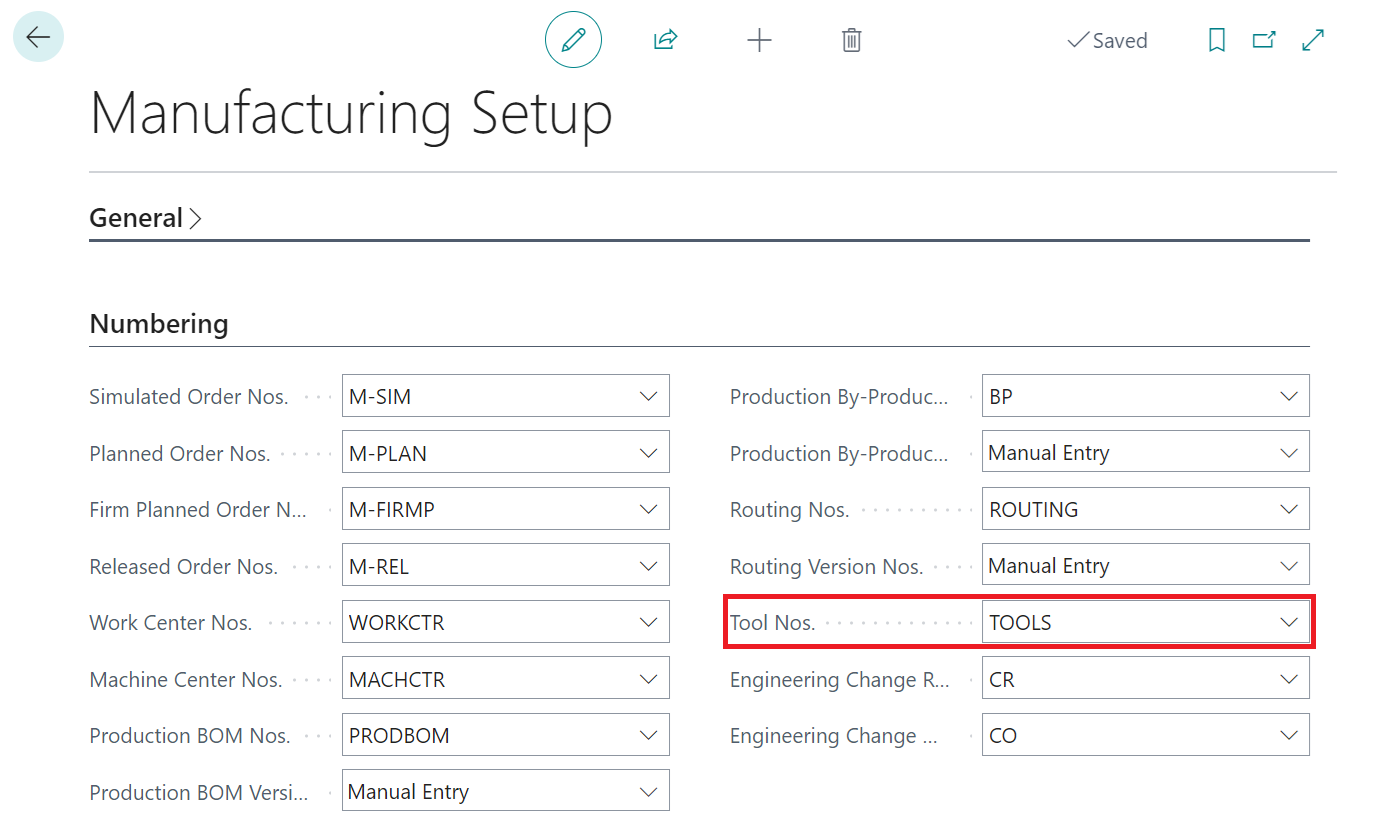
Tool Categories
Whilst not mandatory, you may wish to create Tool Categories within Clever Manufacturing Plus to be able to find and report on the Tools you have available within your business.
To manage categories for tooling start by opening the "Tool Categories" screen using the Business Central Search feature or from the Manufacturing Plus menu option which is available on the "Manufacturing Setup" screen.

As shown above, Categories can be structured in a hierarchical (e.g. Cutting --> Cut-Diamond) fashion and it is also possible to associate Attributes to each Category that will be inherited (by default) onto a Tool when you assign the Tool Category information.
To create a new Category simply use the New option on the "Tool Category" list view. From the Tool Category Card enter a unique Code and Description that will identify the Category and if necessary use the Parent Category attribute to link the Category Code to another one. In addition to the basic information for the Category, you are also able to create a list of Attributes that are applicable to the Tool, the setup of which is detailed below.
An example of the Tool Category Card is shown below for reference.
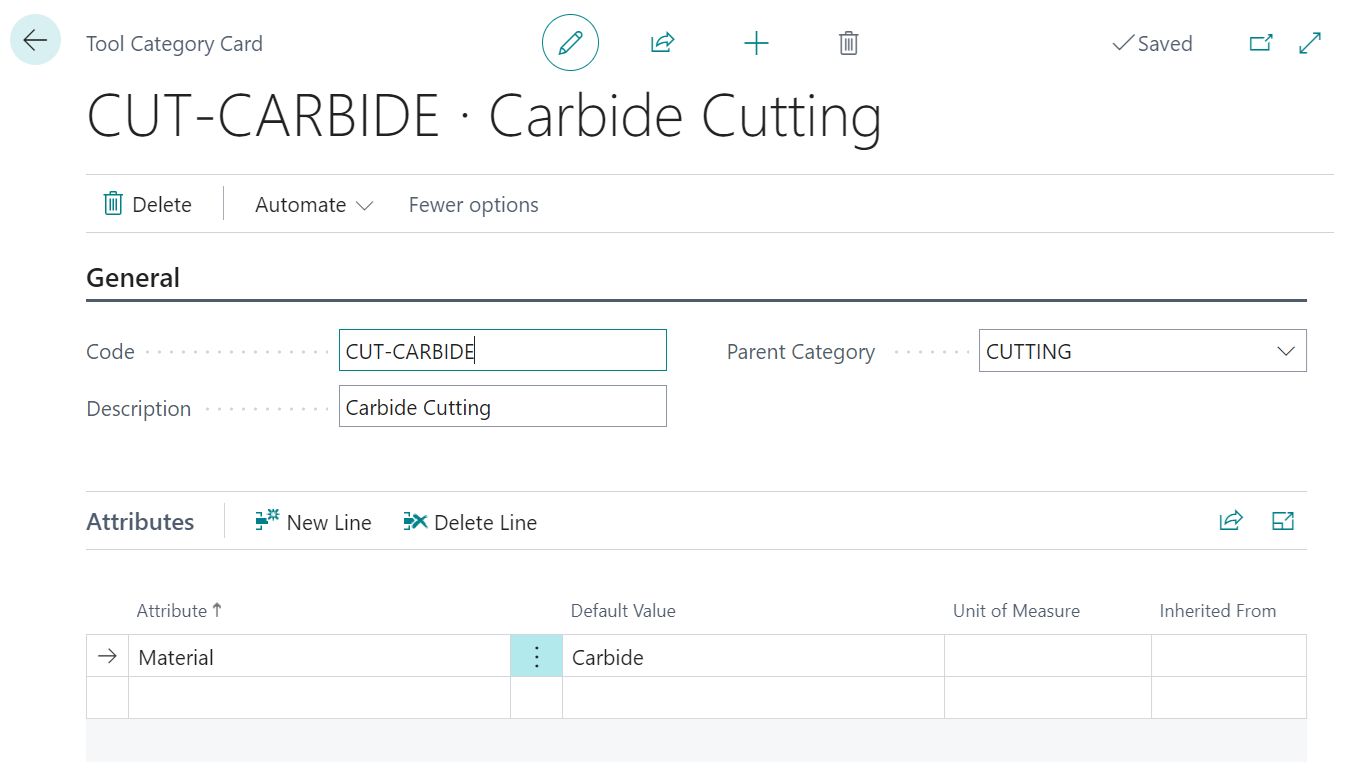
Tool Attributes
As detailed above, it is possible to assign attributes to Tools and within Clever Manufacturing Plus it is possible to setup a list of applicable attributes specifically for the Tools that you use. You can find the "Tool Attributes" from the search within Business Central and from here it is possible to create Tool Attributes in exactly the same way as standard Business Central Item Attributes. For more information on tool attributes please refer to Tool Attributes.
Once Tool Attributes are setup you can assign them to Tools.