If you are also using Clever Shipping Agent Integration, then when processing a Route for a Shipping Agent which has been setup for Integration, then you can enter the information required to create a Consignment directly from the "Shipment Management Route".
In order to use this functionality, you will need to include the Create Packages Status as part of your Route Status List.
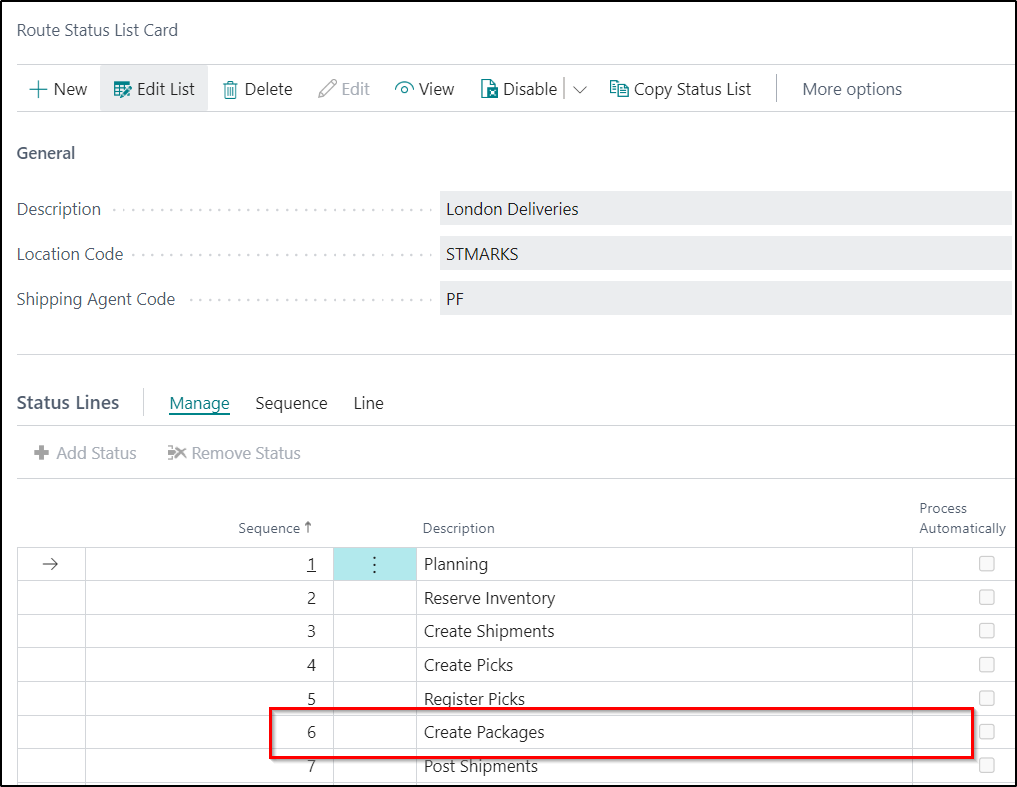
When processing a Route, you will then see two different Fields on the "Shipment Management Route" as shown below.
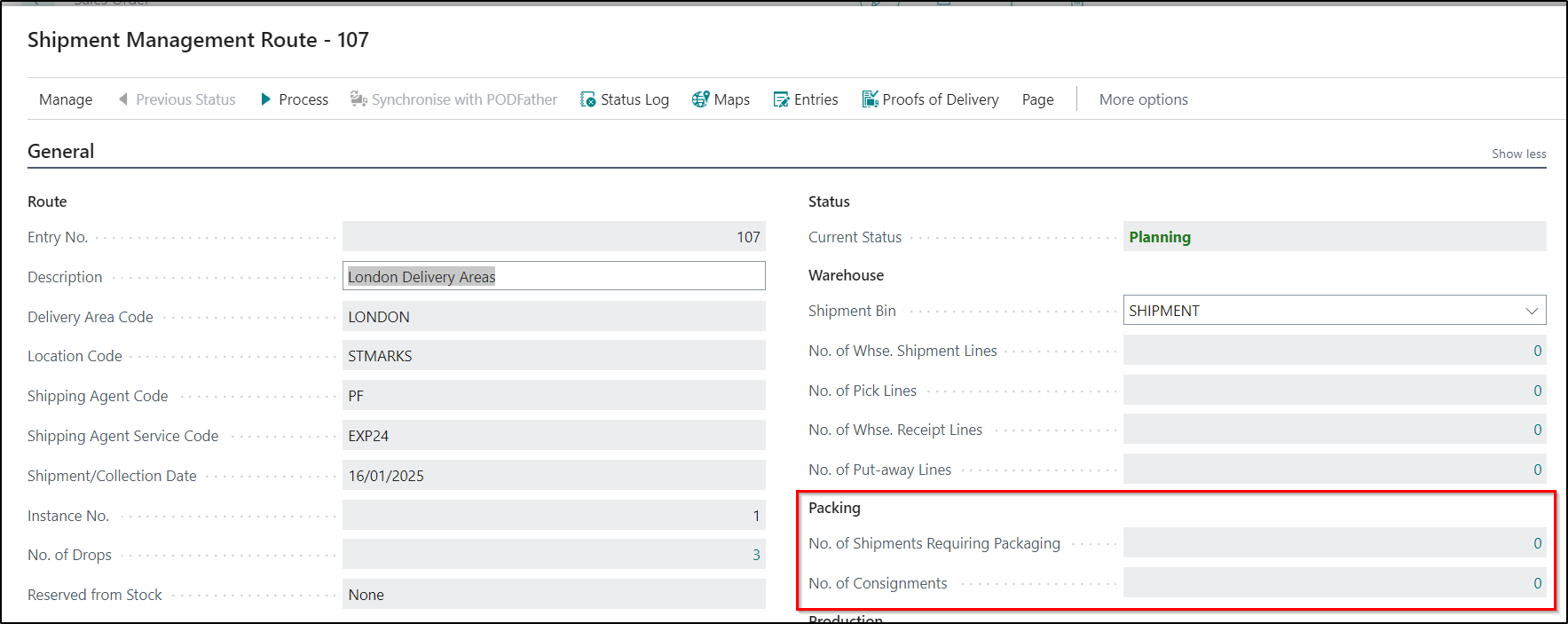
You should then process the Route as normal. When you have created the Warehouse Shipments for that Route, the No. of Shipments Requiring Packaging will then be populated with how many of them need to have the No. of Packages Field manually populated. You can drilldown on this Field and populate the Field as required.

In relation to the No. of Packages, if more than one package is needed for a Shipment then for UK Shipments you must also specify the weight of each Package. From the above screen, to enter the weights, simply drilldown on the Total Item Weight value (which in the first instance will be zero and enter the weight of each package, an example of which is shown below. This will help to ensure that the Shipping Agent Consignment will be submitted successfully to the Carrier as without the weights the Consignment submission will fail.

Once all the entries have this value defined, the No. of Shipments Requiring Packaging on the "Shipment Management Route" will display zero, indicating that the route can be progressed to the next stage.
When Posting the Warehouse Shipments for a Route, the Consignments will be automatically created and the No. of Consignments attribute will identify how many separate Consignments were created.
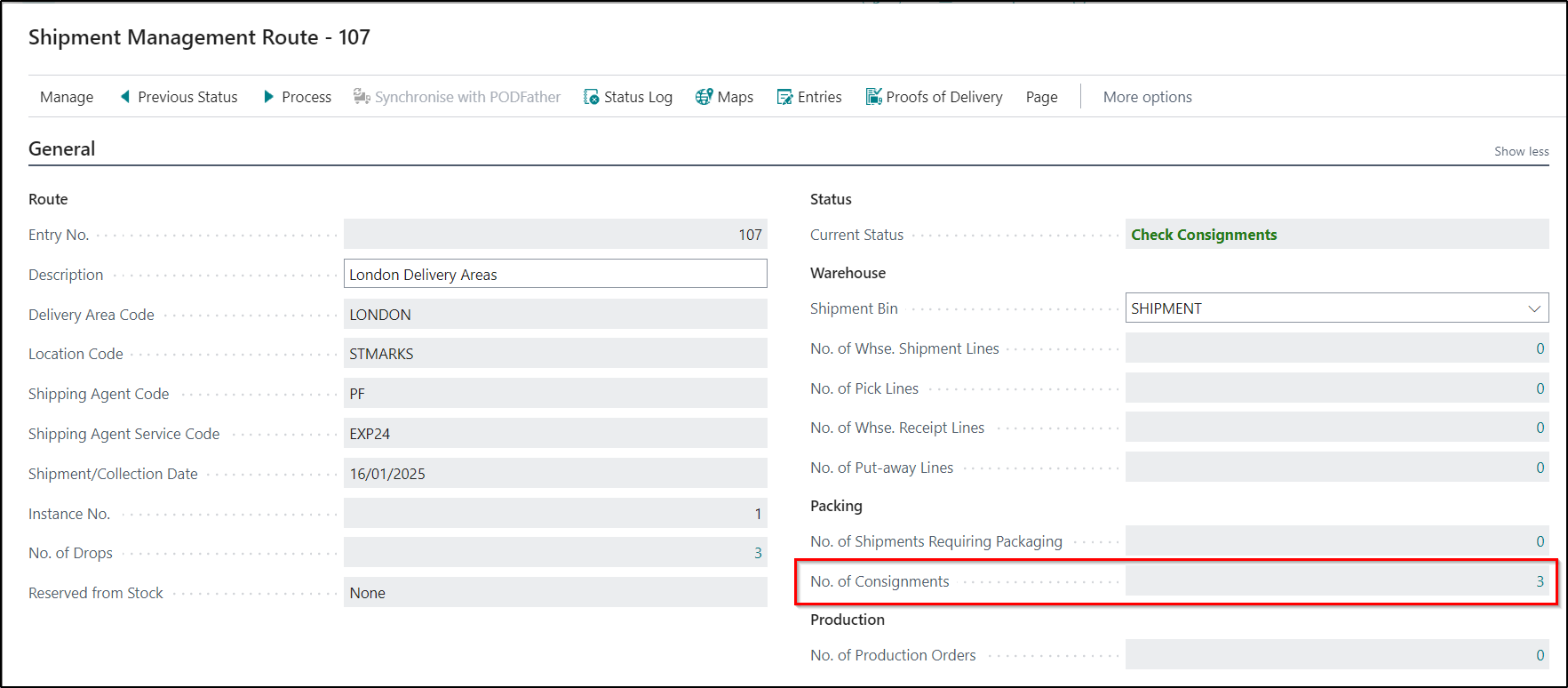
Note - Clever Shipping Agent Integration is not a hard dependency of Clever Shipment Management and neither App requires that the other is installed.