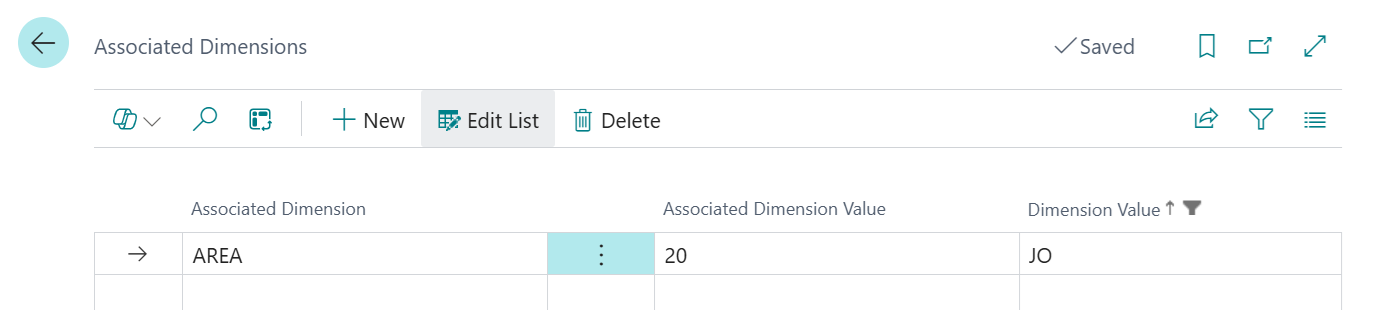To setup Associated Dimensions, simply navigate to the Dimension Value record against which you wish to create one or more associations to other Dimension Codes and Values and press the Associated Dimensions option from the Actions menu, as shown below.
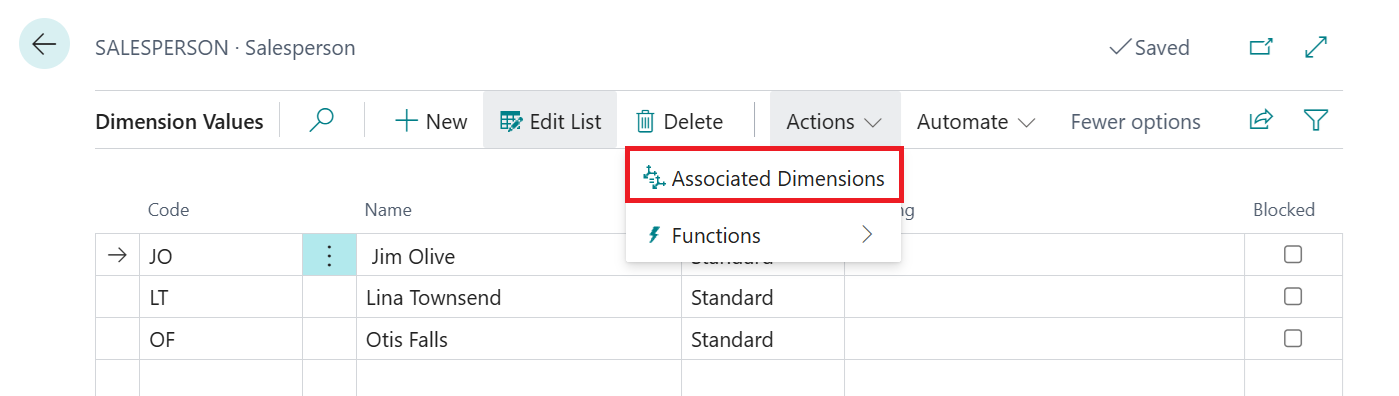
When the "Associated Dimensions" screen is opened you will be able to specify the Associated Dimension and the Associated Dimension Value for any number of Dimensions that you wish to associated to the Dimension Value record from which you accessed the screen.
You can either enter the values manually (at which point the system will validate your input) or alternatively you can use the lookup functionality that has been provided for each field.