When setting up "Quality Automation Rules" you are able to assign the a Reason Code for the rule, to be able to identify/categorise the purpose for creating the rule. Such an example could be where you want to create a Quality Order for "First Check" on any new Vendors.
The "Quality Automation Rule Reason Codes" screen can be accessed from the Quality Setup screen or using the Business Central search functionality.
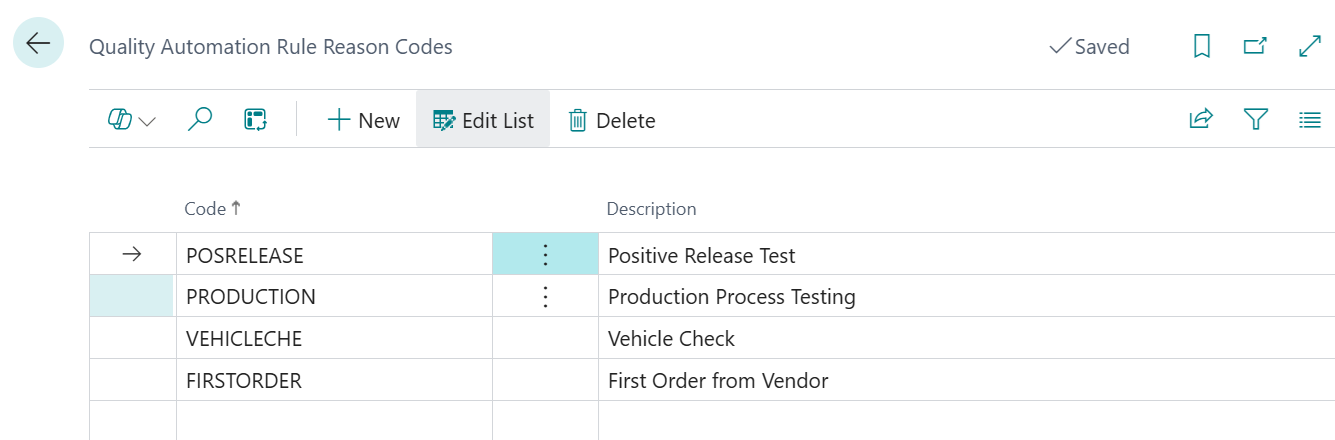
For each "Quality Automation Rule Reason Code" that you want to setup, the following information is required.
| Code | A unique short code used to identify the reason code |
| Description | A full description for the reason code that provides full meaning to the user |
With the reason codes setup, you are able to associate them to new and existing Automation Rules either manually or when using the Create New Rule wizard.