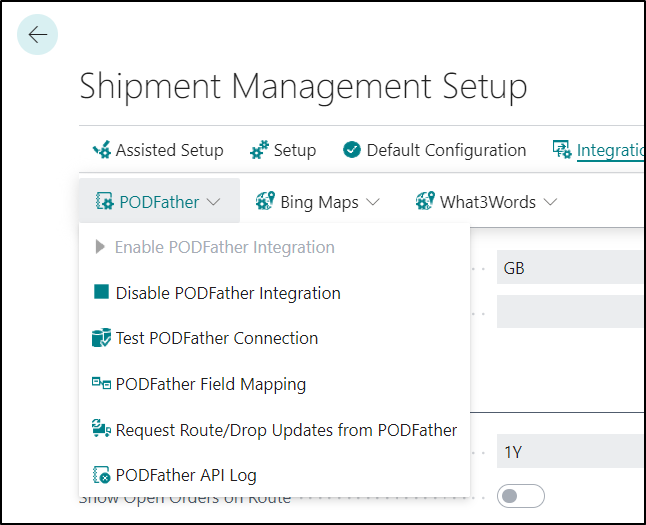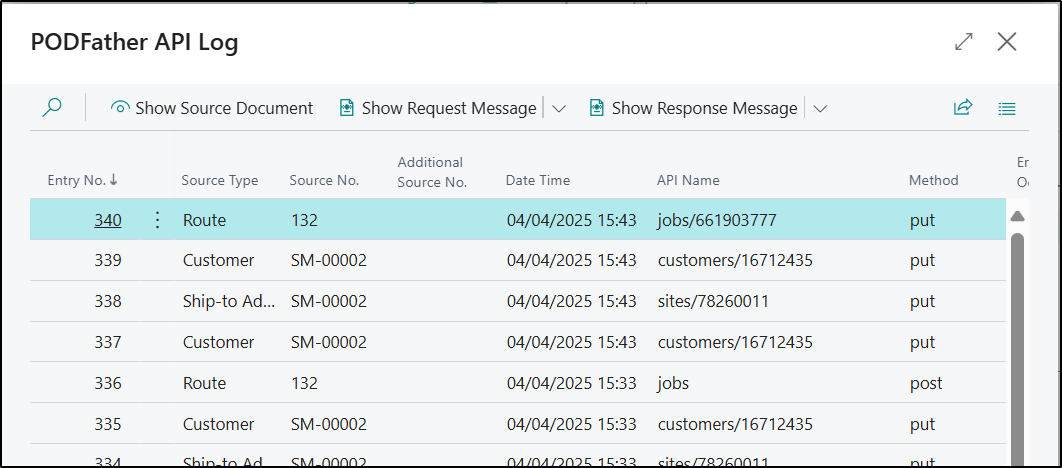If required, you can choose to Enable Logging of all the PODFather API Calls that are completed. This could be useful for if any errors are generated as you can view the information that was sent to PODFather and received back from PODFather to help track down where the issue occurs.
This can be Enabled on one of two ways, either by running the PODFather Integration Setup Wizard or by Enabling the option from the PODFather Settings Page.
Once Enabled, by selecting the PODFather API Log option from the Shipment Management Setup Card, you will be able to view the log itself.