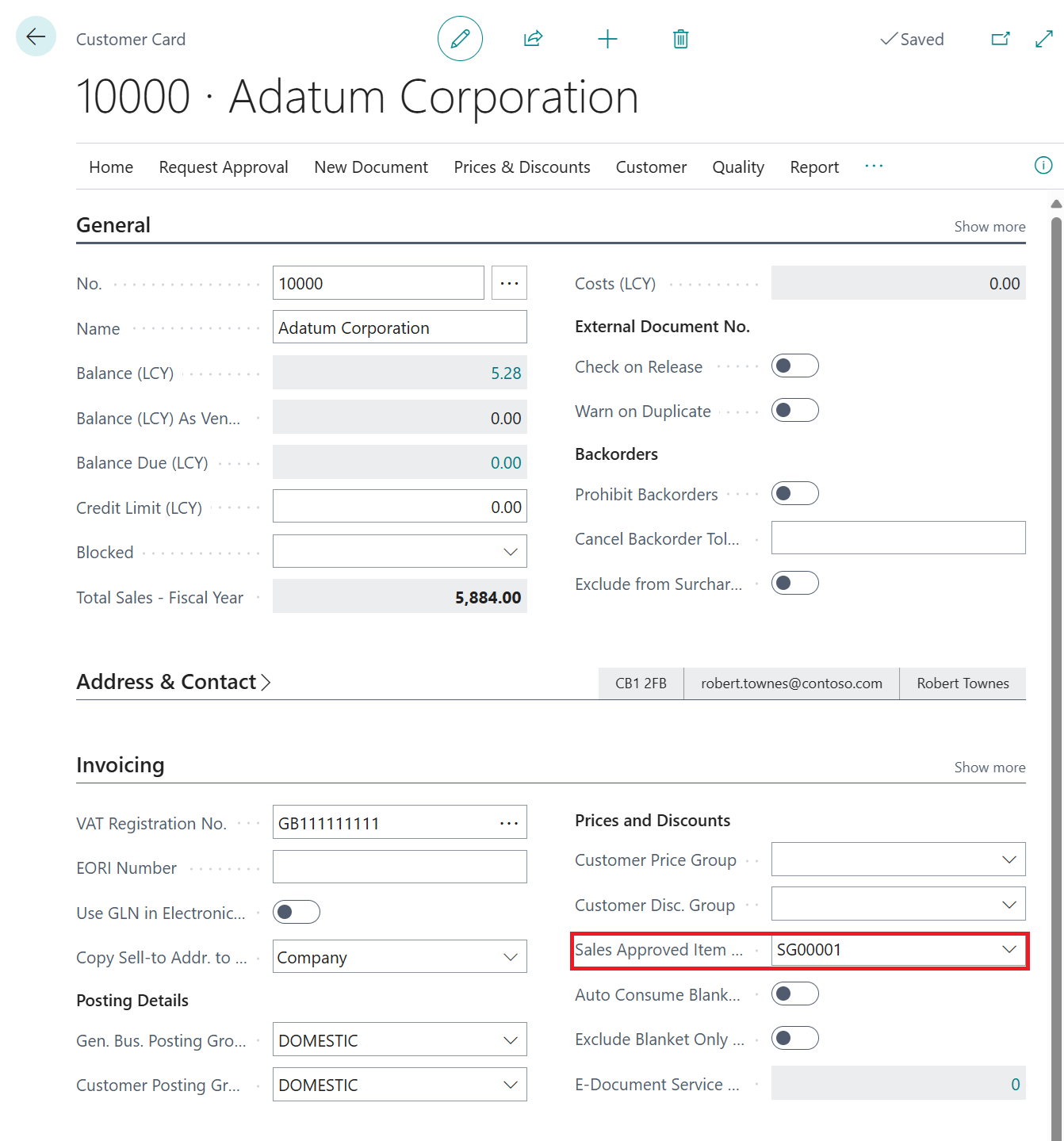The concept of the Approved Item functionality is that you will create groups of Approved Items and then associate the group with one or many Customers to which they relate.
You first need to setup a "No. Series" that will be used to uniquely identify each group of approved Items that you wish to create. With the new "No. Series" setup in place you can then open the "Sales & Receivables Setup" screen and specify the newly created "No. Series" in the Sales Approved Item Group Nos. attribute found on the Number Series FastTab.
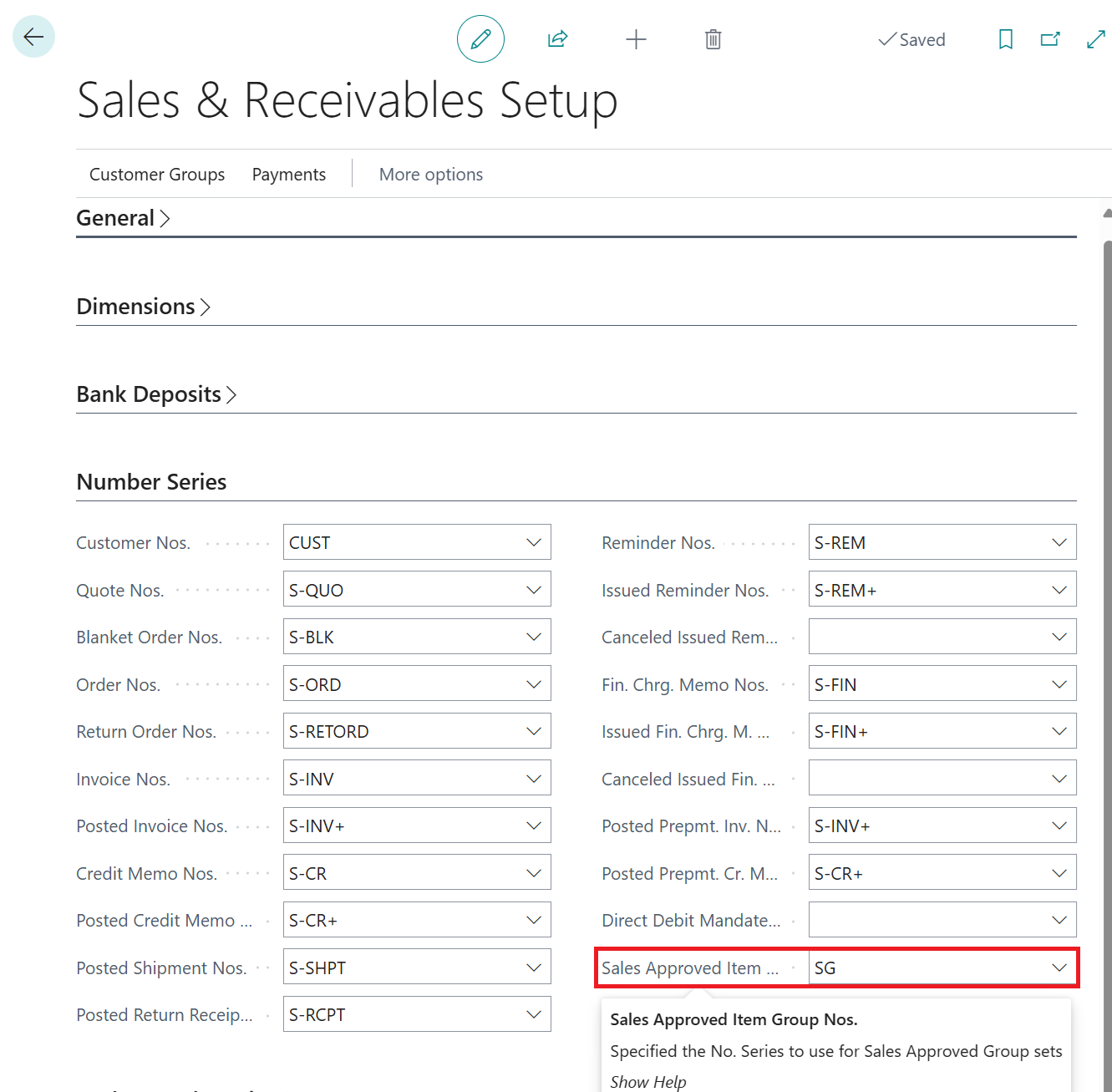
To create a new group of approved Items, simply navigate to the "Sales Approved Item Groups" screen, which can be accessed from the Business Central Search feature and from the List view you can open an existing "Sales Approved Item Group" or create a new "Sales Approved Item Group", as can be seen below.
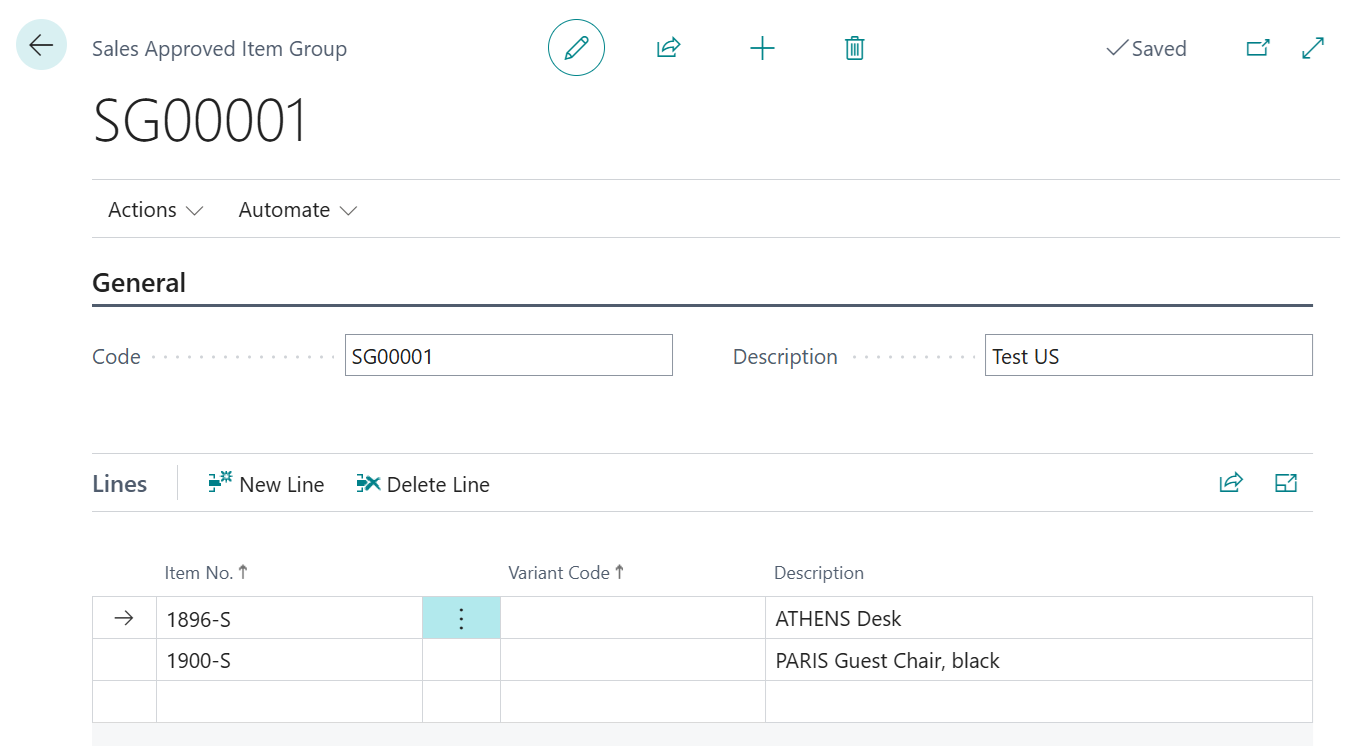
The setup of a "Sales Approved Item Group" is very simple. You simply set a Description (the Code will be populated automatically from the "No. Series") and then within the Lines section you enter all of the Items that can be sold within the group. Simply enter the Item No. and Variant Code (if necessary) and the Description will be populated for you.
Customer Setup
Finally - to associate a specific "Sales Approved Item Group" to a Customer and restrict the Items that can be sold to them to only those setup within the group - navigate to the relevant "Customer Card" and select the "Sales Approved Item Group" within the Sales Approved Item Group attribute located on the Invoicing FastTab.