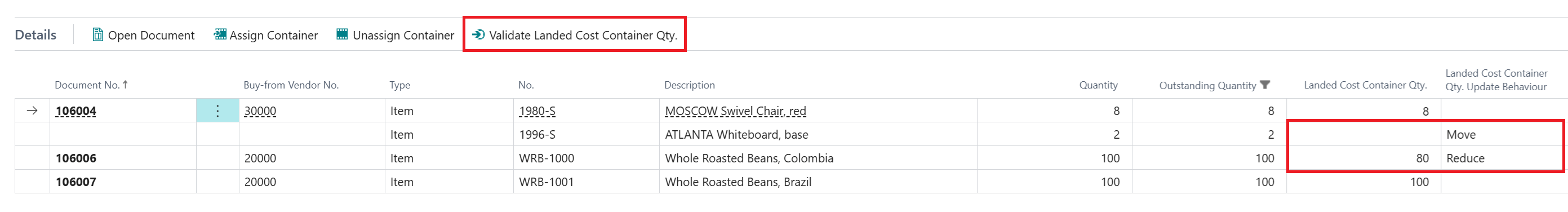It is possible to update the Container Item quantities in bulk using the Edit in Excel option that is available from the Details section of the "Landed Cost Container Details" screen, as shown below. This is useful for a scenario where you may get information from the Shipping Agent or Carrier, from a Mates Receipt or Bill of Lading, that states that the Items loaded into a Container and being transported to you are not as you originally expected in relation to the Purchase Order document.
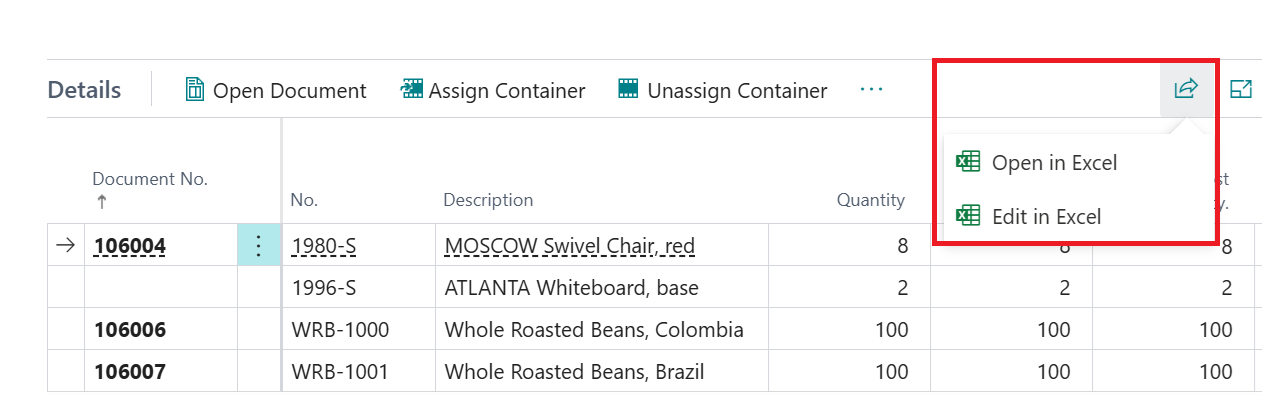
When you open the Excel file you will be able to update the following highlighted columns in order to update the Container Quantities and also to confirm what behaviour should apply to each Item.
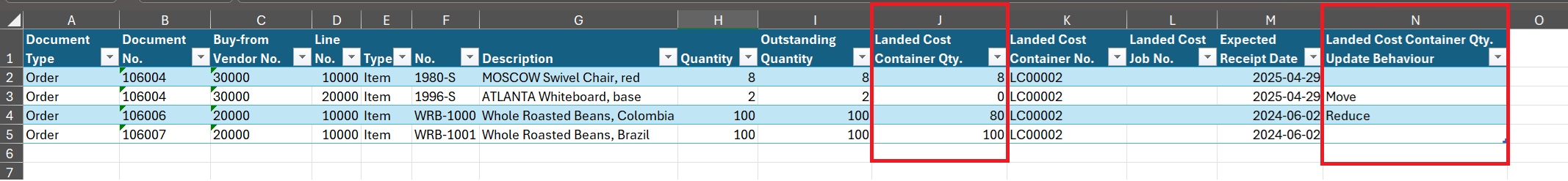
The Landed Cost Container Qty. Update Behaviour attribute allows you to control whether you wish to simply reduce the Purchase Item Line to the specified Landed Cost Container Qty. or whether you wish to move the balance (the difference between the current Purchase Item Line Quantity and the specified Landed Cost Container Qty.) to a new Purchase Order Line that will not be linked to the current Container, as detailed here.
Once you have updated the Items that you wish to update you must press the Publish option that is shown in the Microsoft Excel Spreadsheet. This will write the information back into Business Central (an example of which is highlighted below) and you will then need to action the updates from the "Landed Cost Container Detail" screen, using the Validate Landed Cost Container Qty. option, available from the Menu of the Details section.