Using Clever Labelling solution you are able to integrate directly to Loftware Cloud for producing product labels.
In order to setup integration with Loftware Cloud you must have the following pre-requisites to hand as they will be required to make a successful connection to the Loftware Cloud platform.
-
Loftware Cloud Account ID
-
Loftware Developer Subscription Key
-
Loftware Cloud Integrator Key
-
Loftware Print Service
To setup integration between Clever Labelling and Loftware, simply follow the "Loftware Cloud Setup" wizard that is available from the "Assisted Setup" screen or from the Business Central search feature, where you'll be presented with the following screen.
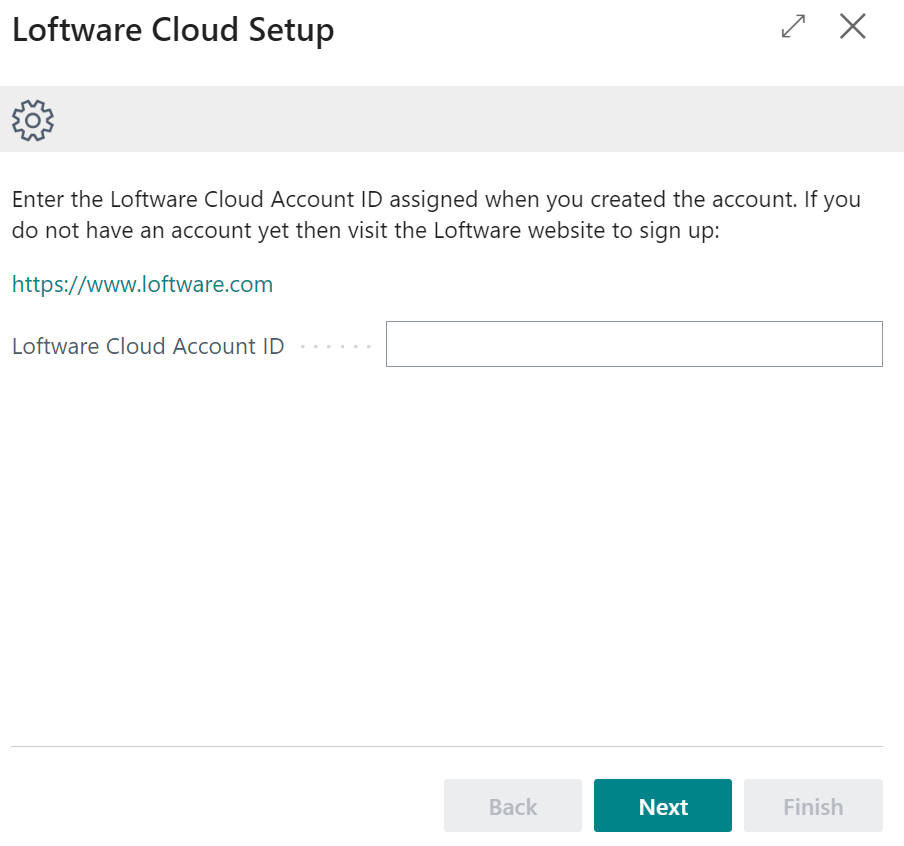
Follow the instructions to sign-up for Loftware, or if you already have an account, simply enter your Loftware Cloud Account ID in the space provided and press Next to continue onto the next step, which simply takes you through the process of creating a Developer account if you do not already have one.
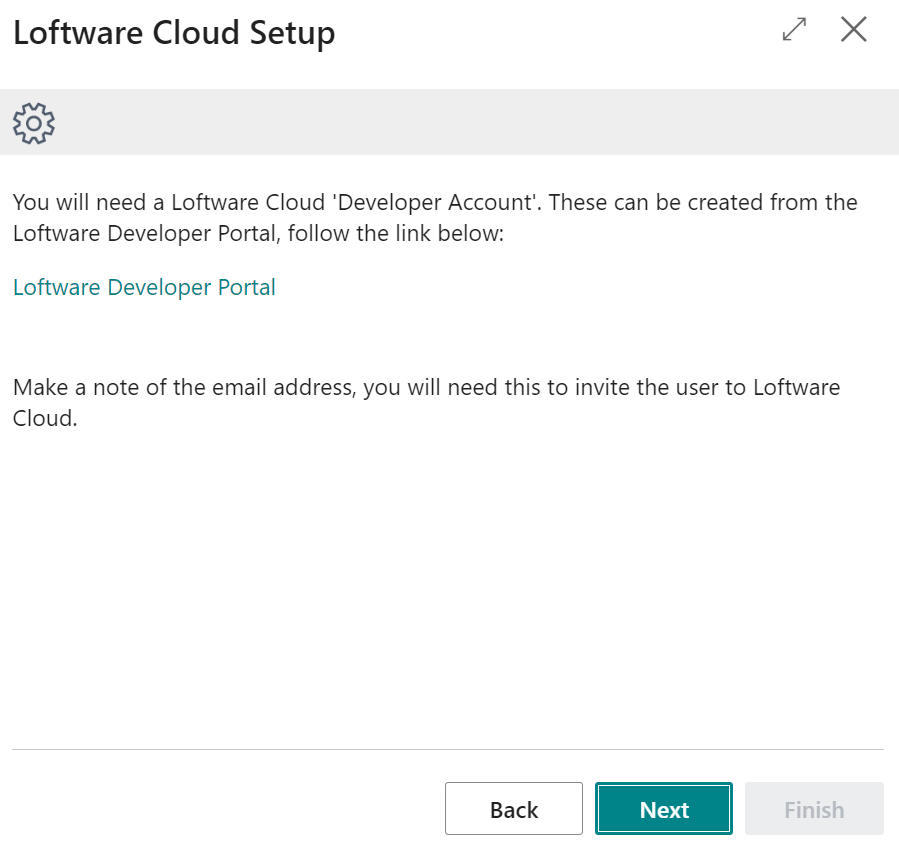
Press Next if you have setup your Developer account at which point you'll be ready to setup the Developer account with access to your Loftware Cloud ID, by completing the next step in the process, as shown below.
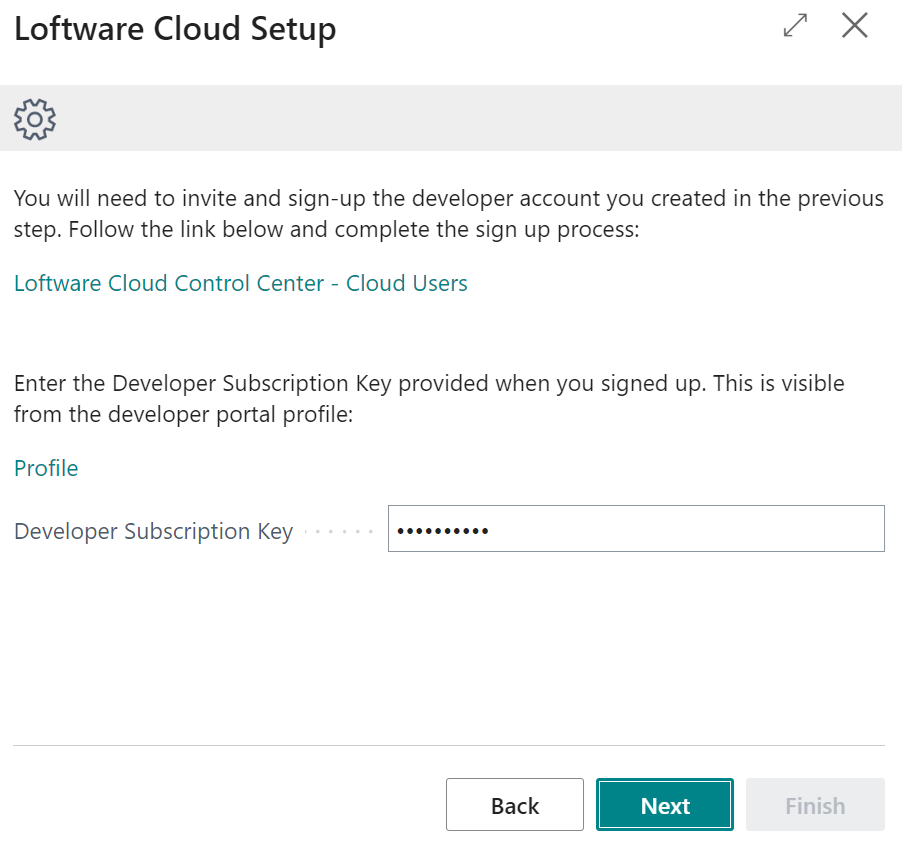
Once you have completed the above setup requirements, you will have created your Developer account, setup the Developer account with access to your Loftware Cloud account and created a Subscription for your Developer in the Loftware Developer Portal. You should copy the Primary Key from the Developer Portal Profile screen and paste it into the Developer Subscription Key field shown above and press Next to continue.
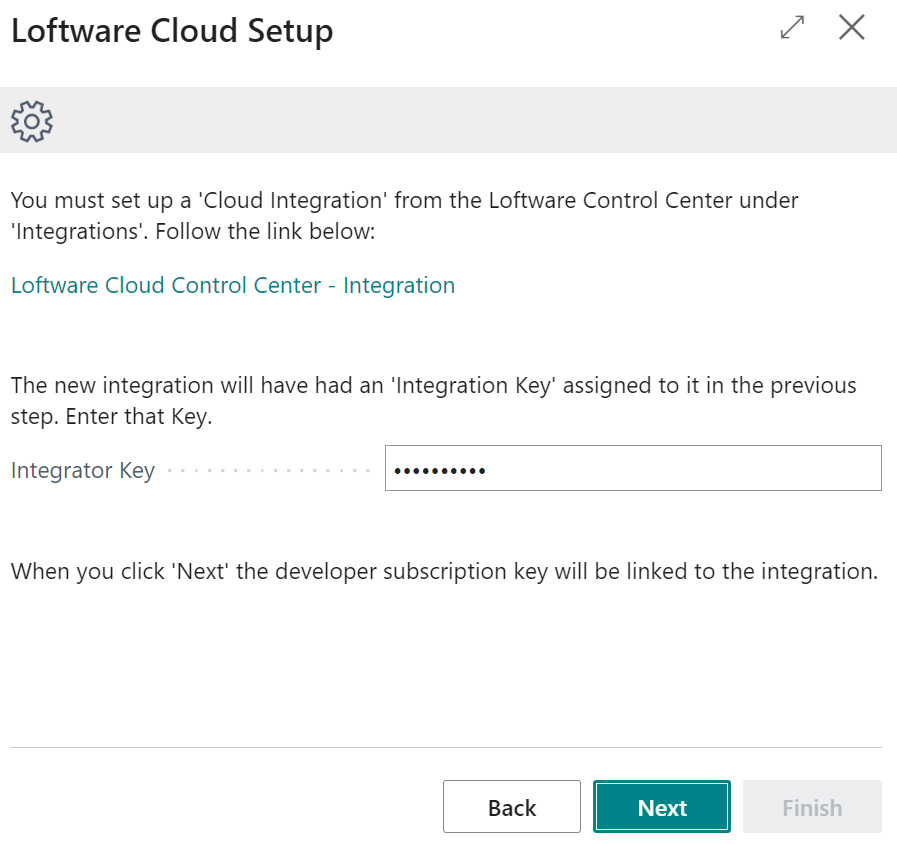
If you do not already have an Integrator Key, follow the above steps on the wizard to generate a new one and once completed, simply copy the Integrator Key into the space provided, before pressing Next to continue to final step of the setup wizard, from where you can test the connection and Finish the setup.