Before creating By-Products within Business Central we must first consider some configuration options that have been made available within the "Manufacturing Setup" screen that control some of the By-Products functionality.
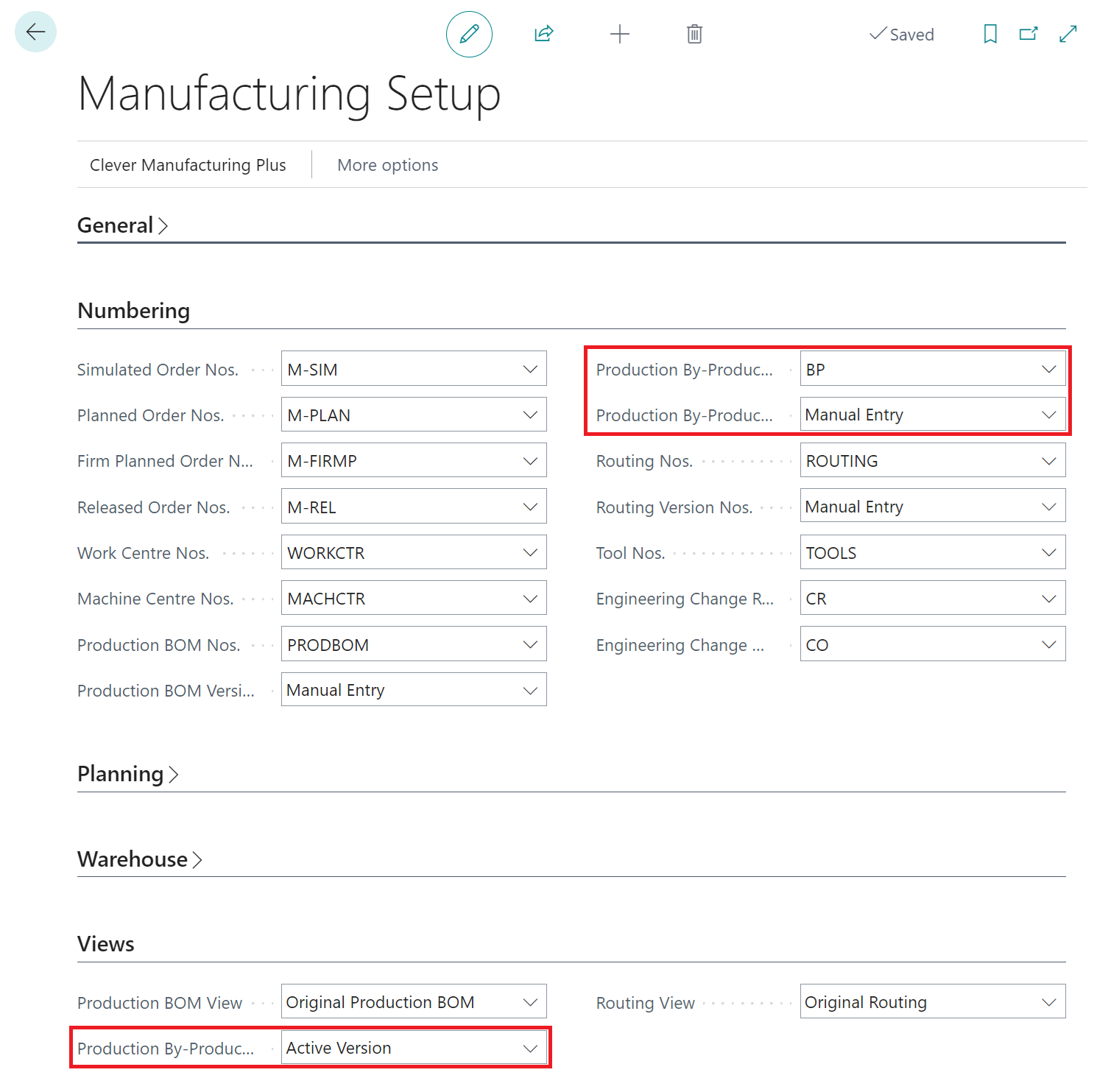
An explanation of each of the new configuration attributes is detailed below.
| Production By-Product Nos. | This field allows you specify a Business Central No. Series that will be used for automatically creating a unique code for the By-Product record. If you wish to manually assign Nos. to your By-Products then this is not required |
| Production By-Product Version Nos. |
If you are using version control (creating multiple versions for the same By-Product Code) you can select one of the following options to have the system control the Version No. that will be used upon creation.
|
| Production By-Product View |
This setting controls what record is displayed to the user when opening the Production By-Product record from the By-Products list. The following options are available
|
| Note: For Active Version the system will not show a Production By-Product Version if the Status is not Certified |