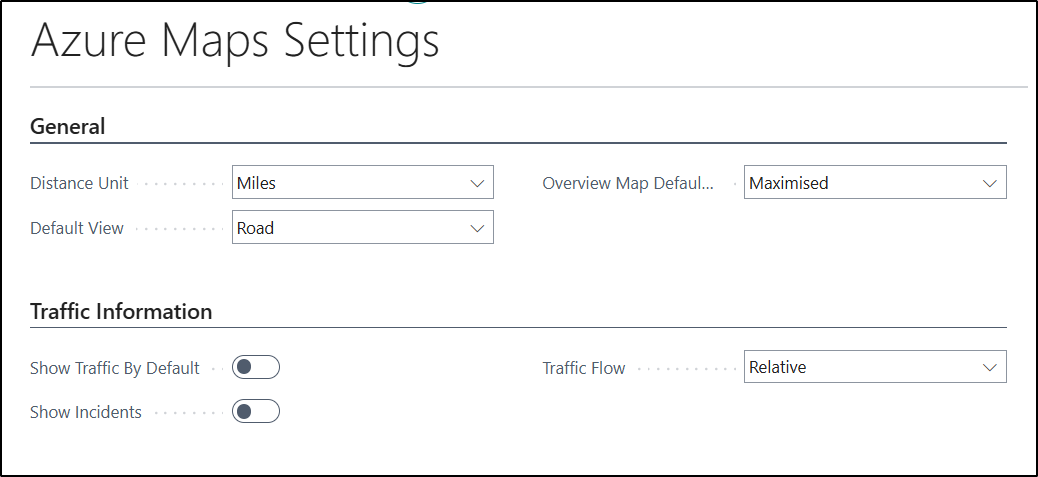Once you have generated an Azure Maps Key, Azure Maps Integration can be Enabled in Business Central from the Clever Shipment Management Setup Page.
You should select the below Function and then run the Azure Maps Integration Setup Wizard which will guide you through the setup process.

Once completed, the settings you defined on the Wizard can be viewed by selecting the below setting:
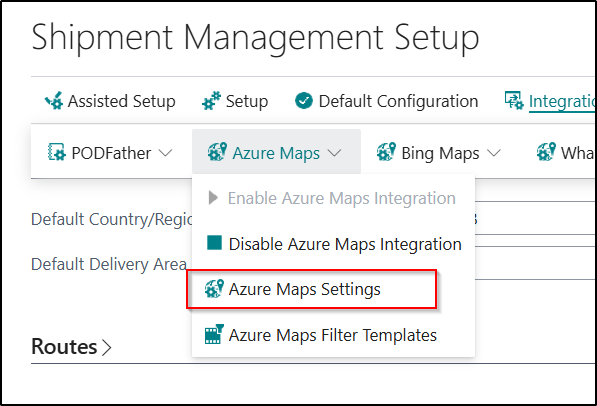
The Azure Maps Settings Page will then be displayed: