What Devices are supported by the Clever WMS Devices application?
Clever WMS Devices has been designed to work with Honeywell and Zebra Handheld Devices. We support Android Version 4.1 and above.
For more information on Barcode processing for Devices, see here.
I am using the Clever WMS Devices Client v8 on a Honeywell Scanner and I cant scan any Barcodes. What should I do?
Go to Settings > Honeywell Settings > Scan Settings > Internal Scanner > Default Profile.
In the top right hand corner, select the three dots and click on the Restore all Defaults option to restore all the default settings on the Device back to the default.
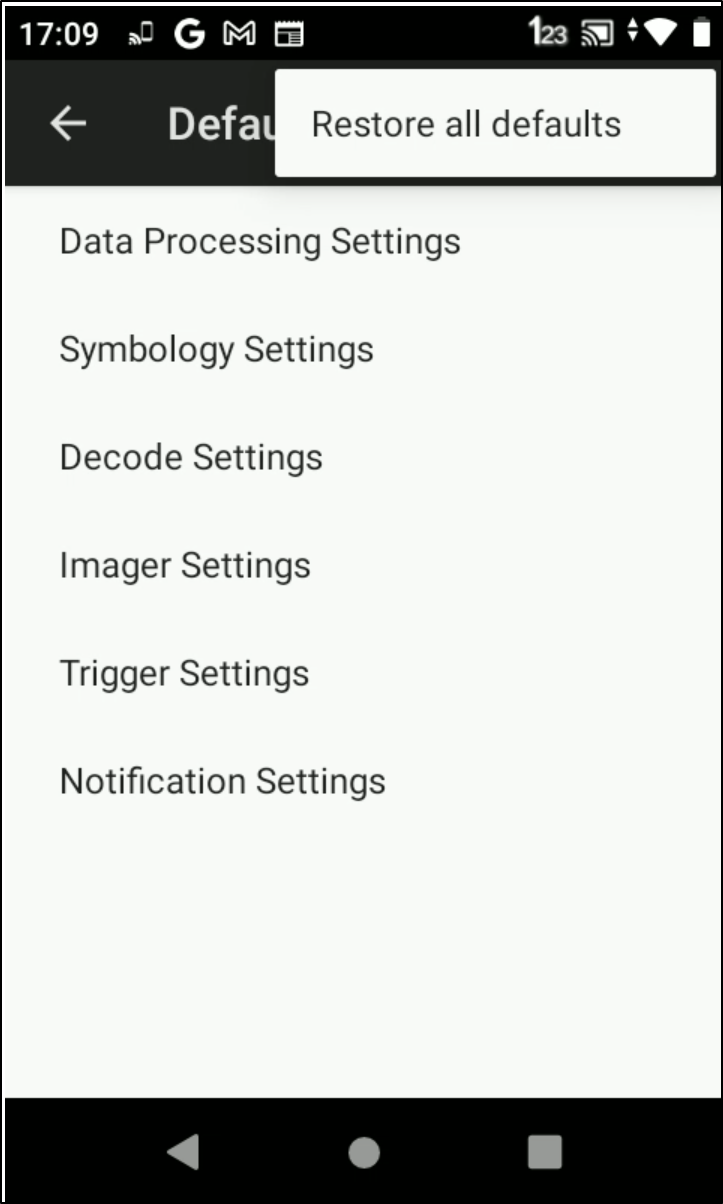
Select the Data Processing Settings option. Ensure that the Data Intent option is selected.
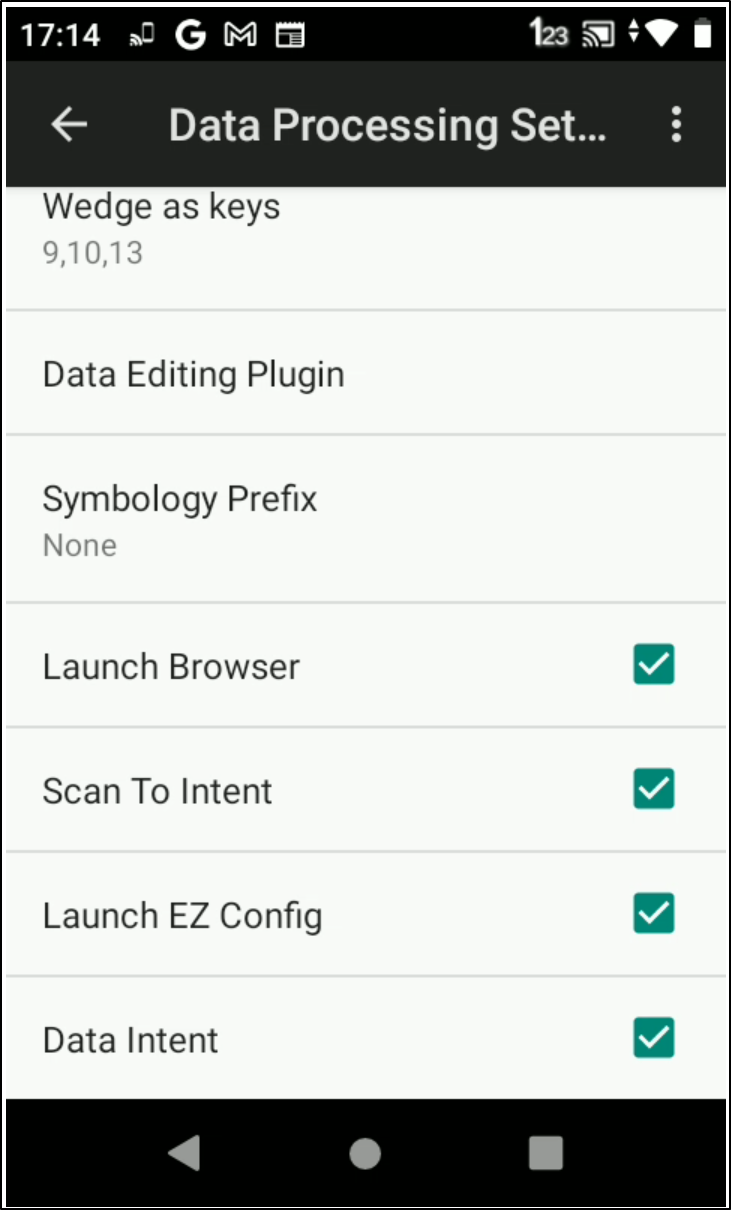
Click on the Data Intent option and set the Action value to com.tecman.Warehouse.action.BARCODE_DATA.
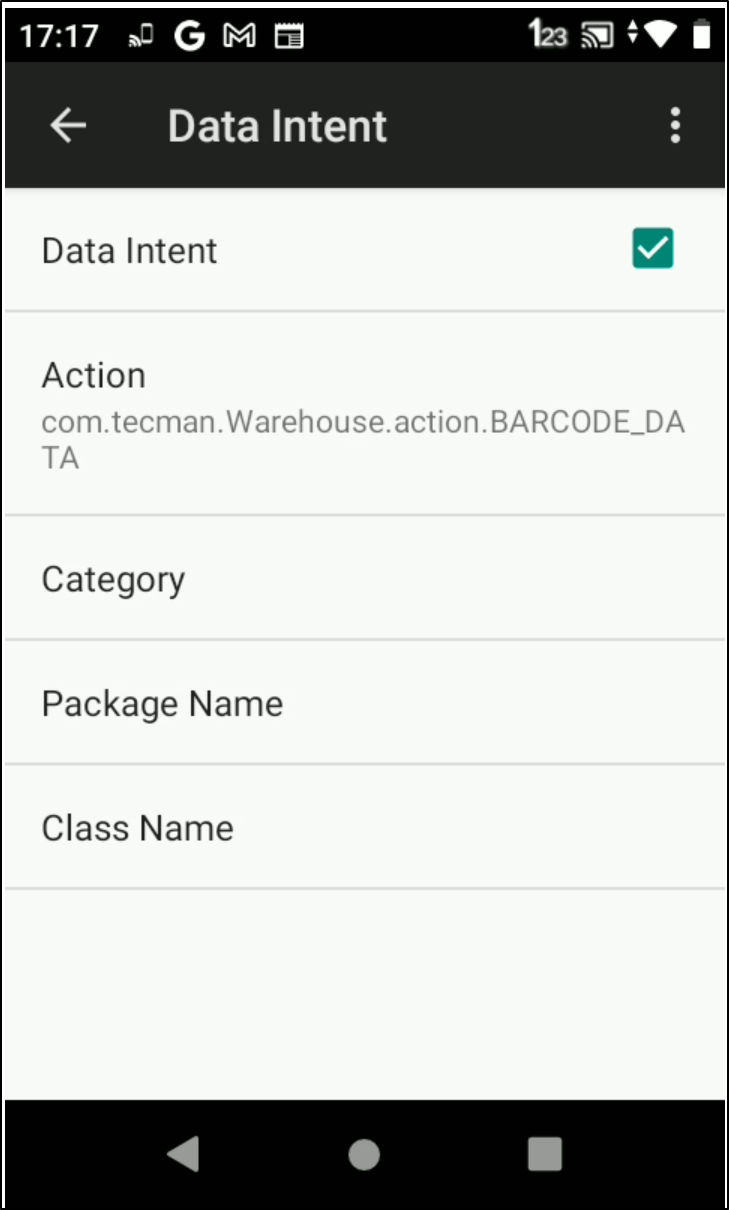
What Barcode Symbologies are support within the Clever WMS Devices App?
- China Post
- Codabar
- Codablock A
- Codablock F
- Code 11
- Code 93
- Code 128
- ISBT 128
- DataMatrix
- EAN-8
- EAN-13
- Interleaved 2 of 5
- Matrix 2 of 5
- Standard 2 of 5
- Korean Post
- Maxicode
- Micro PDF417
- MSI
- PDF417
- QR Code
- Telepen
- TLC-39
- Trioptic Code 39
- UPC-A
- UPC-E
- IATA 2 of 5
- RSS (Reduced Space Symbology)